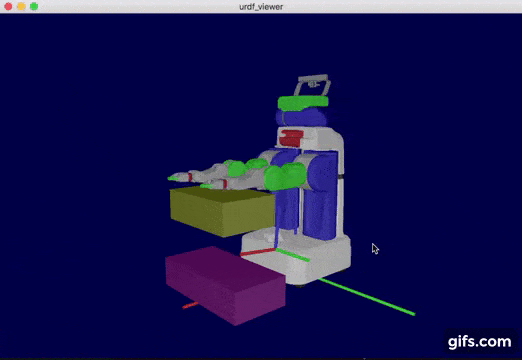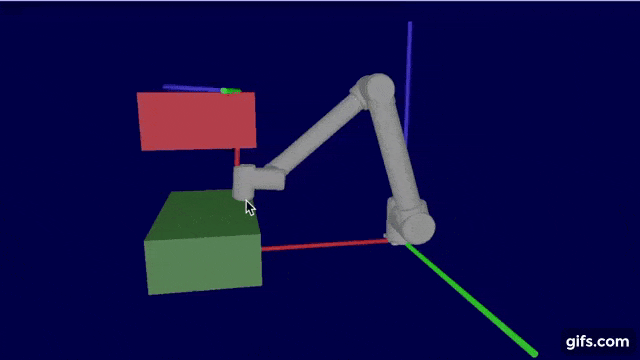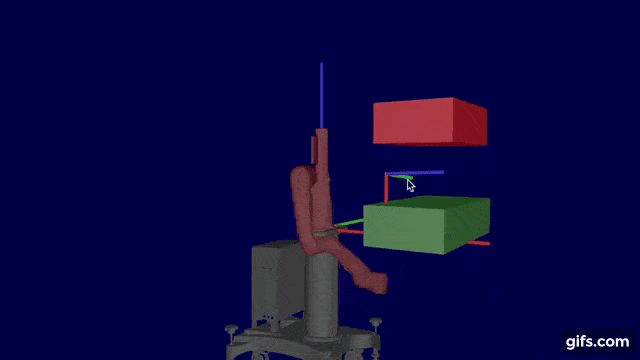10 releases (6 breaking)
| 0.7.0 | Dec 17, 2020 |
|---|---|
| 0.6.0 | May 10, 2020 |
| 0.5.0 | Jul 4, 2019 |
| 0.4.0 | Feb 13, 2019 |
| 0.1.3 | Nov 23, 2017 |
#4 in #path-planning
31 downloads per month
58KB
1.5K
SLoC
gear 

Collision Avoidance Path Planning for robotics in Rust-lang
Code example
minimum code example
extern crate gear;
extern crate nalgebra as na;
fn main() {
// Create path planner with loading urdf file and set end link name
let planner = gear::JointPathPlannerBuilder::from_urdf_file("sample.urdf")
.expect("failed to create planner from urdf file")
.collision_check_margin(0.01)
.finalize();
// Create inverse kinematics solver
let solver = gear::JacobianIKSolverBuilder::<f64>::new()
.num_max_try(1000)
.allowable_target_distance(0.01)
.move_epsilon(0.0001)
.finalize();
let solver = gear::RandomInitializeIKSolver::new(solver, 100);
// Create path planner with IK solver
let mut planner = gear::JointPathPlannerWithIK::new(planner, solver);
// Create kinematic chain from the end of the link
let mut arm = planner.create_arm("l_wrist2").unwrap();
// Create obstacles
let obstacles =
gear::create_compound_from_urdf("obstacles.urdf").expect("obstacle file not found");
// Set IK target transformation
let mut ik_target_pose = na::Isometry3::from_parts(
na::Translation3::new(0.40, 0.20, 0.3),
na::UnitQuaternion::from_euler_angles(0.0, -0.1, 0.0),
);
// Plan the path, path is the vector of joint angles for root to "l_wrist2"
let plan1 = planner
.plan_with_ik(&mut arm, &ik_target_pose, &obstacles)
.unwrap();
println!("plan1 = {:?}", plan1);
ik_target_pose.translation.vector[2] += 0.50;
// plan the path from previous result
let plan2 = planner
.plan_with_ik(&mut arm, &ik_target_pose, &obstacles)
.unwrap();
println!("plan2 = {:?}", plan2);
}
Run example with GUI
How to run
cargo run --release --example reach
GUI control
- Up/Down/Left/Right/
f/bto translate IK target - Shift + Up/Down/Left/Right/
f/bto rotate IK target - type
gto move the end of the arm to the target - type
ito just solve inverse kinematics for the target without collision check - type
rto set random pose - type
cto check collision - type
vto toggle shown element collision<->visual
Use your robot
The example can handle any urdf files (sample.urdf is used as default). It requires the name of the target end link name.
cargo run --release --example reach YOUR_URDF_FILE_PATH END_LINK_NAME
For example,
PR2
cargo run --release --example reach $(rospack find pr2_description)/robots/pr2.urdf.xacro l_gripper_palm_link
Universal Robot: UR10
cargo run --release --example reach $(rospack find ur_description)/urdf/ur10_robot.urdf.xacro ee_link
Sawyer
cargo run --release --example reach $(rospack find sawyer_description)/urdf/sawyer.urdf right_hand
Dependencies
~27MB
~495K SLoC