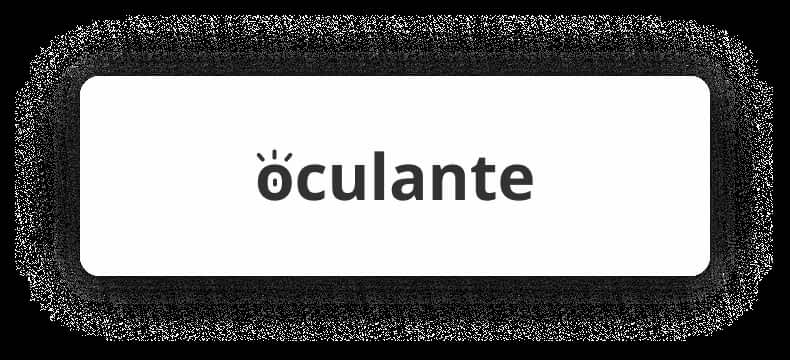103 releases
| 0.9.2 | Jan 12, 2025 |
|---|---|
| 0.9.1 | Sep 23, 2024 |
| 0.8.23 | Jul 29, 2024 |
| 0.8.17 | Mar 29, 2024 |
| 0.2.3 | Jun 15, 2020 |
#109 in Images
29 downloads per month
9MB
13K
SLoC
A no-nonsense hardware-accelerated image viewer
Oculante's vision is to be a fast, unobtrusive, portable image viewer with a wide range of supported image formats while also offering image analysis and basic editing tools.
- Free of charge, bloat-free, ad-free, privacy-respecting open source application
- Fast opening of images, fast startup
- Available for Windows, Mac, Linux, FreeBSD, and NetBSD
- Supports a wide range of image formats
- Caches images for faster reloading
- Can display unassociated channels correctly (If your image uses alpha and color channels to encode data in a special way)
- Lets you pick pixels to see their location and color values.
- Offers basic nondestructive editing such as cropping, resizing, painting, rotating, blur, and more!
- SIMD-accelerated image editing

Flipbook
With configurable caching, Oculante can quickly step through image sequences:

Inspection
Get information about pixel values and position, with precise picking:
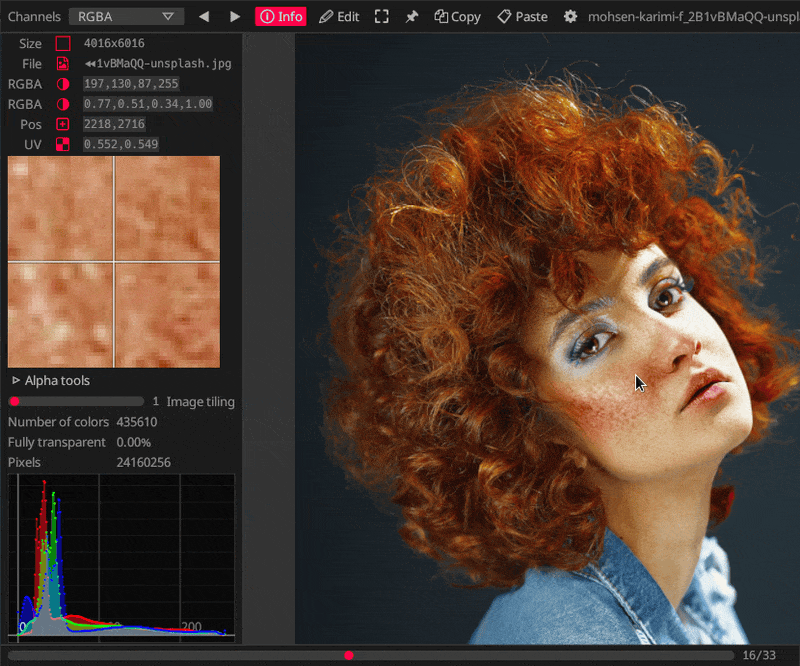
File Management
You can use the File Manager built into Oculante to do basic tasks such as accessing recent images or stepping through a virtual list of files so you can compare easily. There is also a dedicated compare option to flip between images, remembering zoom level and position.
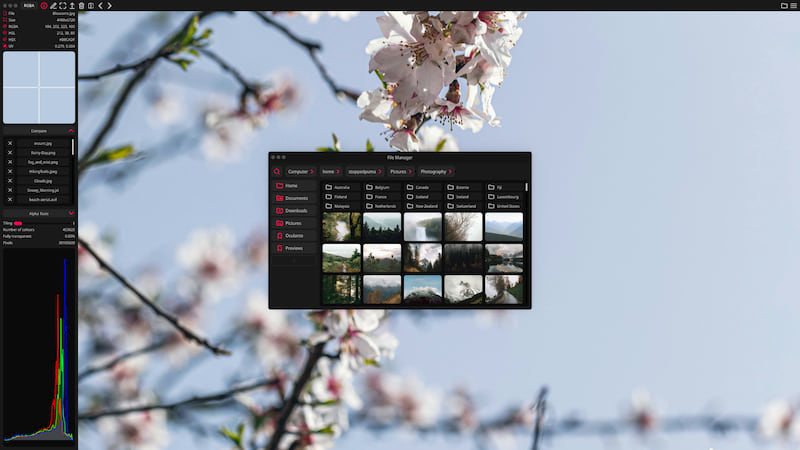
Correct color channel display:
Images may contain color information that is masked by the alpha channel. Although it is present you will not see it since usually RGB values are multiplied with the A channel when displayed. Oculante allows you to inspect all channels individually and see color data without transparency applied.

Installation
Get started with Oculante by downloading the executable relevant to your platform from the releases page. The download size is kept small (currently around 25MB) by linking dependencies statically by default. Packages for ARM Linux are also built, please feel free to open an issue if you want your operating system of choice supported!
For those looking to manage Oculante through a package manager, please see the options below.
Cargo
cargo install oculante
Linux
- Arch Linux
pacman -S oculante
- NixOS
environment.systemPackages = [
pkgs.oculante
];
- openSUSE
zypper install oculante
- Flatpak
flatpak install flathub io.github.woelper.Oculante
BSD
- FreeBSD
pkg install oculante
- NetBSD
pkgin install oculante
Windows
- Scoop
scoop install extras/oculante
Build Dependencies
Linux (Debian):
sudo apt-get install libxcb-shape0-dev libxcb-xfixes0-dev libgtk-3-dev libasound2-dev nasm cmake
Windows: Install Nasm from https://www.nasm.us/pub/nasm/releasebuilds/2.15.05/win64/
Mac:
brew install nasm
Updates
Oculante only gets updated when it improves something for you. You'll still see new releases about every month or two! To stay up to date you can use the update button in settings, or download the new releases executable! Updates are also managed through your package manager if you installed through one.
Uninstalling
Uninstalling Oculante is a quick process, just delete the executable and delete the data folder. You can find the data folder in the relevant location for your operating system below.
- Windows:
~/AppData/Local/.oculante - Mac:
~/Library/Application Support/oculante - Linux & BSD:
~/.local/share/oculante
Features
Image format support
- bmp
- gif (animation support and correct timing)
- hdr, tonemapped
- ico
- icns (via
rust-icns) - jpeg
- jpeg2000 (via
jpeg2k, feature "j2k", on by default) - png
- pnm
- tga
- jxl (JPEG XL, via
jxl-oxide) - avif
- tiff (via
tiffwith additional float/half support) - webp (via
libwebp-sys-imagehad very limited format support) - farbfeld
- DDS (DXT1-5, via
dds-rs) - psd (via
psd) - svg (via
resvg) - exr (via
exr-rs), tonemapped - RAW (via
quickraw- nef, cr2, dng, mos, erf, raf, arw, 3fr, ari, srf, sr2, braw, r3d, nrw, raw). Since raw is a complex field without true standards, not all camera models are supported. - ppm
- HEIC/HEIF (via
libheif-rs). Enabled on Windows builds, but optional dependency on MacOS and Linux - available behindheifflag. - qoi
- kra (Krita files)
Platform support
- Linux
- Mac
- Windows
- FreeBSD
- NetBSD
Misc features
- Image info (i) (pixel position, color info)
- Threaded image loading
- Fit image to view
- Window can be configured to be always on top - helpful to keep image as reference
- Low cpu usage
- Non-destructive painting and operator stack - edit very large images interactively by scaling them down first, then deleting the downscale operator once you want to export.
- Metafile support: Edit stack can be saved into a metafile which will be auto-loaded and applied when loading the original.
- Pretty fast startup / loading time
- Configurable image caching (Select how many images to keep in memory)
- Display unassociated / unpremultiplied alpha (u)
- Lossless JPEG editing: Crop, rotate, mirror without recompressing data
- Light/Dark theme and follow system theme mode
- Network listen mode: Start with
oculante -l portand oculante will switch to receive mode. You can then pipe raw image data to that port, for example usingnc localhost 8888 < image.jpg. Image types will be auto-detected. If you pipe image sequences, these will be played at about 30 fps so you can pipe videos to it. This can be useful to visualize images from a headless system. - EXIF support: Load metadata if present
- Load files from stdin: pipe your data with
cat image | oculante -s
Misc examples:
Viewing EXIF data
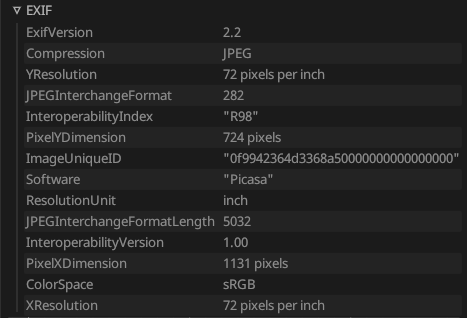
Extracting a signature
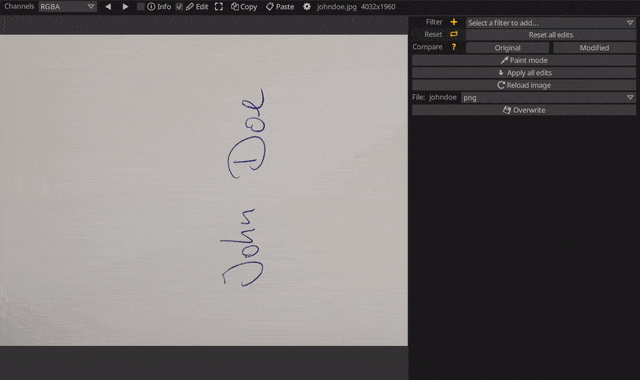
Roadmap
- Tests and benchmarks
- Read EXIF for image rotation
- Investigate PVR / ETC support
- Brighness/gamma adjust for HDR
- Redesigning the User Interface
Attribution
Test / benchmark / screenshot pictures:
https://unsplash.com/@mohsen_karimi
https://unsplash.com/@frstvisuals
https://unsplash.com/@eberhardgross
Privacy pledge
Oculante does in no way collect or send anonymous or non-anonynmous user data or statistics. Oculante is and will remain free and open source. There will never be ads. There are only two instances where oculante interacts with the network, and both never happen without being triggered by the user:
- Updating the application (must be triggered manually from settings)
- Listening for incoming images on a custom port (must be set on command line)
In addition, Oculante saves some settings locally, for example:
- UI accent color
- Keybindings
- Vsync preferences
- Keep view offset/scale
- Whether the directory index bar is displayed
- Recent files
License
This project is MIT licensed, but some parts such as the LUTs in res/LUT are under the GPL license. As a result, we're making our entire source code public. If you would like to use Oculante without publishing your source code, please remove any GPL-licensed components and their references.
Extras
Cargo Features
-
turbo(on by default), the turbojpeg library will not be used to open jpeg images. You won't need Nasm to be installed. -
file_openwill enable/disable a OS-native file open dialog. This pulls in additional dependencies and is enabled by default. Disabling it will enable a custom file dialog. This will probably the default in the future. -
notan/glsl-to-spirv(on by default) uses the spirv shader compiler -
notan/shadercuses shaderc as a shader compiler. Longer build time. -
update(on by default) enable app updating. -
heifHEIF format support. -
avif_native(on by default) Rust AVIF decoder. -
dav1dTried and tested AVIF decoder, takes priority overavif_nativeif both are enabled. -
jxlcms(on by default) Required for complete JXL support. -
j2k(on by default) Support for jpeg2000.
Default Shortcuts
Shortcuts:
mouse wheel = zoom
left mouse,middle mouse = pan
ctrl + mouse wheel = prev/next image in folder
Right mouse pick color from image (in paint mode)
T = AlwaysOnTop
F = Fullscreen
I = InfoMode
E = EditMode
Right = NextImage
Home = FirstImage
End = LastImage
Left = PreviousImage
R = RedChannel
G = GreenChannel
B = BlueChannel
A = AlphaChannel
U = RGBChannel
C = RGBAChannel
V = ResetView
Minus = ZoomOut
Equals = ZoomIn
Key1 = ZoomActualSize
Key2 = ZoomDouble
Key3 = ZoomThree
Key4 = ZoomFour
Key5 = ZoomFive
LShift + C = CompareNext
LShift + Left = PanLeft
LShift + Right = PanRight
LShift + Up = PanUp
LShift + Down = PanDown
Delete = DeleteFile
LShift + Delete = ClearImage
RBracket = LosslessRotateRight
LBracket = LosslessRotateLeft
LControl + C = Copy
LControl + V = Paste
LControl + O = Browse
Q = Quit
Z = ZenMode
Dependencies
~100–150MB
~2.5M SLoC