3 unstable releases
| 0.2.0 | Jan 2, 2025 |
|---|---|
| 0.1.1 | Dec 23, 2024 |
| 0.1.0 | Dec 23, 2024 |
#1905 in Game dev
210KB
145 lines
bevy-ui-debug-overlay
Improved UI debug overlay for Bevy 0.15.
Simpler, more efficient, and easier to use than the built-in bevy_dev_tools::ui_debug_overlay.
- Supports multiple windows and UI rendered to texture.
- Supports UI scale factor correctly.
- Draws rounded debug rects for rounded UI nodes.
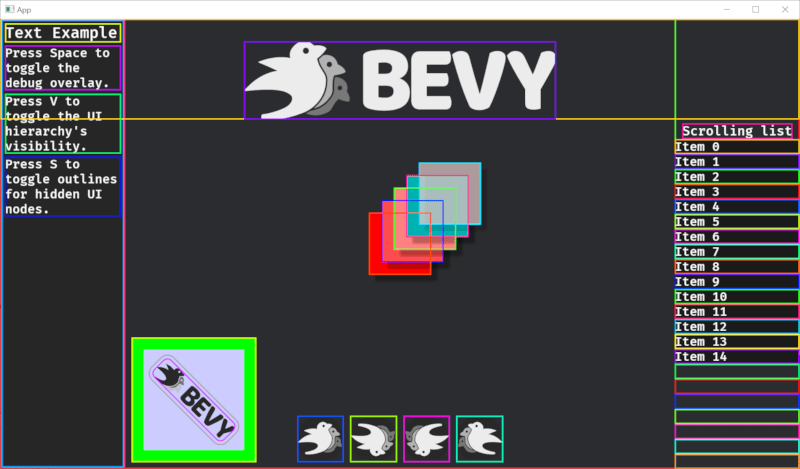
Usage
Add the dependency to your project's cargo.toml:
bevy-ui-debug-overlay = "0.2"
Add the plugin to your bevy project :
// From the included `debug_overlay.rs` example
fn main() {
App::new()
.add_plugins((
DefaultPlugins,
UiDebugOverlayPlugin::start_enabled().with_line_width(2.),
))
.add_systems(Startup, (setup, debug_overlay_setup))
.add_systems(Update, (update_scroll_position, toggle_debug_overlay))
.run();
}
The debug overlay is controlled using the UiDebugOverlay resource:
fn toggle_debug_overlay(
input: Res<ButtonInput<KeyCode>>,
mut debug_overlay: ResMut<UiDebugOverlay>,
mut root_node_query: Query<&mut Visibility, (With<Node>, Without<Parent>)>,
) {
if input.just_pressed(KeyCode::Space) {
// The toggle method will enable the debug overlay if disabled and disable if enabled
debug_overlay.toggle();
}
if input.just_pressed(KeyCode::KeyS) {
// Toggle debug outlines for nodes with `ViewVisibility` set to false.
debug_overlay.show_hidden = !debug_overlay.show_hidden;
}
if input.just_pressed(KeyCode::KeyC) {
// Toggle outlines for clipped UI nodes.
debug_overlay.show_clipped = !debug_overlay.show_clipped;
}
if input.just_pressed(KeyCode::KeyV) {
for mut visibility in root_node_query.iter_mut() {
// Toggle the UI root node's visibility
visibility.toggle_inherited_hidden();
}
}
}
You can also use UiDebugOverlay to set the overlay's line width:
debug_overlay.line_width = 2.;
Example
To run the example use:
cargo run --example debug_overlay
The keys to control the example's debug overlay are on listed on the left side panel.
Dependencies
~52–83MB
~1.5M SLoC