15 releases (5 breaking)
| new 0.7.0 | May 25, 2025 |
|---|---|
| 0.6.1 | May 12, 2025 |
| 0.6.0 | Apr 24, 2025 |
| 0.5.1 | Mar 20, 2025 |
| 0.1.6 | Aug 22, 2024 |
#583 in Game dev
424 downloads per month
3MB
160 lines
bevy_ui_anchor
A Rust crate for anchoring UI elements to specific points or entities in the world using the Bevy game engine.
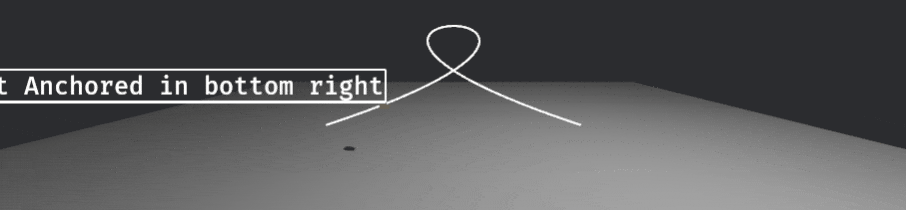
Features
Provides an AnchorUiNode component that:
- Anchor UI nodes to world positions or entities.
- Supports horizontal and vertical anchoring.
- Compatible with Bevy's ECS architecture.
| Bevy version | Crate version |
|---|---|
| 0.16 | 0.6 |
| 0.15 | 0.3 - 0.5 |
| 0.14 | 0.1 - 0.2 |
Example
//! Demonstrates how to work with Cubic curves.
use bevy::{
color::palettes::css::{ORANGE, SILVER, WHITE},
math::vec3,
prelude::*,
};
use bevy_ui_anchor::{
AnchorTarget, AnchorUiNode, AnchorUiPlugin, HorizontalAnchor, VerticalAnchor,
};
#[derive(Component)]
struct Curve(CubicCurve<Vec3>);
#[derive(Component)]
pub struct CameraMarker;
fn main() {
let mut uidebug = UiDebugOptions::default();
// uidebug.toggle();
App::new()
.add_plugins(DefaultPlugins)
.insert_resource(uidebug)
.add_plugins(AnchorUiPlugin::<CameraMarker>::new())
.add_systems(Startup, setup)
.add_systems(Update, animate_cube)
.run();
}
fn setup(
mut commands: Commands,
mut meshes: ResMut<Assets<Mesh>>,
mut materials: ResMut<Assets<StandardMaterial>>,
) {
// Define your control points
// These points will define the curve the cube will follow
// You can learn more about bezier curves here
// https://en.wikipedia.org/wiki/B%C3%A9zier_curve
let points = [[
vec3(-6., 2., 0.),
vec3(12., 8., 0.),
vec3(-12., 8., 0.),
vec3(6., 2., 0.),
]];
// Make a CubicCurve
let bezier = CubicBezier::new(points).to_curve().unwrap();
// Spawning a cube that the UI node will be anchored to
let target = commands
.spawn((
Mesh3d(meshes.add(Cuboid::new(0.3, 0.3, 0.3))),
MeshMaterial3d(materials.add(Color::from(ORANGE))),
Transform::from_translation(points[0][0]),
Curve(bezier),
))
.id();
commands
.spawn((
Node {
border: UiRect::all(Val::Px(2.)),
..Default::default()
},
BorderColor(WHITE.into()),
BorderRadius::all(Val::Px(2.)),
Outline::default(),
// Anchor this UI node to the cube entity
AnchorUiNode {
target: AnchorTarget::Entity(target),
offset: None,
anchorwidth: HorizontalAnchor::Right,
anchorheight: VerticalAnchor::Bottom,
},
))
.with_children(|p| {
p.spawn(Text("Text Anchored in bottom right".into()));
});
// Some light to see something
commands.spawn((
PointLight {
shadows_enabled: true,
intensity: 10_000_000.,
range: 100.0,
..default()
},
Transform::from_xyz(8., 16., 8.),
));
// ground plane
commands.spawn((
Mesh3d(meshes.add(Plane3d::default().mesh().size(50., 50.))),
MeshMaterial3d(materials.add(Color::from(SILVER))),
));
// The camera
commands.spawn((
CameraMarker,
IsDefaultUiCamera,
Camera3d::default(),
Transform::from_xyz(0., 6., 12.).looking_at(Vec3::new(0., 3., 0.), Vec3::Y),
));
}
fn animate_cube(time: Res<Time>, mut query: Query<(&mut Transform, &Curve)>, mut gizmos: Gizmos) {
let t = (time.elapsed_secs().sin() + 1.) / 2.;
for (mut transform, cubic_curve) in &mut query {
// Draw the curve
gizmos.linestrip(cubic_curve.0.iter_positions(50), WHITE);
// position takes a point from the curve where 0 is the initial point
// and 1 is the last point
transform.translation = cubic_curve.0.position(t);
}
}
Dependencies
~56–89MB
~1.5M SLoC