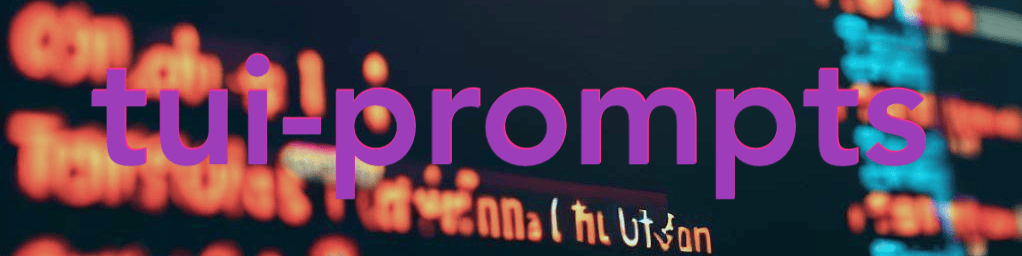31 releases
| 0.6.0-alpha.0 | Mar 2, 2025 |
|---|---|
| 0.5.0 | Oct 25, 2024 |
| 0.4.1 | Oct 20, 2024 |
| 0.3.19 | Jul 25, 2024 |
| 0.2.3 | Jul 25, 2023 |
#116 in GUI
1,087 downloads per month
Used in 3 crates
37KB
777 lines
tui-prompts
tui-prompts is a Rust crate that provides prompt widgets for the Ratatui crate. It allows for easy
creation of interactive command-line interfaces with various types of prompts. Inspired by
https://www.npmjs.com/package/prompts and various other prompt libraries.
Examples
Text Prompt
Code
struct App<'a> {
username_state: TextState<'a>,
password_state: TextState<'a>,
invisible_state: TextState<'a>,
}
impl<'a> App<'a> {
fn draw_ui<B: Backend>(&mut self, frame: &mut Frame<B>) {
let (username_area, password_area, invisible_area) = split_layout(frame.size())
TextPrompt::from("Username")
.draw(frame, username_area, &mut self.username_state);
TextPrompt::from("Password")
.with_render_style(TextRenderStyle::Password)
.draw(frame, password_area, &mut self.password_state);
TextPrompt::from("Invisible")
.with_render_style(TextRenderStyle::Invisible)
.draw(frame, invisible_area, &mut self.invisible_state);
}
}
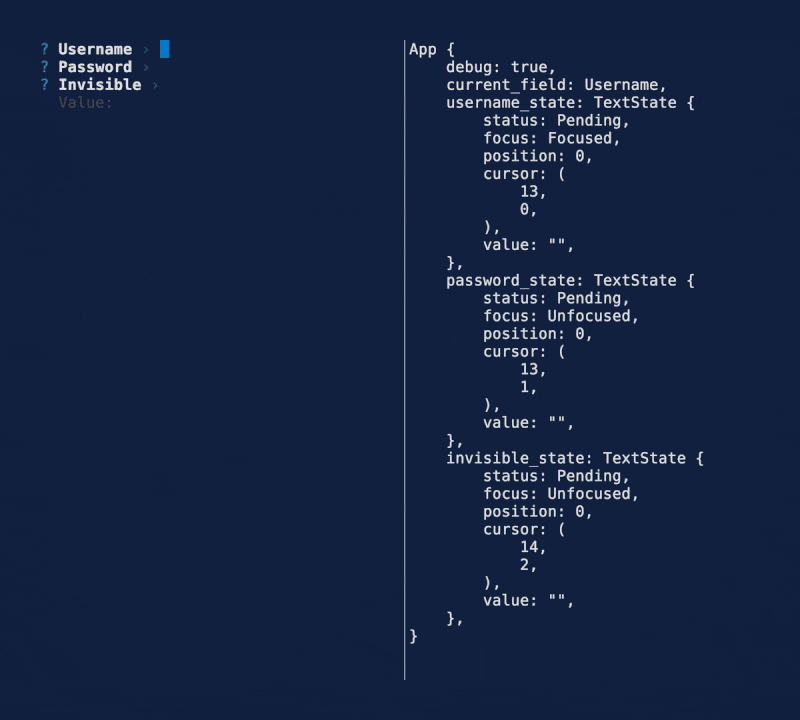
See the text example for more details.
Soft Wrapping
Text is automatically character wrapped to fit in the render area.
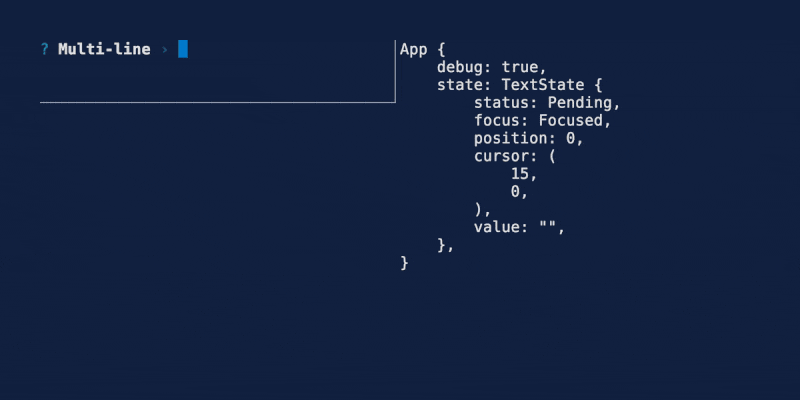
See the multi line example for more details.
Features
- Text prompt
- Password prompt
- Invisible prompt
- Readline / emacs style Key Bindings
- Crossterm backend
- Soft wrapping single lines
- Multi-line input
- Scrolling
- More prompt types:
- Number
- Confirm
- List
- Toggle
- Select
- Multi-select
- Autocomplete
- Autocomplete multi-select
- Date
- Bracketed paste
- Validation
- Default initial value
- Custom style
- Themes
- Custom formatting
- Backend agnostic keyboard event handling (Termion and Termwiz)
- Customizable key bindings
- Handle more advanced multi-key bindings e.g.
^[band^[ffor start / end of line - Prompt chaining
Installation
cargo add ratatui tui-prompts crossterm
Or add the following to your Cargo.toml file:
Key Bindings
| Key | Action |
|---|---|
| Home, Ctrl+A | Move cursor to beginning of line |
| End, Ctrl+E | Move cursor to end of line |
| Left, Ctrl+B | Move cursor one character left |
| Right, Ctrl+F | Move cursor one character right |
| Backspace (Delete on Mac), Ctrl+H | Delete character before cursor |
| Delete (Fn+Delete on Mac), Ctrl+D | Delete character at cursor |
| Ctrl+K | Delete all characters from the cursor to the end of line |
| Ctrl+U | Delete the entire line |
| Enter | Complete the prompt |
| Escape, Ctrl+C | Abort the prompt |
License
Copyright (c) Josh McKinney
This project is licensed under either of:
- Apache License, Version 2.0 (LICENSE-APACHE or http://www.apache.org/licenses/LICENSE-2.0)
- MIT license (LICENSE-MIT or http://opensource.org/licenses/MIT)
at your option.
Contribution
Unless you explicitly state otherwise, any contribution intentionally submitted for inclusion in the work by you, as defined in the Apache-2.0 license, shall be dual licensed as above, without any additional terms or conditions.
See CONTRIBUTING.md.
Dependencies
~9–18MB
~262K SLoC