10 releases (1 stable)
| 1.0.0 | Feb 2, 2025 |
|---|---|
| 0.6.1 | Apr 1, 2024 |
| 0.6.0 | Mar 31, 2024 |
| 0.5.0 | Mar 28, 2024 |
| 0.1.3 | Mar 21, 2024 |
#499 in Command line utilities
1.5MB
1.5K
SLoC
CodeSort
Your code is full of lists: enum variants, struct fields, match arms, function declarations, etc.
When a list grows, it's sometimes useful to sort it alphabetically, to help you keep track of the parts.
Of course you can't just sort lines: the code wouldn't work anymore; comments and annotations would be lost, spacing would be off, etc.
And sorting code manually is a tedious task.
codesort can do it for you, with a shortcut on the desired part of the code, directly in your IDE.
Here's the before and after of sorting around the cursor's line:
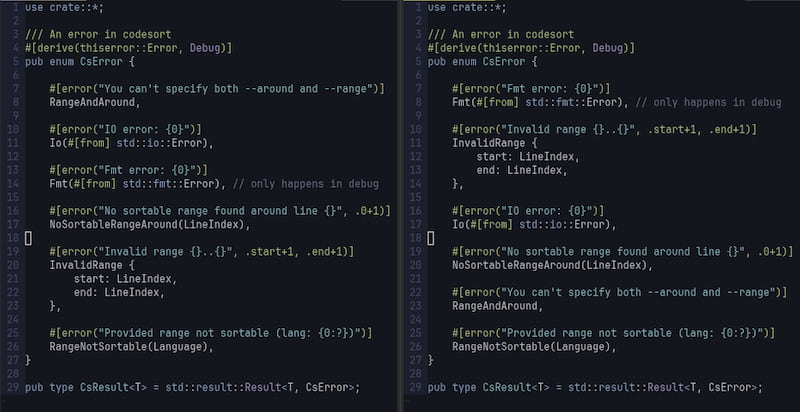
Examples
Sort the variants of a rust enum
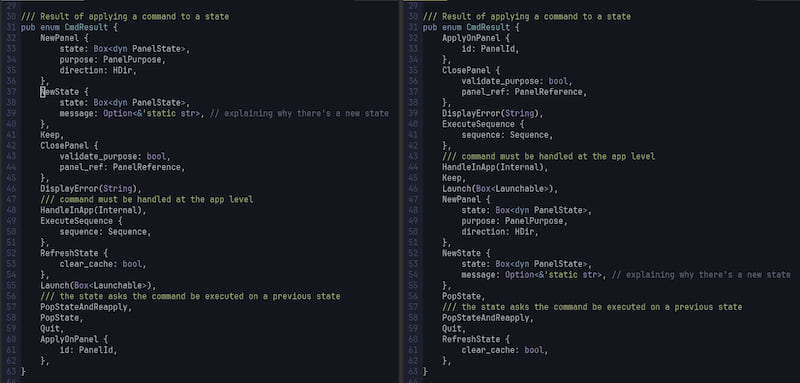
Sort the fields of a rust struct
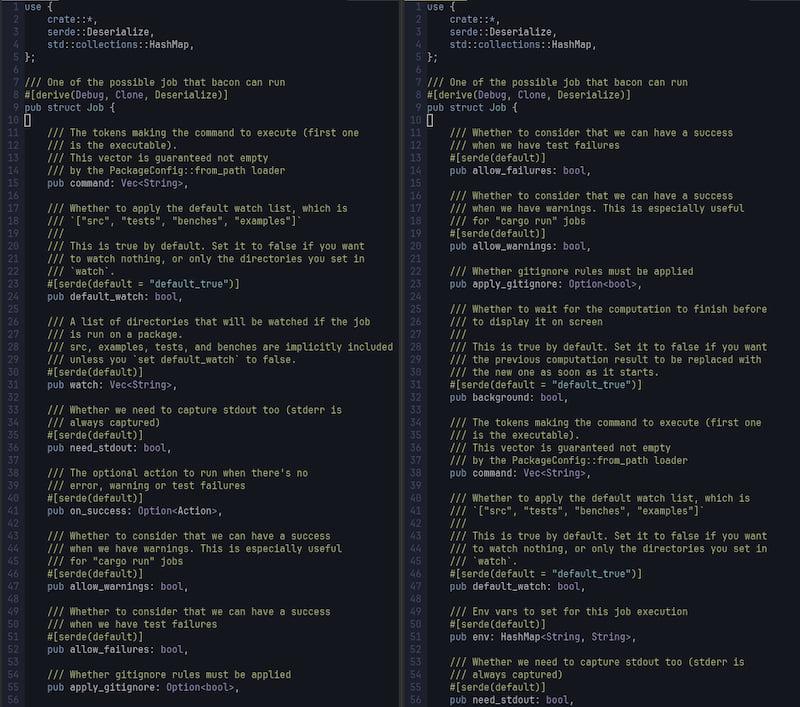
Sort javascript function assignements
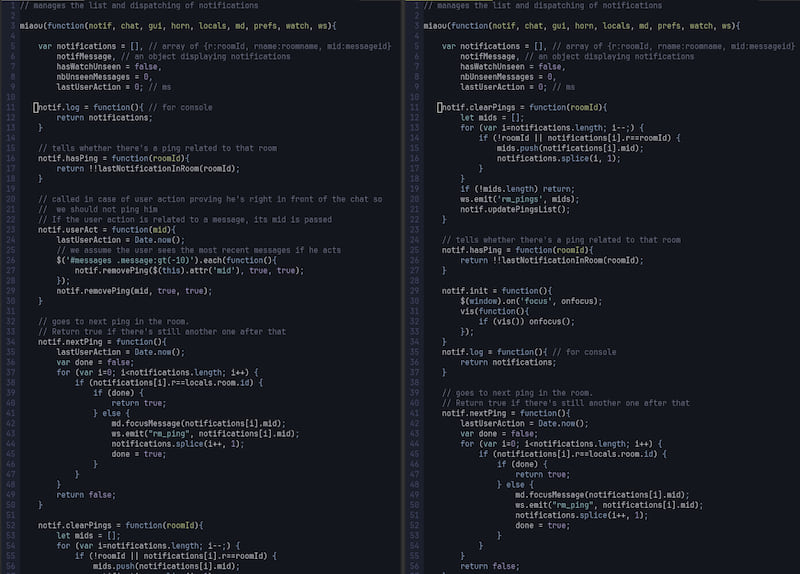 Here, the range to sort has been visually selected.
Here, the range to sort has been visually selected.
Sort the arms of a huge rust match
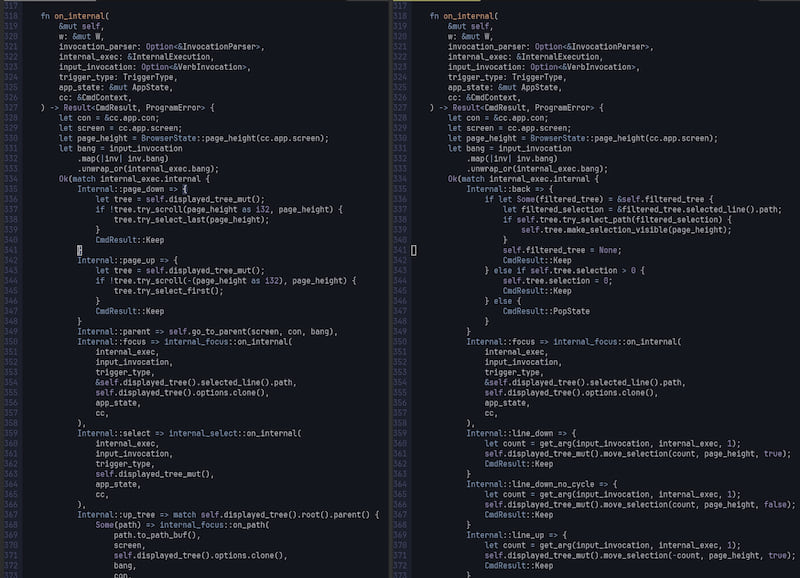
Install codesort
Having Rust dev environment installed, run
cargo install codesort
Usage
Sort a range in a file
codesort --range 6:26 src/my/file.rs
Sort around a line
Unless you specifically want to exclude a part of the list from sorting (eg a field you want to keep at the end of a struct), you should prefer to use --around which selects the range for you.
The first example of this readme has been sorted with the following command:
codesort --around 14 src/my/file.rs
Any other line number from 6 to 26 would have been fine, except the deeper lines 21 and 22
(if you sort around line 22, you sort start and end, which is probably not desired).
Sort from stdin, return to stdout
When no path is provided to codesort, specify the language using --lang/-l:
cat some/file.js | codesort -l js
Code Editor Integration
By default, codesort takes the code to sort from stdin and writes the sorted code to stdout.
It can sort either the whole input, a given range (with --range), or select the best range around a given line (using --around).
You can also change the input and output to be files, with --src and --dst.
If necessary, you can provide a filename to codesort for langage detection (the file doesn't have to exist, only the extension of the name will be used, eg .js).
Those options make it easy to integrate codesort in any editor. See below for vim and IntelliJ (contributions welcome for other editors).
Use codesort in vim / neovim
Sort the selection
When you don't want to sort the whole range (for example because there's a specific entry that you want to keep at the beginning), you can specify the range.
Visually select the selection, then type :, then !codesort.
This changes the input to
:'<,'>!codesort
Press the enter key: the selection is sorted with codesort.
Add a binding to sort around the current line
You don't usually have to select the zone to sort. You can ask codesort to automatically select the zone to sort around your current line.
Define this binding in your vim configuration:
" sort the optimal range around the current line
" See https://github.com/Canop/codesort
nnoremap <Leader>cs ma<ESC>:execute ":%!codesort --around ".line('.')." --detect ".shellescape(expand('%:t'))<CR>`a
Typing the leader key then 'cs' will automatically select the set of blocs around the current line and sort it.
Explanation of the command:
- the current position is saved in the
aregister withma - the command including the line number is built then executed with
:execute - the codesort command takes the current line number through
--around - the codesort command takes the filename, for langage detection, through
--detect - the previous position is then restored
Use codesort in IntelliJ
sort on a range
Configure the shortcut (File -> Settings -> Tools -> External tools) like this:
Arguments: --range $SelectionStartLine$:$SelectionEndLine$ $FileDir$/$FileName$
Settings Screenshot
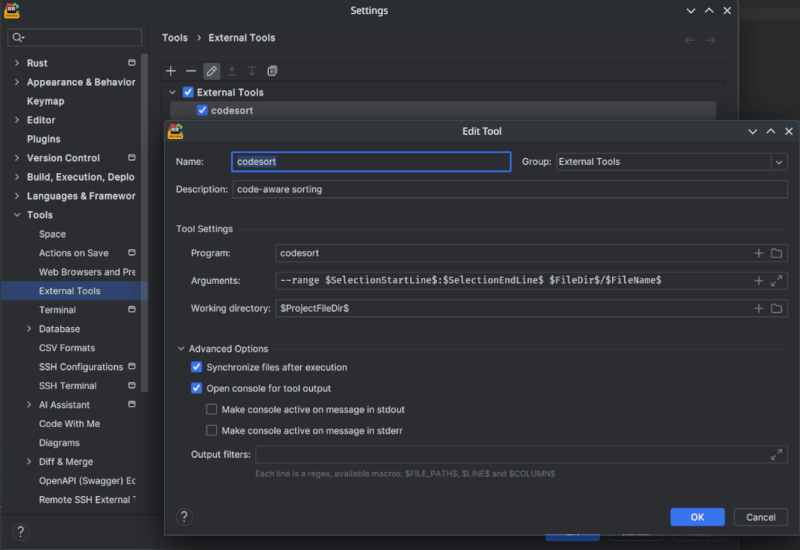
To use it: right-click selection -> external tools -> codesort
sort around the current line
Arguments: --around $LineNumber$ $FileDir$/$FileName$
Settings Screenshot
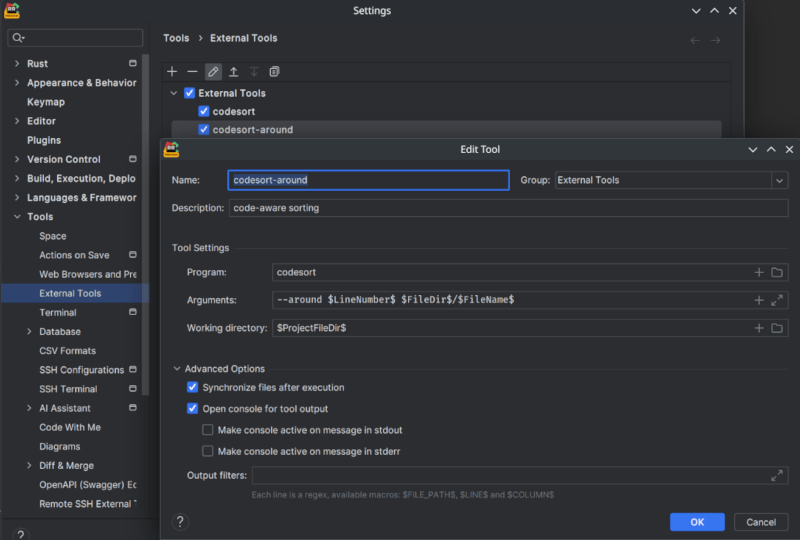
Supported Code kinds
3 code analyzers are available now:
- Rust / C / Zig
- Java
- JavaScript
Contribute
Codesort is much tested on Rust, but would need tests and probably improvements for other languages.
Whatever the language and use case, please come discuss on Miaou.
More info
Here's an article explaining how CodeSort works: https://dystroy.org/blog/sort-code/
Licence
codesort is licenced under AGPL-3.0.
You're free to use the codesort program to sort the code of your choice, even commercial.
Dependencies
~10–20MB
~299K SLoC