19 releases
| 0.9.5 | Jan 4, 2025 |
|---|---|
| 0.9.4 | Jan 3, 2025 |
| 0.3.6 | Jan 2, 2025 |
| 0.3.4 | Nov 15, 2024 |
| 0.1.9 | Jan 24, 2024 |
#489 in Command line utilities
145KB
1K
SLoC
Y(a)NK
Yank is the superior way to copy and paste files and large directories in the command line.
It allows you to have a workflow similar to copy and pasting muliple files and folders in GUI file managers in the terminal. It does this by maintaining a persistant store that records file metadata when you add to it to create entries. These entries can then be pasted at will using queries, ranges or just file names.
Moreover, ynk has the ability to exclude hidden files and also respect the .gitignore file. This combined with ynk's use of several parallel threads for the paste operation makes it ideal for pasting multiple large directories together.
Not to mention ynk is BLAZINGLY FAST, like pasting 30,000 files in 1.4 seconds fast.
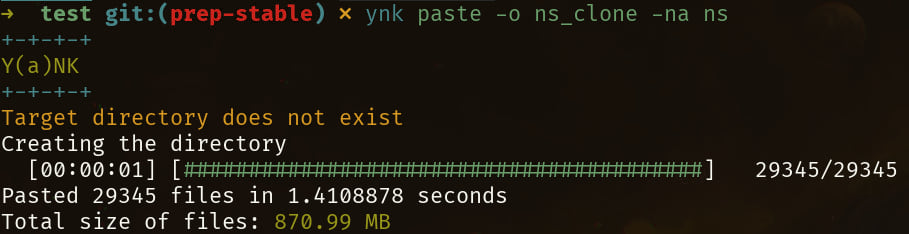
A video is worth a thousand pictures and about 10^6 words so, click on the screenshot above to watch the video for more details.
Installing
Ynk is written in rust and is fully portable across Windows, MacOs and Linux. However, ynk is only tested on Linux. Moreover ynk comes prebuilt with libsqlite which is the database used for the store.
Using Rust: Recommended
The minimium version of rust you would need for this is v.1.71.
Ynk is listed on cargo and you can install it on your system by the following command:
cargo install ynk --locked
This installs ynk prebuilt with libsqlite to the system.
Using Git
You can also build ynk yourself on your machine. To do this you can use the following commands:
git clone https://github.com/newtoallofthis123/ynk
cd ynk
cargo install --path .
This installs ynk using rust.
Binaries coming soon!
Shell Completions
Ynk supports shell completions for bash, zsh, fish and powershell.
You can generate the respective completion files using the ynk completions SHELL command.
This can be them redirected to the source command.
ynk completions SHELL | source
Example for fish:
# In your fish config file
ynk completions fish | source
Config
Ynk writes the config to the XDG_CONFIG_HOME/ynk/config.toml. The default config is as follows:
strict = false
ignore = true
all = false
overwrite = false
delete = false
prompt = true
show_splash = true
calculate_size = true
preserve_structure = false
For more information refer to the Config Options
Usuage
A shorter version of this can be viewed by using the ynk --help command and indivisual commands can be viewed by using ynk help [COMMAND].
Primarily, ynk can be thought of as a clipboard that stores file metadata to later paste.
This means that unless you use either the paste or the pop option, no change whatsoever is made to the file system. Moreover, ynk does not ever modify the original file. It merely copies it.
The store files metadata in a format similar to below
| id | name | path | accessed_at |
|---|---|---|---|
| 1 | README.md | /home/user/README.md | 2020-01-01 00:00:00 |
| 2 | portfolio | /home/user/portfolio | 2020-03-01 00:00:00 |
A mini version of this is as below:
Copy paste files in the terminal
Usage: ynk [OPTIONS] [COMMAND]
Commands:
list List the entires in the store
add Add entries to the store
delete Delete entries from the ynk store
pop Pop the last entry in the ynk store
clear Clear all entries from the ynk store
paste Paste entries from the ynk store
completions Generate and write completions
help Print this message or the help of the given subcommand(s)
Options:
-n, --noignore Don't respect the .gitignore
-y, --yes Prompt yes to all prompts
-a, --all Also include hidden files in discovery
-h, --help Print help
-V, --version Print version
For more information on each command and their respective flag, refer Usuage
How it works
When you add an entry to ynk, it stores it's metadata, absolute path in ~/.ynk/store.db.
This is a sqlite3 database that ynk then uses to query information from.
When you paste or pop, ynk merely reads the file metadata from the store and uses an optimized
directory walking algorithm to discover files and uses multiple tokio threads for the copy and pasting operation.
This makes ynk very fast. Moreover, it also shows you a clean progress bar while it is actually copy pasting the files and folders.
29,000 files in about 1.5 seconds.
Stuff Ynk can do that cp can't
- It can respect your
.gitignorefile. So if you have a file or directory that is ignored by git, it won't be copied over. - Have a consistent store of files and directories that you copy over. You can list them, delete them, and paste them whenever you want.
- Essentially, it's a clipboard for your files and directories.
- It's fast. It uses multiple threads to do IO operations, so it's very fast.
- Especially useful for handling very large projects with dependencies, think
node_modulesortargetdirectories. - You can essentially combine multiple
cpcommands into one. You can copy over multiple files and directories, and then paste them all at once, in fact this is the recommended way to use ynk. - Hey, it's Rust. So it's fast and safe.
- Essentially, it's a GUI like feature in the terminal.
What about the pasting?
Pasting is at the core of this tool. The indexed files and directories are stored in a database. So when you paste, it will read the file's exact path from the database, and then read the file, and then write it to the current directory. If the path it is reading from is invalid, it will throw an error.
The IO operation itself is powered by multiple threads, almost like a thread pool. So it's very fast. Every file IO is done in a separate thread. So it's very fast.
The Reading and writing of the files is done in chunks powered by tokio's fs module, maintaining safety and speed.
The file tree is walked using walkdir, while making sure that it respects the .gitignore file. All of this is done parallely in a thread pool with a in memory static cache.
License
Ynk is licensed under the MIT LICENSE.
Dependencies
~54MB
~879K SLoC