1 stable release
| 2.3.1 | Dec 15, 2024 |
|---|---|
| 2.3.0 |
|
| 2.0.2 |
|
| 1.1.2 |
|
| 0.1.3 |
|
#233 in Command-line interface
2,401 downloads per month
42KB
977 lines
Termenu
fzf-like terminal ui api for rust
Demo
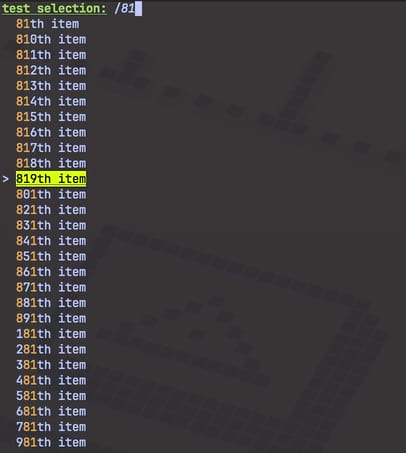
Install
Add this to your Cargo.toml:
[dependencies]
termenu = "2.3.0" # use latest version
Or with no-pipe feature, check Crate Features for more information.:
[dependencies]
termenu = { version = "2.3.0", features = ["no-pipe"], default-features = false }
This crate also provides a binary(like fzf), you can install it with:
cargo install termenu
Examples
check examples folder
# basic example
cargo run --example basic
# complex example
cargo run --example complex
Use as a library
fn main() {
let mut menu = termenu::Menu::new().unwrap();
let mut item_list = Vec::new();
for i in 1..=10 {
item_list.push(termenu::Item::new(format!("{}th item", i).as_str(), i));
}
let selection = menu
.set_title("test selection:")
.add_list(item_list)
.select()
.unwrap();
if let Some(selection) = selection {
println!("You selected: {}", selection);
}
}
Use as a binary
termenu binary is similar to fzf, but it's quite simple and has fewer features.
It only reads from stdin and prints the selected item to stdout.
Use it like this:
# basic
echo '1st item\n2nd item\n3rd item' | termenu
# more complicated
echo $(echo '1st item\n2nd item\n3rd item' | termenu | grep item)
Crate Features
- no-pipe
This crate depends on
crossterm, by default I enableduse-dev-ttyfeature oncrosstermto support pipe input.
If you don't need to use pipe input, or this feature causes some problems, you can disable it.
In that way,termenuwill only depend oncrosstermwithout any features.
NOTE
- Currently, termenu does not support window resizing.
Dependencies
~2–12MB
~157K SLoC