15 unstable releases (5 breaking)
| 0.6.5 | Feb 26, 2025 |
|---|---|
| 0.6.0 | Jan 23, 2025 |
| 0.5.2 | Nov 26, 2024 |
| 0.4.1 | Feb 22, 2024 |
| 0.1.1 | Dec 30, 2023 |
#25 in #monitor
948 downloads per month
225KB
2K
SLoC
😵💫 PSycho KILLer
PSycho KILLer is an interactive process manager and system resource monitor that combines the functionalities of ps and kill.
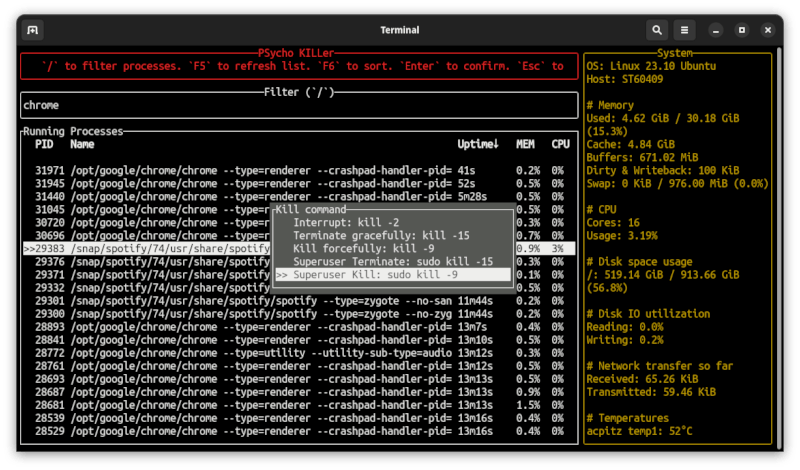
Features
- "Seek & Destroy" - Quickly find and terminate processes in an interactive manner.
- If a process still remains alive, kill it with sudo privileges and stronger signals.
- Monitor usage of system resources:
- Memory usage, including
DirtyandWritebackmemory to keep an eye on ongoing copying - CPU usage
- Disk space usage
- Disk IO utliziation
- Network transfer
- Temperatures
- Memory usage, including
- Group processes by executable path and show aggregated stats, e.g. total memory usage of a multiprocess application
Installation
Cargo
cargo install psycho-killer
This will install latest version of psycho binary in Rust's Path.
Binary
Alternatively, you can download the compiled binary:
curl -L https://github.com/igrek51/psycho-killer/releases/download/0.6.4/psycho -o ~/bin/psycho
chmod +x ~/bin/psycho
Usage
Launch the interactive process manager by running psycho.
Enter the phrase of a process you want to kill.
Choose the preferred method to terminate the process:
- Interrupt with
SIGINTsignal - Gracefully terminate the process with
SIGTERM - Forcefully kill the process with
SIGKILLsignal - Terminate the process with
SIGTERMsignal as Superuser - Forcefully kill the process with
SIGKILLsignal as Superuser
Keyboard controls
?to show help.Ctrl+ForFto filter processes.- Arrows
↑and↓to navigate list. F5orRto refresh list.Sto sort.Mto order by memory usage.Cto order by CPU usage.Uto order by uptime.Ggroup processes by executable path.Enterto select or confirm.Tabto switch tab.Escto cancel or quit.
Dependencies
~8–18MB
~259K SLoC