14 stable releases
| 1.4.0 | Aug 14, 2024 |
|---|---|
| 1.3.7 | Sep 1, 2023 |
| 1.3.4 | Jan 6, 2023 |
| 1.3.3 | Jul 9, 2022 |
| 0.0.1 |
|
#109 in Web programming
54KB
998 lines
Crisp Status Local
Crisp Status Local is used to monitor internal hosts and report their status to Crisp Status.
Crisp Status Local is a daemon that you can use to report internal service health to your Crisp Status-powered status page. It is designed to be used behind a firewall, and to monitor hosts bound to your local loop or LAN network (eg. a MySQL server running on a LAN IP address).
Install Crisp Status Local on a server of yours and configure it with your Crisp Status token; it will then automatically start monitoring all nodes that you configured in Crisp in local mode. The local mode is similar to poll mode, but is used specifically for crisp-status-local monitoring.
Copyright 2018 Crisp IM SAS. See LICENSE for copying information.
Tested at Rust version: rustc 1.62.0 (a8314ef7d 2022-06-27)
- 😘 Maintainer: @valeriansaliou
What is Crisp Status?
Crisp Status is a status page service available on Crisp. See a live demo of Crisp Status on Enrich Status Page (Enrich is a service that uses Crisp).
It lets Crisp users monitor their critical systems using a variety of methods: push for applications using a Crisp Status Reporter library, poll for public Internet-wide HTTP & TCP services, and local for private LAN-wide HTTP & TCP services.
Crisp Status alerts the monitored website operators when a node goes down. If it stays down for too long, website users are also notified via an alert on the Crisp Chatbox, Crisp Helpdesk, as well as access to details on the Crisp Status Page.
Crisp Status Local lets Crisp Status users monitor nodes that are configured in local mode (ie. private LAN-wide HTTP & TCP services), aside other monitoring methods that do not require the Crisp Status Local utility.
How does it work?
Crisp Status Local is to be installed on a server in your infrastructure. A maximum of one Crisp Status Local instance can run per Crisp Status Page.
Crisp Status Local dynamically pulls your Crisp Status configuration and checks for local mode nodes health. It then reports whether those internal nodes are healthy, sick or dead.
👉 Crisp Status Local is open-source and built in Rust; thus you are free to review, modify its code and compile it yourself. We know that running such a binary in your infrastructure can be sensitive, that's why we made it open-source.
How to add monitored nodes?
You can easily add local nodes to be monitored on your Crisp dashboard, as follows:
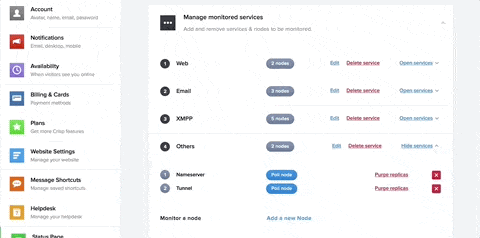
How to use it?
Installation
A. Install from Docker Hub (⭐️ recommended)
You might find it convenient to run Crisp Status Local via Docker. You can find the pre-built Crisp Status Local image on Docker Hub as crispim/crisp-status-local.
First, pull the crispim/crisp-status-local image:
docker pull crispim/crisp-status-local:v1.4.0
Then, seed it a configuration file and run it (replace /path/to/your/crisp-status-local/config.cfg with the path to your configuration file):
docker run -v /path/to/your/crisp-status-local/config.cfg:/etc/crisp-status-local.cfg crispim/crisp-status-local:v1.4.0
In the configuration file, ensure that:
report.tokenis set to your Crisp Status Reporter token (you can get it on your Crisp dashboard)
B. Install from packages
Crisp Status Local provides pre-built packages for Debian-based systems (Debian, Ubuntu, etc.).
Important: Crisp Status Local only provides 64 bits packages targeting Debian 10, 11 & 12 for now (codenames: buster, bullseye & bookworm). You will still be able to use them on other Debian versions, as well as Ubuntu.
First, add the Crisp Status Local APT repository (eg. for Debian bookworm):
echo "deb [signed-by=/usr/share/keyrings/crisp-im_crisp-status-local.gpg] https://packagecloud.io/crisp-im/crisp-status-local/debian/ bookworm main" > /etc/apt/sources.list.d/crisp-im_crisp-status-local.list
curl -fsSL https://packagecloud.io/crisp-im/crisp-status-local/gpgkey | gpg --dearmor -o /usr/share/keyrings/crisp-im_crisp-status-local.gpg
apt-get update
Then, install the Crisp Status Local package:
apt-get install crisp-status-local
Then, edit the pre-filled Crisp Status Local configuration file:
nano /etc/crisp-status-local.cfg
Finally, restart Crisp Status Local:
service crisp-status-local restart
C. Install from binary
A pre-built binary of Crisp Status Local is shared in the releases on GitHub. You can simply download the latest binary version from the releases page, and run it on your server. Each release binary comes with an .asc signature file, which can be verified using Crisp GPG key.
You will still need to provide the binary with the configuration file, so make sure you have a Crisp Status Local config.cfg file ready somewhere.
The binary provided is statically-linked, which means that it will be able to run on any Linux-based server. Still, it will not work on MacOS or Windows machines.
D. Install from Cargo
If you prefer managing crisp-status-local via Rust's Cargo, install it directly via cargo install:
cargo install crisp-status-local
Ensure that your $PATH is properly configured to source the Crates binaries, and then run Crisp Status Local using the crisp-status-local command.
E. Build from source
The last option is to pull the source code from Git and compile Crisp Status Local via cargo:
cargo build --release
You can find the built binaries in the ./target/release directory.
Configuration
Use the sample config.cfg configuration file and adjust it to your own environment.
You can also use environment variables with string interpolation in your configuration file, eg. token = ${CRISP_STATUS_TOKEN}.
Available configuration options are commented below, with allowed values:
[server]
log_level(type: string, allowed:debug,info,warn,error, default:warn) — Verbosity of logging, set it toerrorin production
[report]
token(type: string, allowed: any string, no default) — Your Crisp Status Reporter token (you can get it on your Crisp dashboard)
Notice: if the report.token value is invalid, you will see errors in your syslog when the daemon is running.
Run
Crisp Status Local can be run as such:
./crisp-status-local -c /path/to/config.cfg
Get more help
You can find more help on our helpdesk article: How to setup the Crisp Status Local service?
🔥 Report A Vulnerability
If you find a vulnerability in Crisp Status Local, you are more than welcome to report it directly to @crisp-im by sending an encrypted email to security@crisp.chat. Do not report vulnerabilities in public GitHub issues, as they may be exploited by malicious people to target production servers running an unpatched Crisp Status Local server.
⚠️ You must encrypt your email using @crisp-im GPG public key available at: Vulnerability Disclosures.
Dependencies
~20MB
~434K SLoC