14 releases (4 breaking)
| 0.12.6 | Jun 25, 2024 |
|---|---|
| 0.12.5 | Jun 25, 2024 |
| 0.11.3 | Jun 24, 2024 |
| 0.11.1 | Feb 15, 2024 |
| 0.5.5 | Feb 13, 2024 |
#1253 in Command line utilities
625 downloads per month
595KB
676 lines
Lan Chat 

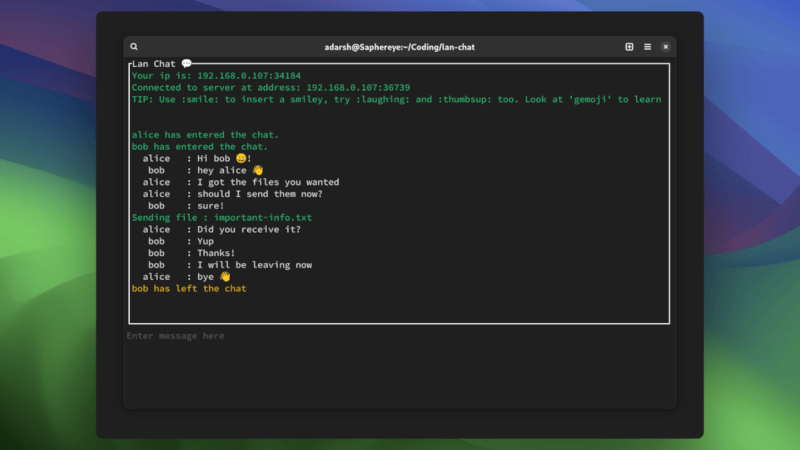
Lan Chat is a terminal-based chat application featuring a user-friendly terminal interface.
Installation
This requires
cargoto be installed on your target system. Refer to the cargo installation guide ifcargois absent on your system.
To install Lan Chat, use the following command:
cargo install lan-chat --locked
This will install the binary. For usage instructions, refer to the Usage section.
Alternatively, the project can be cloned and built using cargo.
Usage
- To learn about the available commands, run:
lan-chat --help
- To start the server, run:
lan-chat -i
The output will display the server IP.
- To connect to the server, use:
lan-chat -s <server-ip>
You will be prompted to enter a pseudonym. Alternatively, you can set the pseudonym directly using the following command:
lan-chat -s <server-ip> -p <pseudonym>
- To insert emojis in the chat, use the following format:
:<emoji name>:. For example is you typeThat's funny :laughing:it will be rendered asThat's funny 😂.
The supported emojis are as follows
| Command | Emoji |
|---|---|
:smile: |
😊 |
:laughing: |
😂 |
:thumbsup: |
👍 |
:cry: |
😢 |
For all codes please refer to Emoji Cheat Sheet.
Dependencies
~8–16MB
~186K SLoC