10 releases (6 breaking)
Uses new Rust 2024
| 0.9.2 | Mar 30, 2025 |
|---|---|
| 0.9.1 | Mar 24, 2024 |
| 0.8.0 | Jan 28, 2024 |
| 0.6.0 | Jun 10, 2023 |
| 0.1.2 | Jul 11, 2021 |
#1212 in Command line utilities
21 downloads per month
115KB
2K
SLoC
genee
genee is a simple habit tracker program for the command line
Features
- Daily tracking of habits 📅
- Open storage format: SQLite database 📄
- Pretty diagrams to compare successive periods of habit data 📊
- Store default settings persistently 💾
Workflow
- Figure out the list of habits to track. In this example, we would like to restrict
our gaming binges and increase the frequency of our piano exercise sessions.
GAMstands for gaming, whereasPNOstands for the instrumental practice. - Download the latest release from this repository.
- Using the downloaded executable, create a new data file to store the diary data.
Specify the list of habit abbreviations to use in this file:
genee new GAM,PNO - Each day, fill in whether you practiced the particular habits the previous day or not.
Run
geneewhich opens an interactive terminal interface. Habit data for each day can be added and edited, and various statistics are shown.
Screenshot
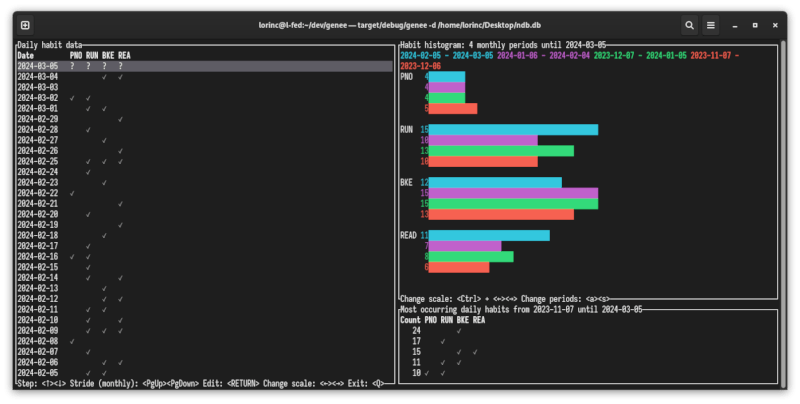
Full helptext
A habit tracker app with command-line interface
Usage: genee [OPTIONS] [COMMAND]
Commands:
list-config Prints the persistent configuration
new Provide a comma separated list of habit categories. A new diary file is created at the specified --datafile path
save-config Saves the specified options to persistent configuration
add-category Adds or unhides a category
hide-category Hides a category
help Print this message or the help of the given subcommand(s)
Options:
-d, --datafile <DATAFILE>
Path to the diary file. When not provided, its value is loaded from persistent configuration file
-p, --past-periods <PAST_PERIODS>
Specifies the number of displayed periods when graphing the diary data. When not provided, its value is loaded from persistent configuration file
-f, --list-most-frequent-days <LIST_MOST_FREQUENT_DAYS>
Specifies the number of most frequent daily habit compositions over the specified period
-h, --help
Print help
-V, --version
Print version
Building
genee builds with the standard Rust toolchain:
git clone https://github.com/mfep/genee.git
cd genee
cargo build --release
Contribution
See CONTRIBUTING.md.
Dependencies
~30–40MB
~692K SLoC