45 releases (6 stable)
| 1.4.0 | May 15, 2024 |
|---|---|
| 1.3.0 | Jan 7, 2024 |
| 1.2.0 | Oct 8, 2023 |
| 1.0.0-beta.32 | Jul 27, 2023 |
| 0.0.0 |
|
#2179 in Command line utilities
86 downloads per month
140KB
3.5K
SLoC
Lenra CLI
Lenra is an open-source and ethical alternative to Firebase. Optimize your app creation, and just like that, make the world a better place;) Create / host and deploy in one place.
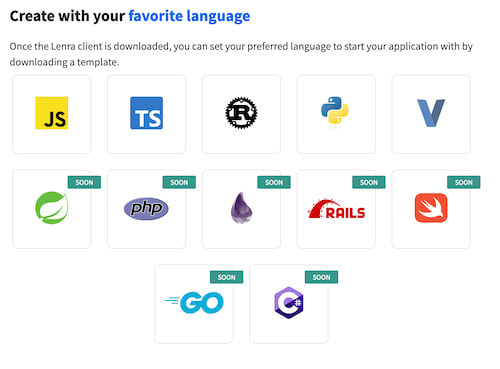
The Lenra's command line interface helps you building your Lenra app locally.
What is Lenra
Lenra is an open source framework to create your app using any language, and deploy it without any Ops scale, built on ethical values.
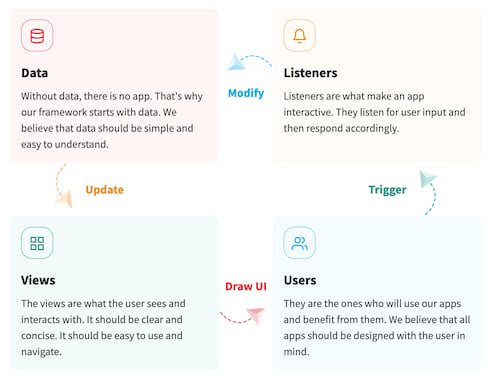
Getting Started
To start using Lenra to build your app, install the CLI and learn how to use it.
Contributing
Contributions are what make the open source community such an amazing place to learn, inspire, and create. Any contributions you make are greatly appreciated.
If you have a suggestion that would make this better, please open an issue with the tag "enhancement" or "bug". Don't forget to give the project a star! Thanks again!
Run tests
In order to have more advanced unit tests, we use Mocktopus that is based on the nightly Rust toolchain. To run them you have to install the toolchain and run them with it:
rustup install nightly
cargo +nightly test
License
Distributed under the MIT License. See LICENSE for more information.
Contact
Lenra - @lenra_dev - contact@lenra.io
Project Link: https://github.com/lenra-io/lenra_cli
Dependencies
~18–31MB
~493K SLoC