13 releases
| 0.4.3 | May 10, 2024 |
|---|---|
| 0.4.2 | May 9, 2024 |
| 0.4.1 | Nov 18, 2023 |
| 0.3.1 | May 22, 2020 |
| 0.1.3 | Jan 18, 2020 |
#116 in Text processing
89KB
2K
SLoC
FontFor
Find fonts which can show a specified character and preview them in browser.
This is port from my early python script called which_fonts_support, but with some improvements:
- 🛡️ Write in Rust, without unsafe. Safety
- 🚀️ Mmap to load font file. Fast
- 🚀️ Only parse font table we need, not all bytes of font file. Faster
- 🖥 Support preview in terminal and browser. Friendly
Install or Update
cargo install -f fontfor
Or download binary from release page.
Usage
Basic
$ fontfor א
Font(s) support the character "א"(U+05D0, 1488, 0xD7 0x90):
Arial with 4 styles
Arial Hebrew with 3 styles
Arial Hebrew Desk Interface with 3 styles
Arial Hebrew Scholar with 3 styles
Arial Unicode MS with 1 style
Corsiva Hebrew with 2 styles
Courier New with 4 styles
DejaVu Sans with 8 styles
FreeMono with 4 styles
FreeSans with 4 styles
FreeSerif with 4 styles
HanaMinA with 1 style
LastResort with 1 style
Lucida Grande with 2 styles
Microsoft Sans Serif with 1 style
New Peninim MT with 4 styles
Raanana with 2 styles
TW-Kai with 1 style
TW-Sung with 1 style
Tahoma with 2 styles
Times New Roman with 4 styles
Character Input Format
You can use the following formats for the character:
- Character:
א - Unicode scalar value
U+XXXXXX:U+5d0,U+05d0,U+0005d0- Direct input
- Dec format:
1488 - Oct format:
0o2720 - Binary format:
0b010111010000
- Dec format:
- UTF8 bytes:
0xd790
Show All Font Styles
add -v flag to show all font style.
We don't show screenshot picture here because it's a bit long.
add more -v, or -vv to show font file and face index.
Preview in Browser
Add -p flag to enable browser preview:
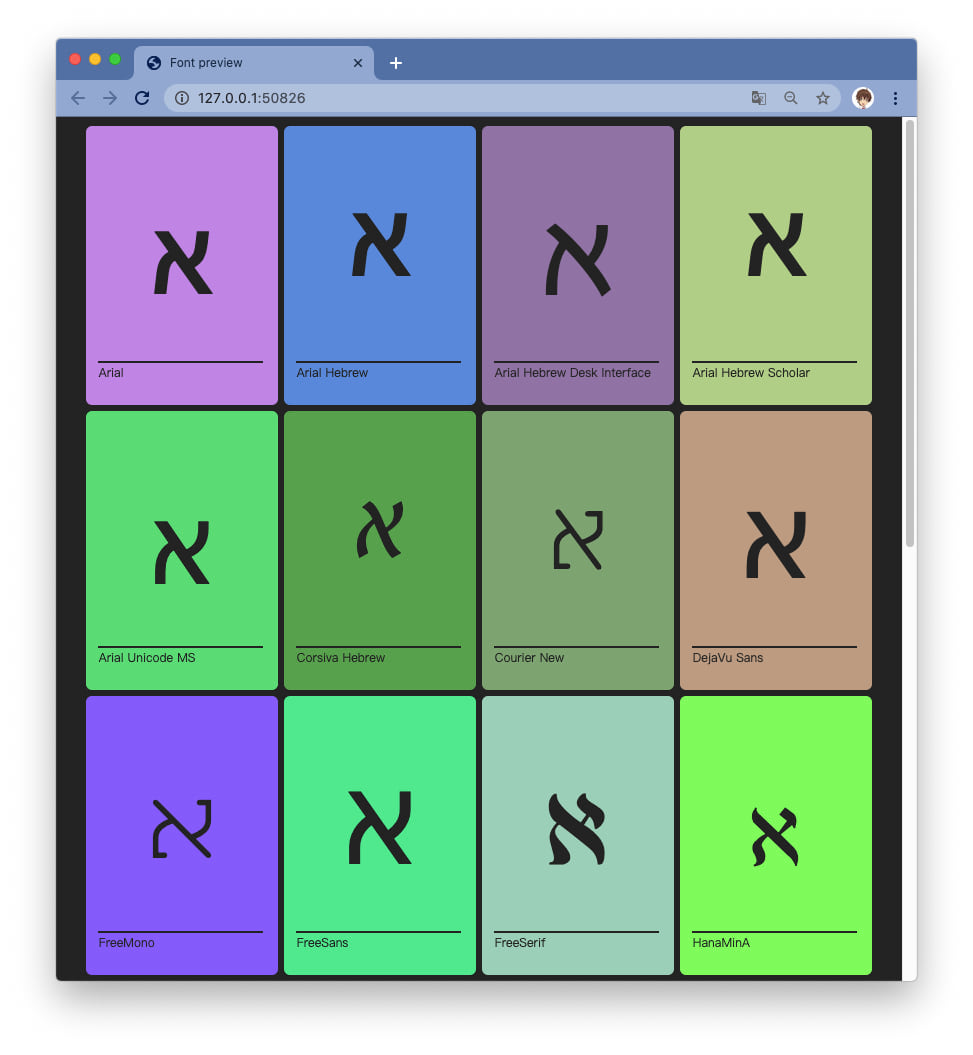
Preview in Shell
Add -t flag to enter tui mode for preview in shell:
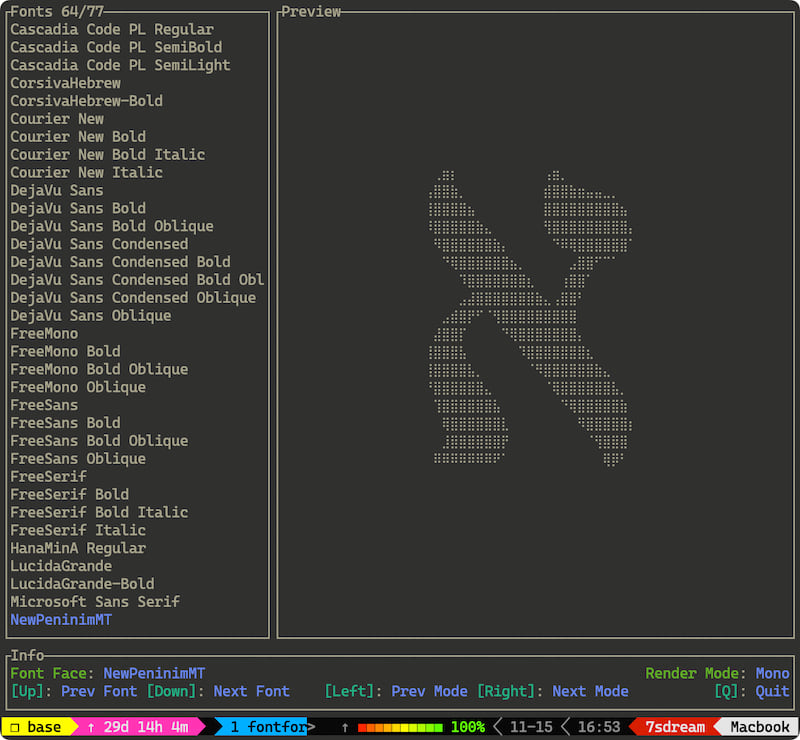
And you can change render mode to ASCII(10 Level):
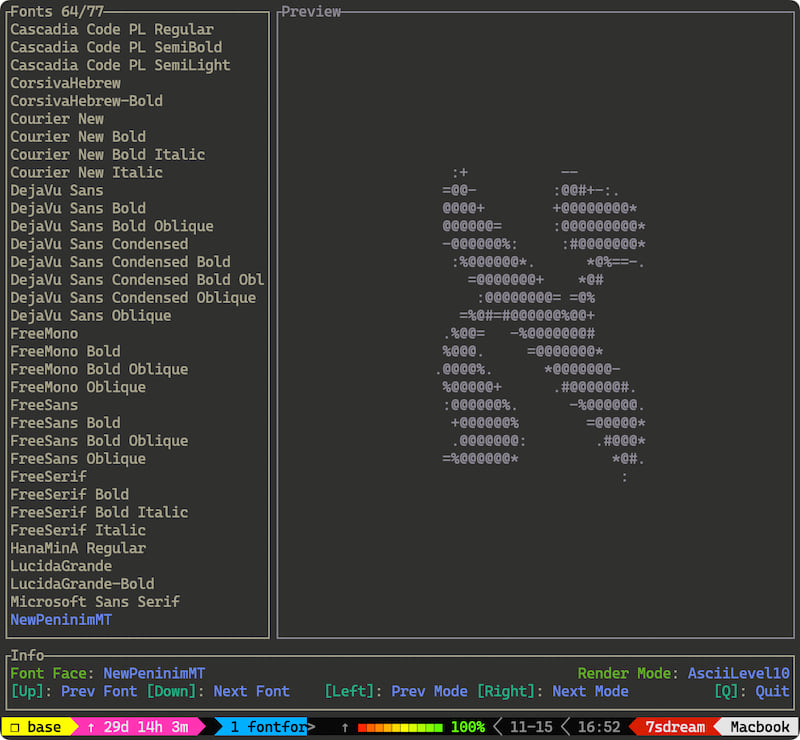
ASCII(70 Level):
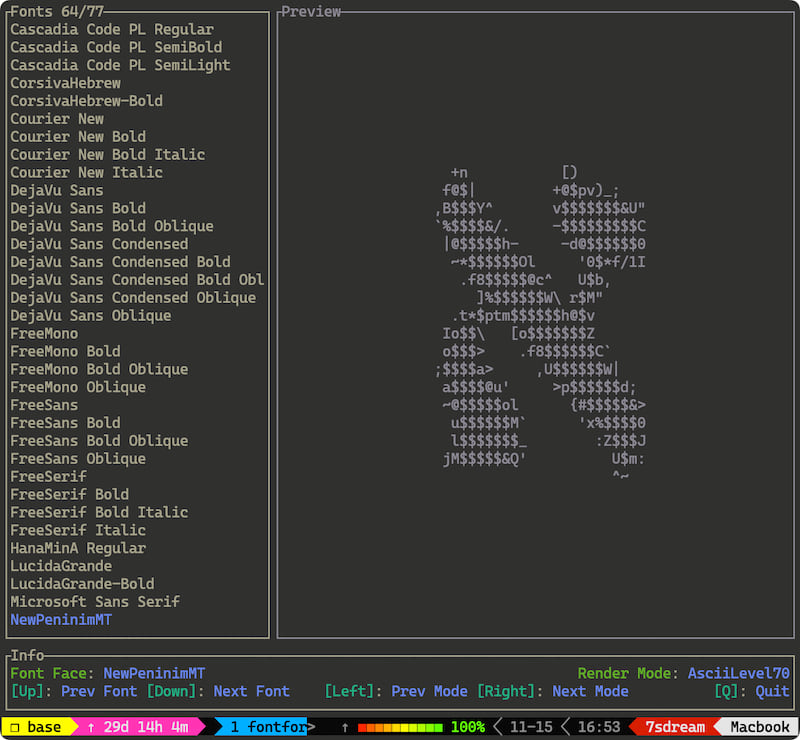
Or moon-render mode:
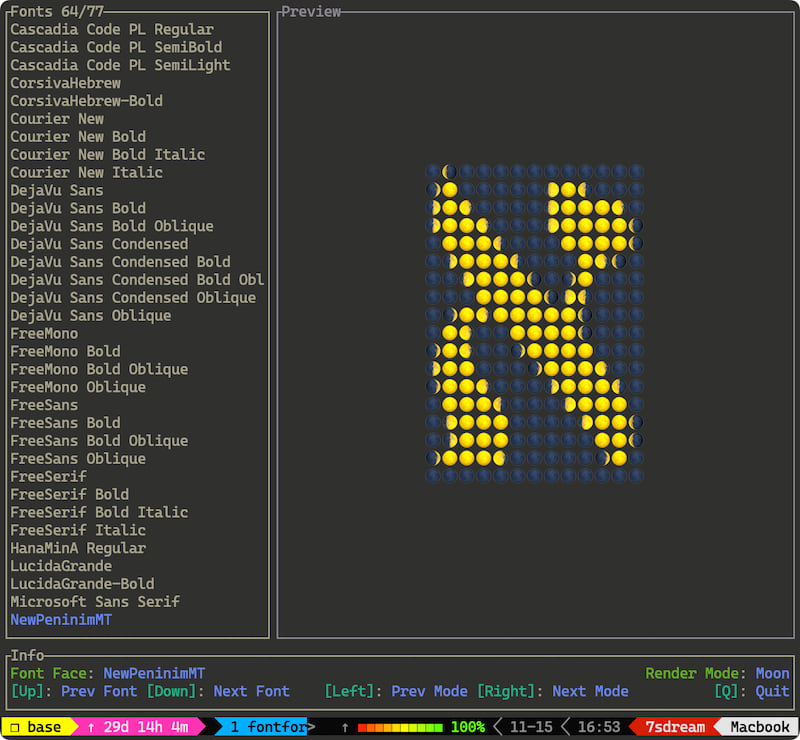
LICENSE
GPLv3 or later.
See COPYING.
Dependencies
~10–19MB
~292K SLoC