3 unstable releases
| 0.12.1 | Jun 30, 2024 |
|---|---|
| 0.12.0 | Apr 2, 2024 |
| 0.11.66 | Mar 12, 2024 |
#251 in HTTP client
755KB
15K
SLoC
chromimic
A fork of reqwest-impersonate used to impersonate the Chrome browser / OkHttp with default certs. Inspired by curl-impersonate.
Fork with vendored certificates supports for boringssl
reqwest-impersonate
An ergonomic, batteries-included HTTP / WebSocket Client for Rust.
- Impersonate Chrome / Safari / Edge / OkHttp
- Plain bodies, JSON, urlencoded, multipart
- Customizable redirect policy
- HTTP Proxies
- HTTPS via BoringSSL
- WebSocket
- Cookie Store
- WASM
- Changelog
Sponsors
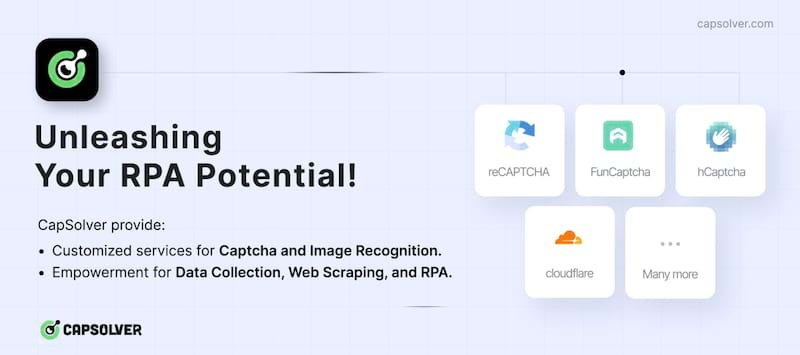 Capsolver.com is an AI-powered service that specializes in solving various types of captchas automatically. It supports captchas such as reCAPTCHA V2, reCAPTCHA V3, hCaptcha, FunCaptcha, DataDome, AWS Captcha, Geetest, and Cloudflare Captcha / Challenge 5s, Imperva / Incapsula, among others.
For developers, Capsolver offers API integration options detailed in their documentation, facilitating the integration of captcha solving into applications. They also provide browser extensions for Chrome and Firefox, making it easy to use their service directly within a browser. Different pricing packages are available to accommodate varying needs, ensuring flexibility for users.
Capsolver.com is an AI-powered service that specializes in solving various types of captchas automatically. It supports captchas such as reCAPTCHA V2, reCAPTCHA V3, hCaptcha, FunCaptcha, DataDome, AWS Captcha, Geetest, and Cloudflare Captcha / Challenge 5s, Imperva / Incapsula, among others.
For developers, Capsolver offers API integration options detailed in their documentation, facilitating the integration of captcha solving into applications. They also provide browser extensions for Chrome and Firefox, making it easy to use their service directly within a browser. Different pricing packages are available to accommodate varying needs, ensuring flexibility for users.
Example
This asynchronous example uses Tokio and enables some
optional features, so your Cargo.toml could look like this:
[dependencies]
tokio = { version = "1", features = ["full"] }
reqwest_impersonate = "0.11"
Or WebSocket:
[dependencies]
tokio = { version = "1", features = ["full"] }
reqwest_impersonate = { version = "0.11", features = ["websocket"] }
And then the code:
use std::error::Error;
use reqwest_impersonate as reqwest;
use reqwest::impersonate::Impersonate;
#[tokio::main]
async fn main() -> Result<(), Box<dyn Error>> {
// Build a client to mimic Chrome123
let client = reqwest::Client::builder()
.impersonate(Impersonate::Chrome123)
.enable_ech_grease()
.permute_extensions()
.cookie_store(true)
.build()?;
// Use the API you're already familiar with
let resp = client.get("https://tls.peet.ws/api/all").send().await?;
println!("{}", resp.text().await?);
Ok(())
}
And then the websocket code:
use reqwest_impersonate as reqwest;
use std::error::Error;
use tungstenite::Message;
use futures_util::{SinkExt, StreamExt, TryStreamExt};
use reqwest::{impersonate::Impersonate, Client};
#[tokio::main]
async fn main() -> Result<(), Box<dyn Error>> {
let websocket = Client::builder()
.impersonate_websocket(Impersonate::Chrome120)
.build()?
.get("wss://echo.websocket.org")
.upgrade()
.send()
.await?
.into_websocket()
.await?;
let (mut tx, mut rx) = websocket.split();
tokio::spawn(async move {
for i in 1..11 {
tx.send(Message::Text(format!("Hello, World! #{i}")))
.await
.unwrap();
}
});
while let Some(message) = rx.try_next().await? {
match message {
Message::Text(text) => println!("received: {text}"),
_ => {}
}
}
Ok(())
}
Requirements
On Linux:
- OpenSSL with headers. See https://docs.rs/openssl for supported versions
and more details. Alternatively you can enable the
native-tls-vendoredfeature to compile a copy of OpenSSL.
On Windows and macOS:
- Nothing.
Reqwest uses rust-native-tls, which will use the operating system TLS framework if available, meaning Windows and macOS. On Linux, it will use OpenSSL 1.1.
License
Licensed under either of
- Apache License, Version 2.0 (LICENSE-APACHE or http://apache.org/licenses/LICENSE-2.0)
- MIT license (LICENSE-MIT or http://opensource.org/licenses/MIT)
Contribution
Unless you explicitly state otherwise, any contribution intentionally submitted for inclusion in the work by you, as defined in the Apache-2.0 license, shall be dual licensed as above, without any additional terms or conditions.
Dependencies
~3–29MB
~570K SLoC