2 releases
| new 0.1.1 | Apr 10, 2025 |
|---|---|
| 0.1.0 | Mar 24, 2025 |
#852 in Machine learning
126 downloads per month
155KB
3K
SLoC
Aliyah
Aliyah is a functional training suite for machine learning in the terminal that allows you to interact with and visualize your model as it trains!
You can find the associated wrapper/hook library in \python.
aliyah <script.py>
Version 0.1.0 is now available
Features
- Real Time visualization: See a real time visualization of your model architecture, including activations and connections between layers. Gain insights into each node and edge as the model learns.
- Training Metrics: Monitor key metrics appropriate for your model in real time with an interactive log and a real time chart.
Send custom metrics between both using
**KWARGin the associated functions. - System Resource Monitoring: Keep track of CPU/GPU/memory usage while the model trains.
- Interactive Control: Pause, resume, or stop training without killing the process. This allows you to have real time control throughout the entire training process.
- Real Time Prediction: Check on your model's current performance with the prediction panel.
Installation
Install with Package Managers
cargo install aliyah # Rust
pip install aliyah # Python
Install with curl
curl -sSL https://raw.githubusercontent.com/lovechants/Aliyah/main/install.sh | bash
Install with Python
python -m pip install aliyah
python -c "$(curl -sSL https://raw.githubusercontent.com/lovechants/Aliyah/main/install.py)"
Build from source
git clone https://github.com/lovechants/Aliyah
cd Aliyah
cargo build --release
pip install -e python/
If you're building from source, note that the data folder is only needed for the example scripts.
Quick Start
After installation, you can easily add monitoring to your code:
# Inside your training code
with trainingmonitor() as monitor:
for epoch in range(epochs):
for batch_idx, (data, target) in enumerate(train_loader):
# Your training code
loss = ...
accuracy = ...
# Log metrics
monitor.log_batch(batch_idx, loss, accuracy)
# Check if user paused/stopped
if not monitor.check_control():
break
# Log epoch metrics
monitor.log_epoch(epoch, val_loss, val_accuracy)
Keyboard Controls
- Q/ESC: Quit
- P/SPACE: Pause or resume training
- S: Stop training
- E: Toggle error log
- ↑/↓: Scroll error log or training log
- C: Clear error log
- H: Show this help page
- TAB/N: Show node information
- CLICK: Switch training and node panel
- O: Output panel
Visualize and track more data depending on what should be sent and monitored.
The examples in examples show in-depth metric tracking and visualization control.
Full documentation for each function will eventually be provided.
For now, please view the source code in the /python directory.
Planned Features
- User configuration
- Layer-specific visualization
- Advanced GPU monitoring
- Interactive parameter adjustment
- Extended framework support
- Advanced network visualization
- Custom pipeline / multimodal support
Framework Support
| Framework | Supported? |
|---|---|
| PyTorch | ✅ |
| JAX | 🚧 |
| TensorFlow/Keras | 🚧 |
| Scikit-Learn | 🚧 |
| TinyGrad | 🚧 |
Contributions to framework hooks and behaviors are appreciated, along with any suggestions.
Examples
Check out the examples to make the most of Aliyah's features:
simpleNet.py: A simple nerual network that demonstrates training on MNIST data, active visualizations, and metric logging.example_vae.py: An example autoencoder adapted from PyTorch, showing custom metrics, active visualizations, and a custom prediction panel.error_test.py: A simple test to show how the error log and errors are recorded in the TUI.
There are a variety of other scripts present for testing purposes. Feel free to look at them if you are using another framework besides PyTorch.
Visualization hooks differ from framework to framework so as more get implemented better examples for each supported framework will be added
Example Images
Visualization hooks differ from framework to framework.
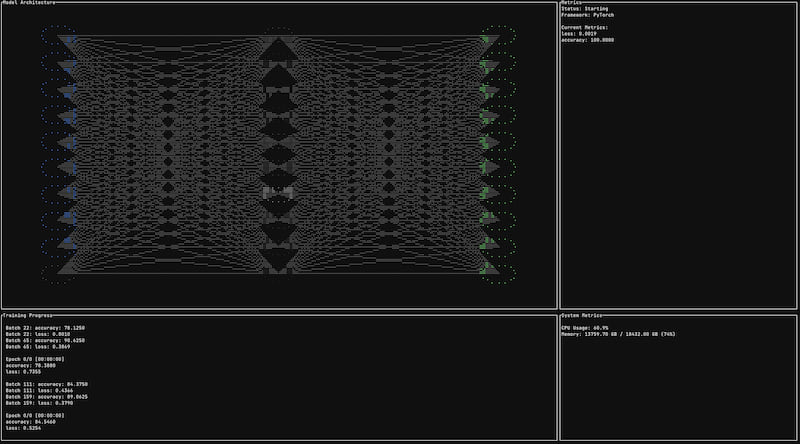
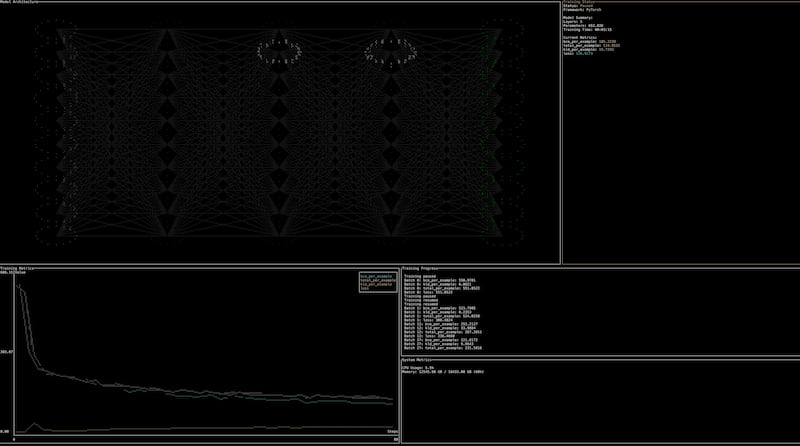
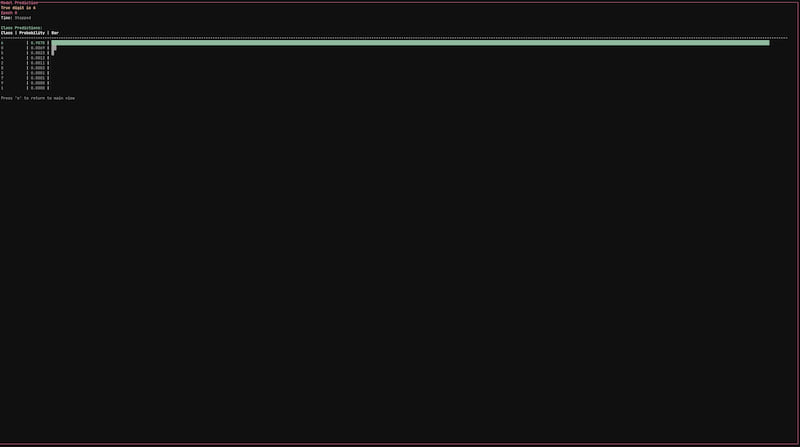
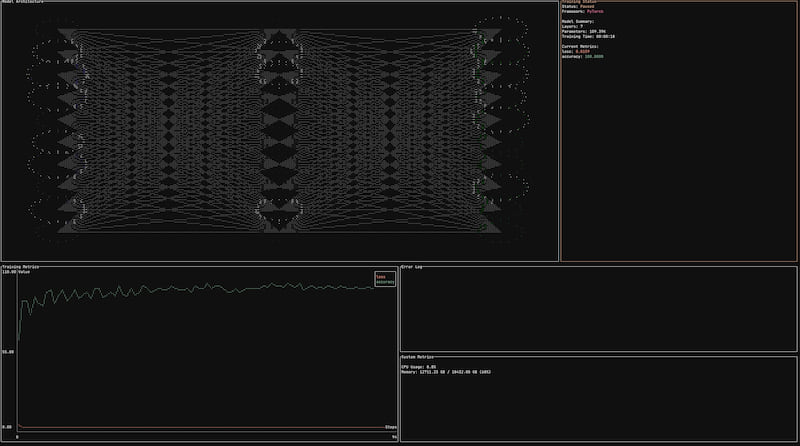
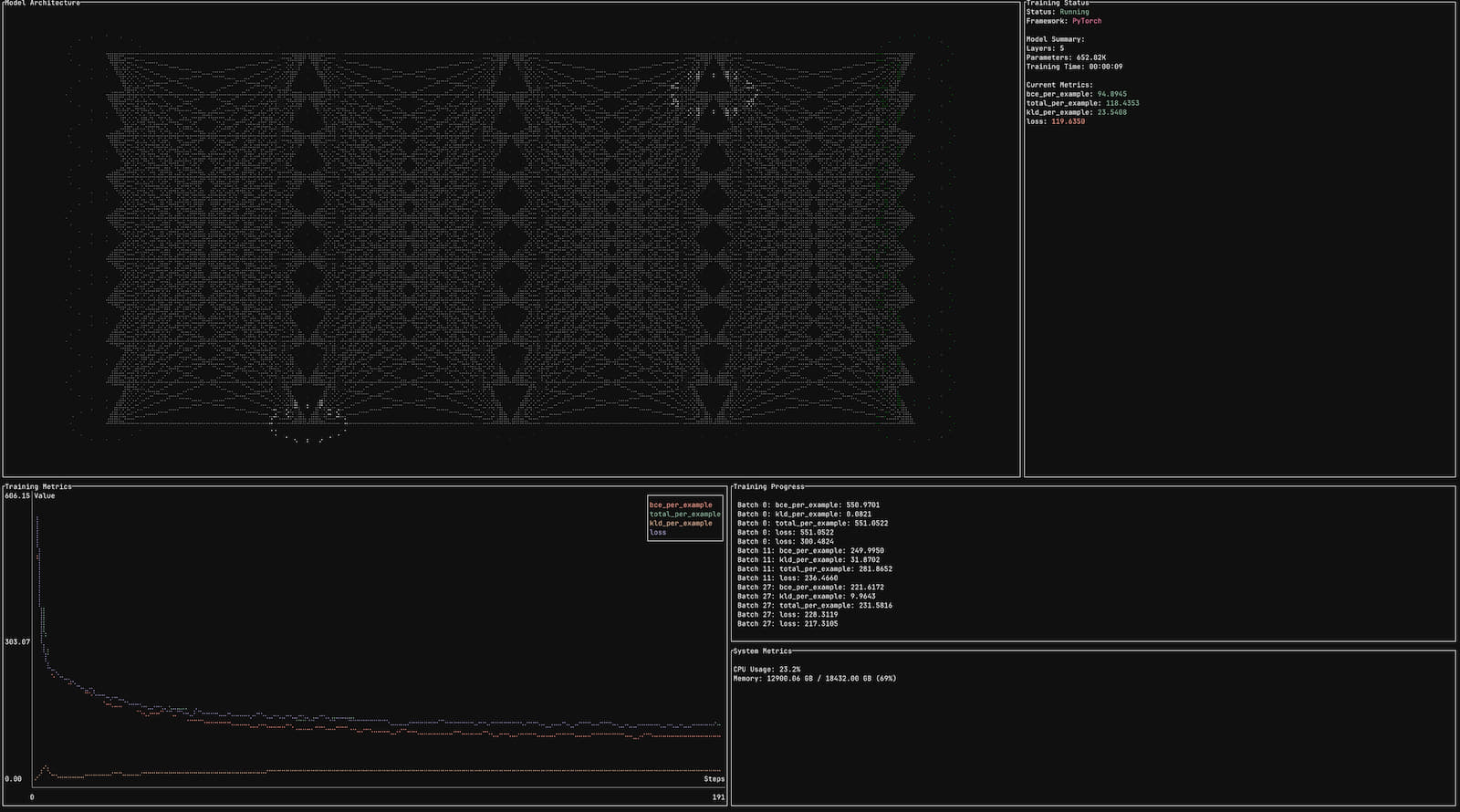
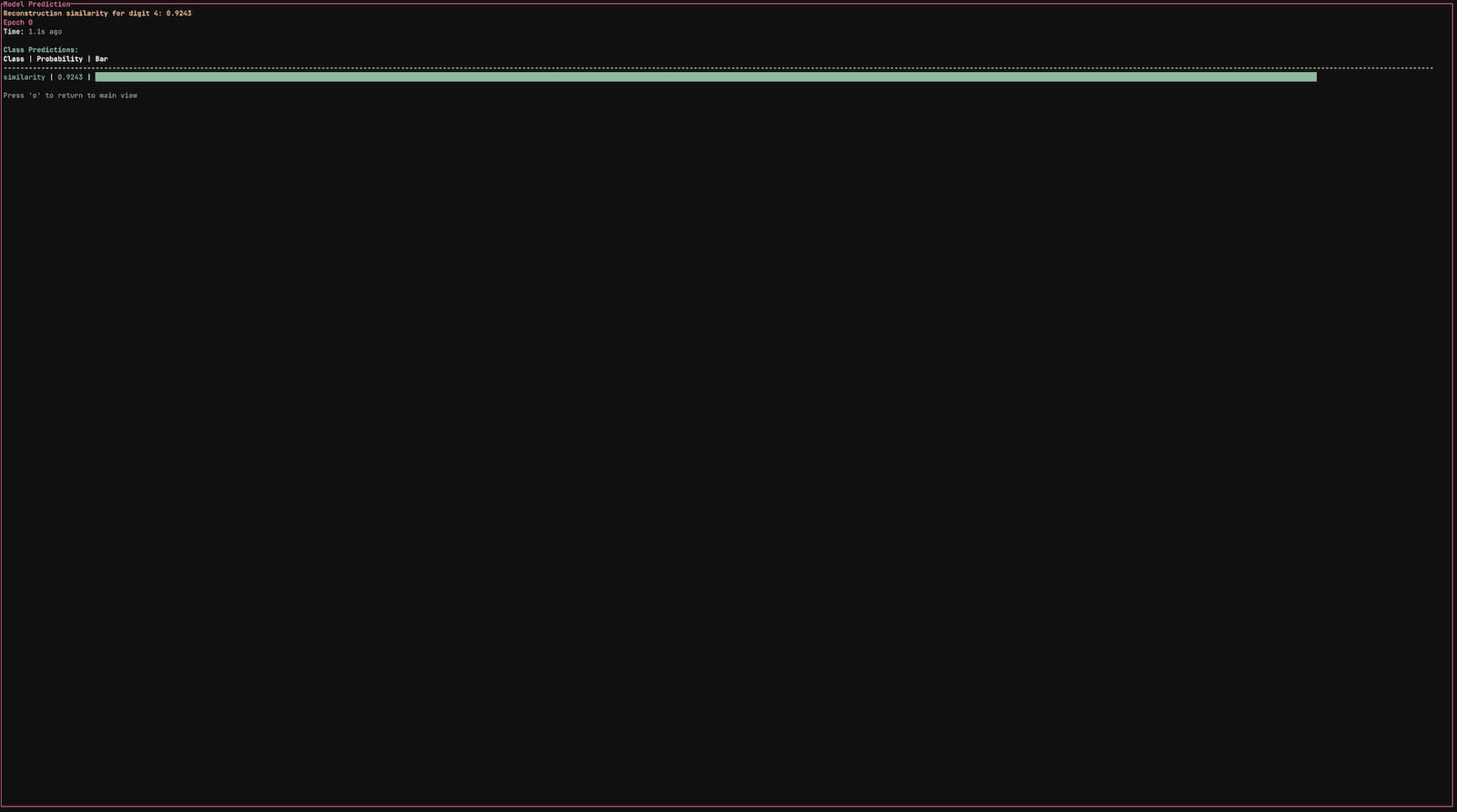
Current Todo List
- Context manager implementation
- Basic GPU stats
- Add LSP context to hook functions
- Fix logging crash
- Fix prediction screen text
- Redo drawing logic
- Add more node information
- Make visualization better for networks
- Make classic machine learning visualizations (not just networks)
- Update examples (Make more robust examples with the new features and remove the original test examples)
- Metal CNN | Synthetic generation of CIFAR-10
- Deep network
- Shallow network
- Transformer
- Algorithmic Pipeline -> PSO -> PNN (no boltzmann)
adapted from this paper,
my implementation from the paper
- Either show each algorithm / model indepent of each other move to the next
- Or show all of them at the same time running async?
- Fix output window match statements to be more robust (On pause or stopped script states)
- Make framework hooks for visualizations
- JAX
- Keras
- TF
- TinyGrad
- SciKit Learn
- Custom
- Default
- User Config (Themeing)
- Save model weights, save plots and simple metrics as nice visual jpeg
- Add other GPU monitoring
- Test NVIDIA
- Test AMD
Contributing to Aliyah
Thank you for considering contributing to Aliyah! Here's how you can help:
- Fork the repository.
- Clone your fork:
git clone https://github.com/your-username/your-fork - Create a branch:
git checkout -b your-feature-branch - Make your changes.
- Test your changes.
- Commit your changes:
git commit -m "Add feature-that-you-added" - Push to the branch:
git push origin your-feature-branch - Submit a pull request.
There are no strict coding conventions in place, but please thoroughly test all code.
Development Environment
Set up your development environment:
# Clone your fork
git clone https://github.com/your-username/your-fork
cd Aliyah
# Build the Rust binary
cargo build
# Install the Python package in development mode
pip install -e python/
Development Requirements
- Rust
- Python3
- C & C++ compiler (gcc, g++)
Dependencies
~18–31MB
~491K SLoC