4 releases (2 stable)
| 1.0.1 | May 8, 2021 |
|---|---|
| 1.0.0 | Apr 27, 2021 |
| 0.1.1 | Apr 27, 2021 |
| 0.1.0 | Apr 26, 2021 |
#218 in Visualization
33KB
823 lines
▄ ▄ (._. )
█ ▄ █ █▀█ █▀▄█ █ █ █ █
█▀ ▀█ █▄█ █ █ █▀▄ █
Conkys weird terminal cousin
Monitor and display various things by reading stdout from scripts or programs. Have a look at the example.toml to get started!
Installation
cargo install wonky
Usage
# default config
wonky
# specified config
wonky [config_name]
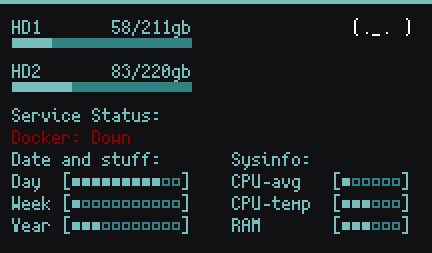
Currently has 3 component types, indicator, meter and separator.
Meter
Basic usage:
[[widgets]]
# Type of widget
type = "Meter"
title = "I rate"
# Unit of messurement
unit = " m8"
## Theme: (optional) ##
# meter character:
theme.meter = "="
# meter background character:
theme.meter_bg = "-"
# starting character
theme.start = "["
# ending character
theme.end = "]"
# results in: [====---]
# theme colors (ansii 0-255 [link](https://jonasjacek.github.io/colors/))
theme.fg = 10
# to have a clear background simply leave theme.bg out of the element
theme.bg = 2
# Text to the left of the bar
# prefix = "something"
# Display reading and title above the bar
# either of these will cause the meter to
# take up two vertical spaces.
reading = true
# Hide the meter
meter = true
max_command = ["echo", "8"]
value_command = ["echo", "8"]
# How often component should be updated in seconds
frequency = 60
# Horizontal alignment
right = false
# Vertical alignment
bottom = false
Bash script:
[[widgets]]
type = "Meter"
title = ""
unit = "c"
theme = 1
prefix = "cputemp"
reading = true
meter = true
max_command = ["bash", "~/scripts/cputemp", "max"]
value_command = ["bash", "~/scripts/cputemp"]
frequency = 60
right = false
bottom = false
Indicator
Basic usage:
[[widgets]]
type = "Indicator"
title = " Server is running "
# Indicator output is parsed with comma-separation:
# [foreground-color],[background-color],[string]
command = ["echo", "100,88, Alert! Alert! D:"]
frequency = 1
right = false
bottom = false
Separator
Basic usage:
[[widgets]]
type = "Separator"
title = "Sysinfo:"
## Theme: (optional) ##
theme.fg = 2
theme.bg = 0
right = true
bottom = true
Dependencies
~3.5–5MB
~89K SLoC