11 releases
| 0.2.2 | Nov 21, 2023 |
|---|---|
| 0.2.1 | Aug 21, 2023 |
| 0.1.9 | Aug 16, 2023 |
#4 in #text-user-interface
32 downloads per month
290KB
2.5K
SLoC
Shodan Trends TUI
Search and visualize Shodan historical data in the terminal.
strend fetches data via the Shodan Trends API, please check docs for more information.
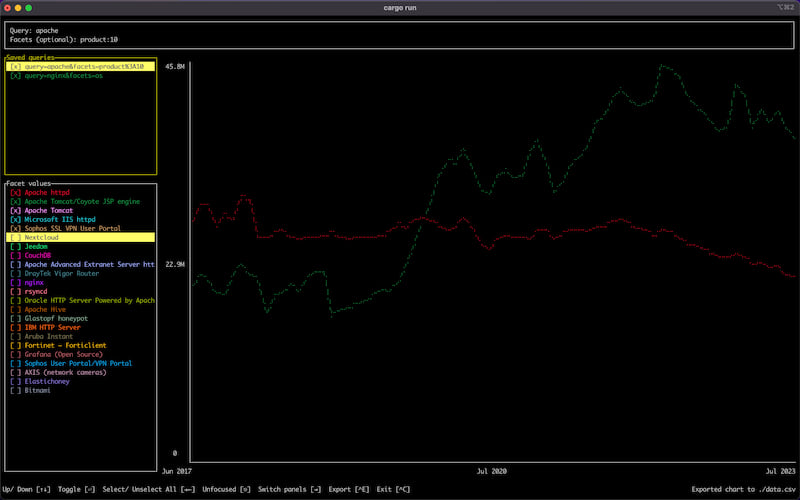
Installation
Grab the latest binary for your operating system
Rust Package Registry
cargo install strend
Homebrew (macOS)
brew tap thoongnv/homebrew-strend https://github.com/thoongnv/homebrew-strend
brew install strend
Waiting for reconsider: https://github.com/Homebrew/homebrew-core/pull/140247
Usage
The strend command can be launched with or without query.
strend
strend --query "product:nginx port:443" --facets country:10
strend --help
Search and visualize Shodan historical data in the terminal.
Usage: strend [OPTIONS] [COMMAND]
Commands:
init Initialize Shodan API key, grab it from https://account.shodan.io
help Print this message or the help of the given subcommand(s)
Options:
--query <QUERY> Search query used to search the historical database, e.g. "product:nginx port:443"
--facets <FACETS> A comma-separated list of properties to get summary information on, e.g. country:10
-h, --help Print help
-V, --version Print version
Debugging
Our application rendered to stderr, so we could use println!("dump variable: {:?}", variable); in code and then pine the output to a log file.
cargo run > debug.log
tail -f debug.log
Dependencies
~10–23MB
~248K SLoC