5 unstable releases
| 0.3.0 | Mar 3, 2025 |
|---|---|
| 0.2.1 | Jun 13, 2024 |
| 0.2.0 | Jun 5, 2024 |
| 0.1.1 | Feb 23, 2024 |
| 0.1.0 | Feb 23, 2024 |
#258 in Hardware support
155KB
4K
SLoC

Scope is a multi-platform serial monitor with user-extensible features.
Key Features • Scope vs Other • Installation • How to Use • Project Goals
Send Data
With Scope, you can type a message on the command bar (at bottom) and hit Enter to send it through the serial port.
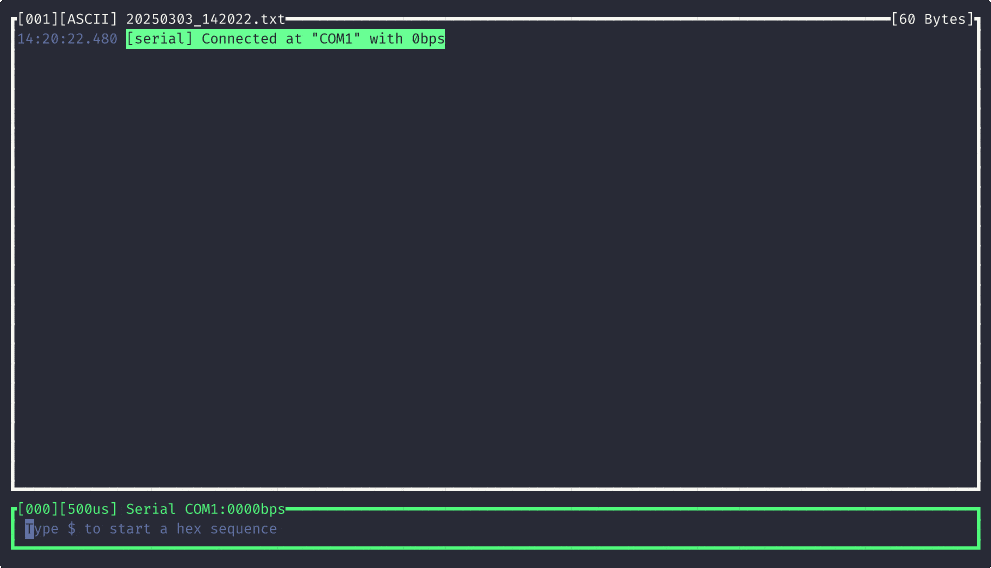
Send in Hexadecimal
You also can send bytes in hexadecimal. To do it, type $ and write your bytes in a hexadecimal format. The message can have spaces and commas as separators (Scope will send the bytes of message without spaces and commas).
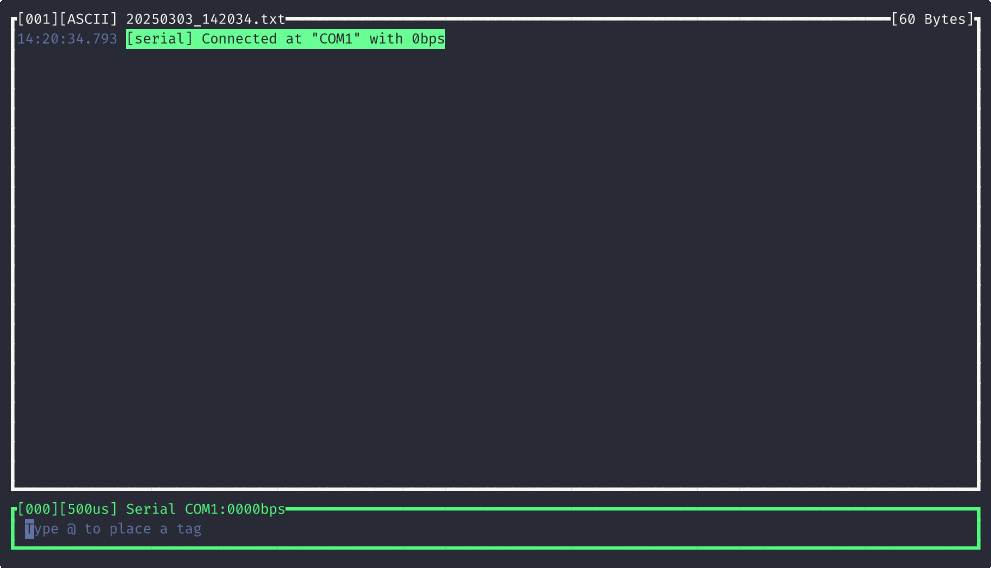
Send Commands
[!WARNING] The commands were removed at v0.3.0 and will be replaced for
tagsyntax in future versions. Thetagsyntax will be more powerful and flexible than commands.
Written History
It's possible to retrieve old data sent. You can hit Up Arrow and Down Arrow to navigate through the history of sent data.
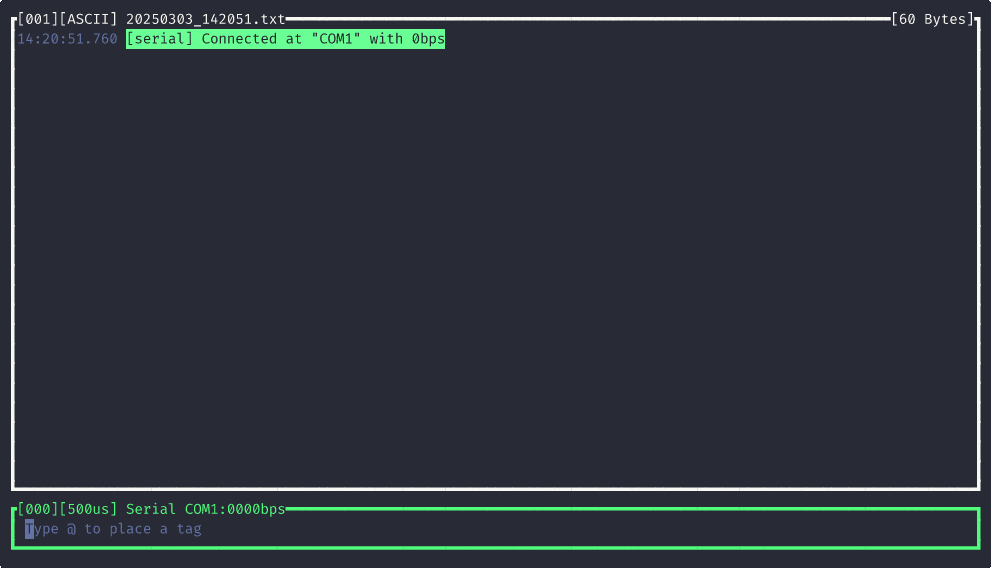
Auto Reconnect
The Scope tool has an auto-reconnect feature. When the serial port isn't available, Scope will keep trying to reconnect to the serial port until it's available again.
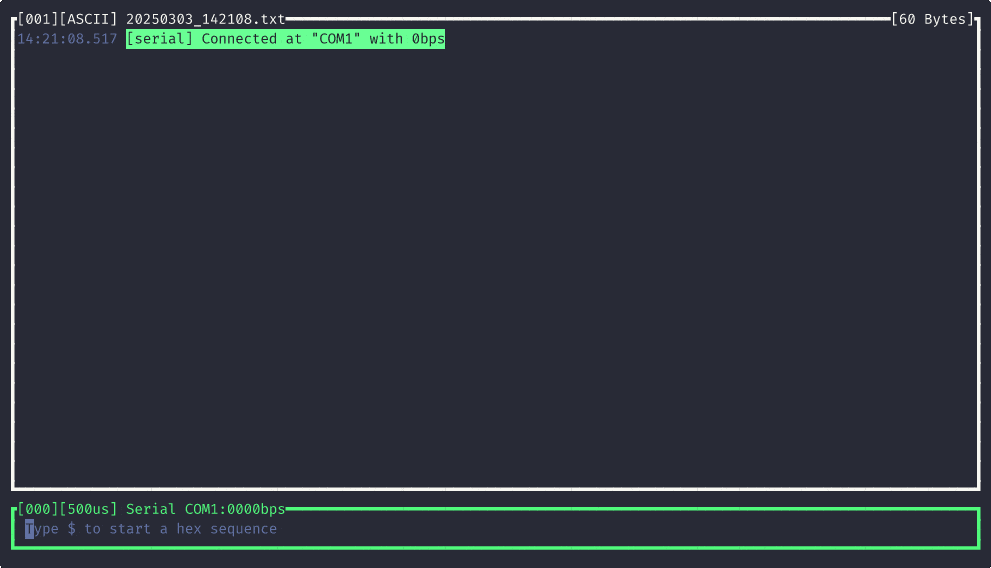
[!NOTE] There are some issues for auto reconnect in Windows version.
Colorful
Scope colors the command bar to notify the status of the serial connection: red to disconnected and green to connected. Beyond status, the content read and written are colored too. The messages read is colored using ANSI terminal color standard.
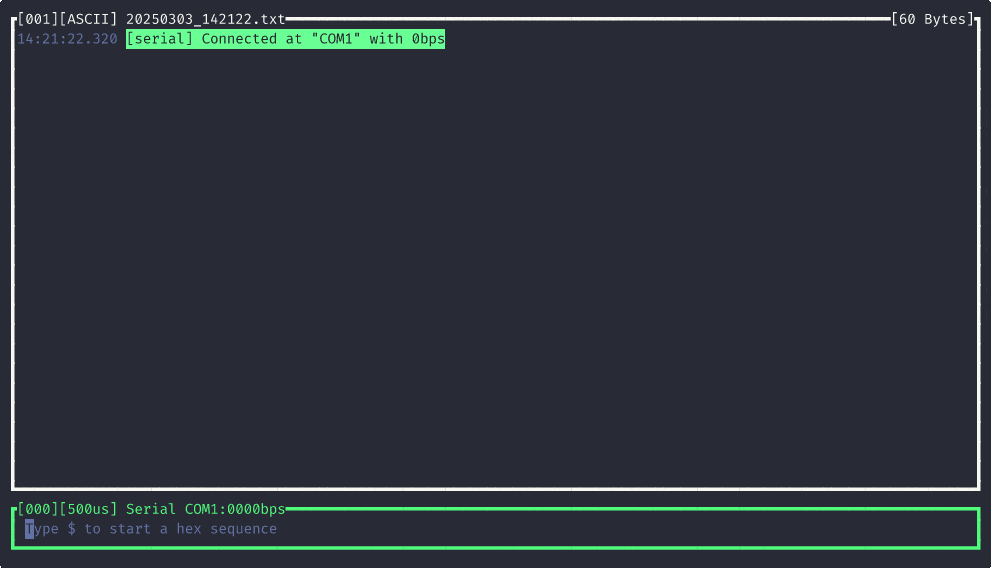
The data sent to serial port always has a background to differentiate it from read data. Characters outside the printable range of the ASCII table are shown in magenta and in the hexadecimal format. Some characters are printed as its representation, such as: \n, \r and \0.
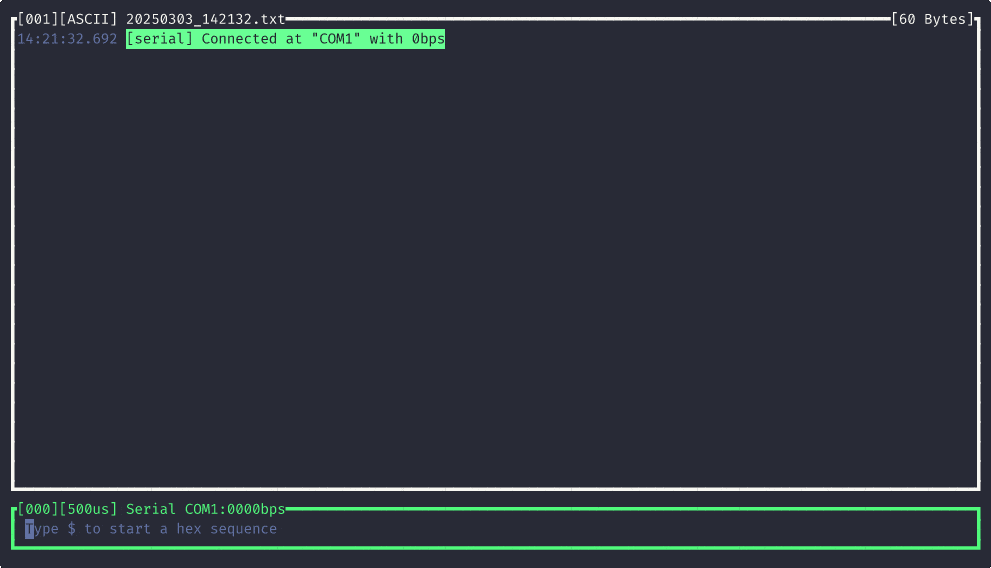
Setup Serial Port
It's possible change serial port and its baud rate while the tool is open. To do that,
type !serial connect COM4 9600 to set serial port to COM4 and baud rate to 9600. You can also omit port to change only the baud rate (!serial connect 9600) or omit the baud rate to change only the port (!serial connect COM4). If you want to release the serial port, you'll type !serial disconnect.
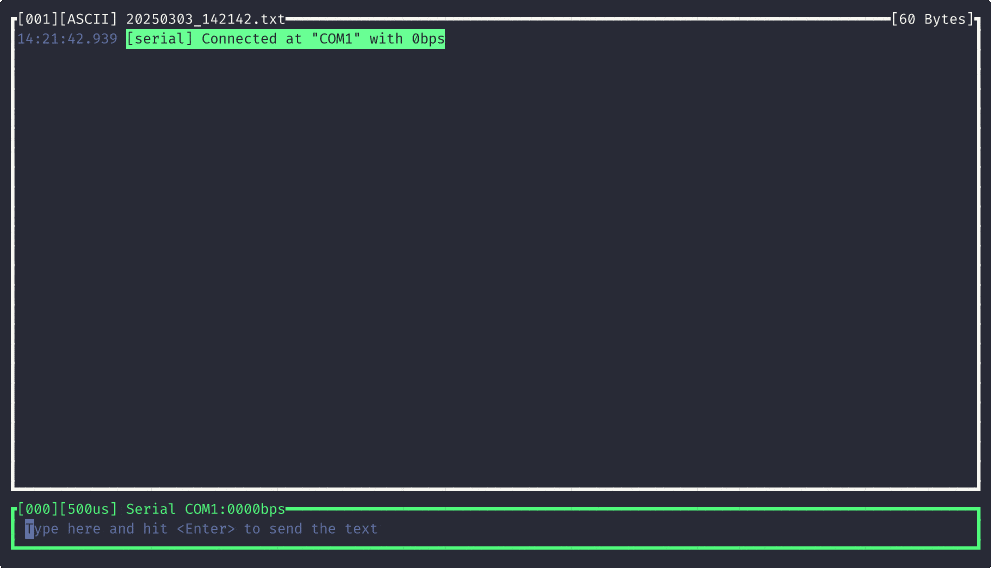
Save history
To save the all messages captured (and sent) since the start, you can hit Ctrl+s. The history box will blink and a message will be displayed on history. The filename is shown at top of history box with .txt extension. There is, at the history's top-right corner, the size of all message captured.
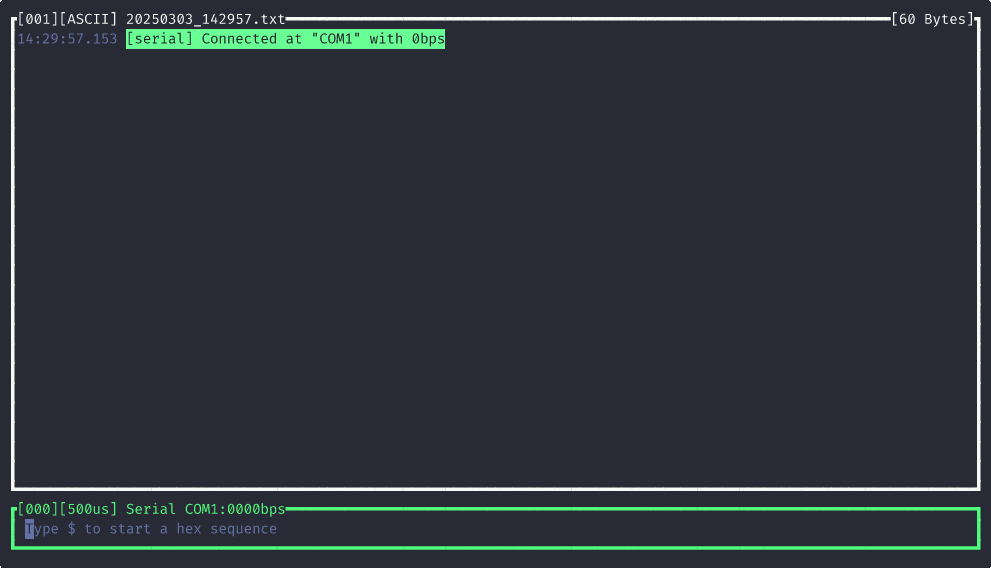
However, if you want to save only the message captured from now, you'll use the record feature. Hitting Ctrl+r, you'll start a record session. While in a record session, the history block is yellow and the Scope will store all messages captured from now. To stop the record session, you need to hit Ctrl+r again. The right-corner indicator will show the size of the record session. A new filename is created each time a new record session is started. Both: start session and stop session, prints a message on the history box to indicate when it occurs.
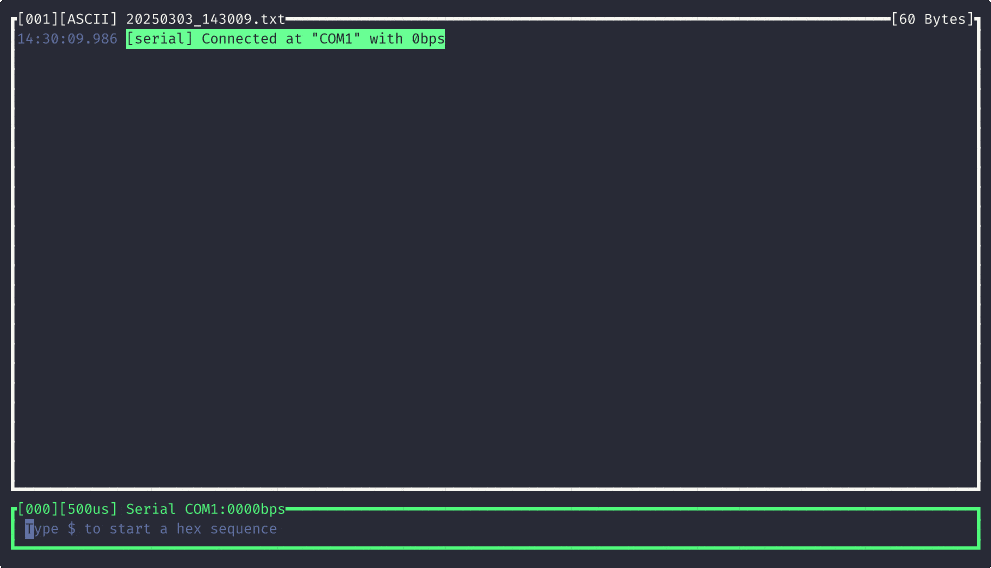
Message Timestamp
All the data written or read has a gray timestamp on the left of the message and with the following
format: HH:MM:SS.ms.
Multiplatform
You can use Scope on multiple platforms, like: Linux, Windows and macOS (Apple Silicon).
History Navigation
You can navigate through the message history using the mouse wheel or hitting PageUp and PageDown.
Plugins
You can extend the basic functions of Scope using plugins! Plugins are scripts written in lua language. The code below shows a plugin that appends Received: at the beginning of received message. It also sends Hello, World\r\n via serial and the user type !echo hello (if the plugin name is echo.lua) on the command bar.
local log = require("scope").log
local fmt = require("scope").fmt
local M = {}
function M.on_serial_recv(msg)
log.info("Received: " .. fmt.to_str(msg))
end
function M.hello()
log.info("Hello, World!")
end
return M
To call your plugin you need to type ! followed by your plugin name and a list of arguments. Inside your plugin, is possible to do many action to interact with Scope and serial port, such as: connect to a serial port, disconnect from the serial port, send data to serial port, print some message in Scope text view and so on. For more information about the development of plugins for Scope you can read the Plugins Developer Guide.
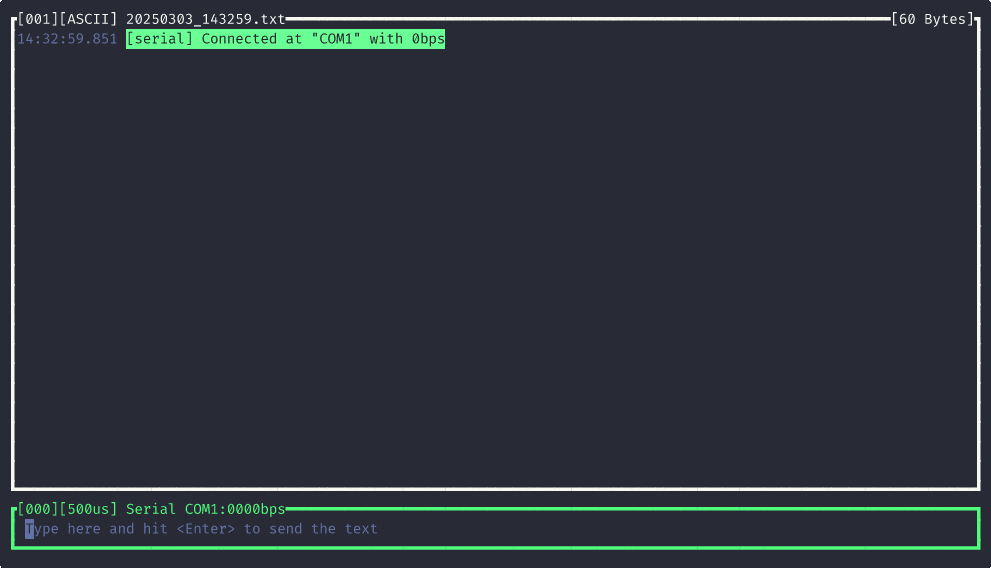
Scope vs Others
The Scope combine multiple features. The table below list these features:
| Features | Scope (Free) | Docklight | Arduino | Tera Term | screen | esp-idf |
|---|---|---|---|---|---|---|
| Send Data | ✅ | ✅ | ✅ | ✅ | ✅ | ✅ |
| Send in Hexadecimal | ✅ | ✅ | x | x | x | x |
| Send Commands | x[^1] | ✅ | x | x | x | x |
| Written History | ✅ | ✅[^2] | x | x | x | x |
| Auto Reconnect | ✅ | ✅ | x | ✅ | x | x |
| Colorful | ✅ | x | x | ✅ | ✅ | ✅ |
| Message Timestamp | ✅ | ✅ | x | x | x | x |
| Display non-printable chars | ✅ | ✅ | x | x | x | x |
| Plugins | ✅ | ✅ | x | x | x | x |
| Multiplatform | ✅ | Windows | ✅ | Windows | Linux | ✅ |
| Interface | TUI | GUI | GUI | GUI | Terminal | Terminal |
| Price | Free | €69 | Free | Free | Free | Free |
[^1]: Will be replaced by tag syntax in next versions
[^2]: The Docklight has a list of commands in lateral panel, so it doesn't need a command history
Installation
You can use cargo to install Scope, download a pre-built binary at Releases page, or compile it from source (using this repository).
Using cargo
cargo install scope-monitor
How to Use
After the installation, type scope serial followed by the serial port and the desired baud rate. For example, to open the port COM3 at 115200 bps type:
scope serial COM3 115200
When the command bar at the bottom is green, it starts to capture messages from serial port and allows for sending messages.
Project Goals
This project has 5 pillars that will direct the development of this tool:
I. Intuitive Usage: The usage of the tool must be intuitive. This means the usability should follow other popular tool's common behaviors. For example, the history navigation (Up Arrow and Down Arrow) follows the history navigation of OS terminal like in the Unix shell and in the Windows Powershell.
II. Compactness and Orthogonality: The features must follow the compactness and orthogonality principles of the Unix.
III. User Centric Development: The development of this tool must deliver value to user in the first place, instead of pleasing the developers. For example: the script language used to extend the tool must be a consolidated programming language, instead of creating a new language. Another example is to prioritize critical bugs reported by users, instead of launch new features.
IV. Multiplatform: All releases must work in Windows, Linux (zsh, shell and fish) and macOS.
V. Extensible: Support user scripts to extend base functionalities. These scripts are called plugins. For more information about plugins see Plugins Developer Guide
The roadmap, with next releases, may be found in GitHub project of this tool.
Community
For new feature requests and to report a bug, feel free to post a new issue on GitHub.
Contributing
Take a look at the CONTRIBUTING guide
Maintainers
Acknowledges
- Emilio Bottoni and José Gomes for the ideas that pushes forward this tool, for the tests that finds hidden bugs and for good features implementations.
License
Scope is made available under the terms of BSD v3 Licence.
See the LICENCE for license details.
Dependencies
~16–49MB
~692K SLoC