4 releases (breaking)
| 0.4.0 | Oct 18, 2023 |
|---|---|
| 0.3.0 | May 14, 2022 |
| 0.2.0 | Mar 8, 2022 |
| 0.1.0 | Apr 25, 2021 |
#695 in Images
43KB
868 lines
retroimg
Convert images to appear to be reproduced on retro IBM hardware. It can also be used to reduce the color depth of existing images for use in DOS game development.
| original (640x480, 24-bit RGB) | VGA (320x200, 256 colors, 4:5 pixels) | EGA (320x200, 16 colors, 4:5 pixels) | CGA (320x200, 4 colors + bkg) |
|---|---|---|---|
 |
 |
 |
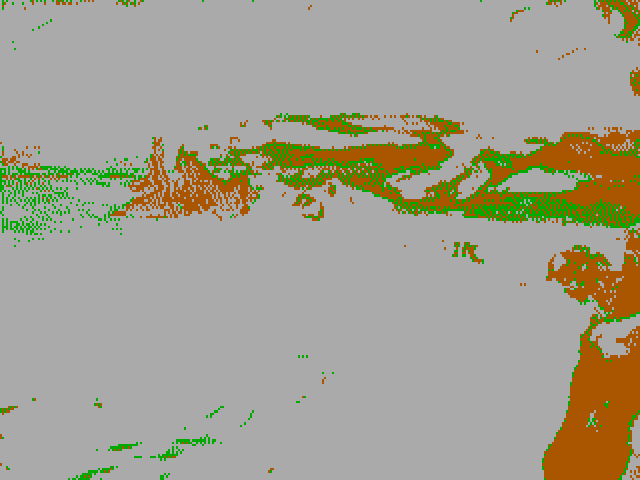 |
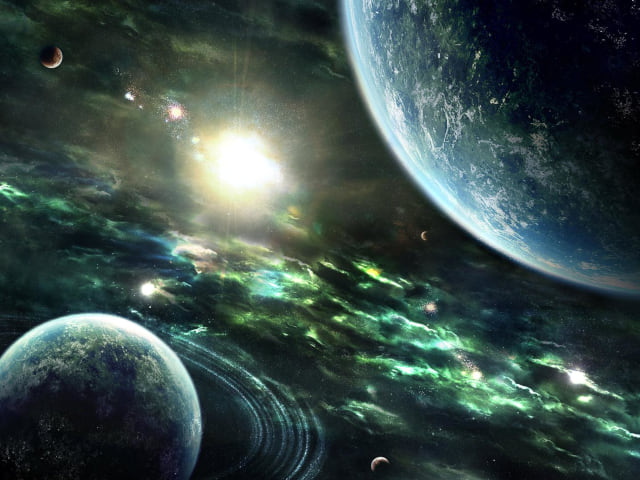 |
 |
 |
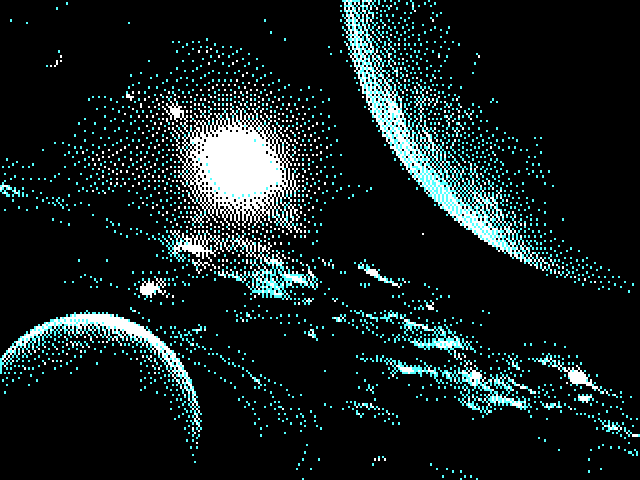 |
The full image processing pipeline is composed of the following steps:
- Image cropping and resizing to a low resolution;
- Master palette color quantization and mapping to a restricted color palette, plus color limit with dithering;
- Nearest-neighbor resizing to a high resolution, to make pixels look good, also enabling non-square pixels.
Each step can be tweaked or skipped to suit your wishes.
Note: This application does not claim to achieve a perfect emulation of old hardware, but it should hopefully attain sufficiently good results for the intended nostalgia kick.
Using the tool
The main options are:
-s|--standard: the video graphics standard to emulate. This only affects the colors used, not the image resolution. Possible options:bw: 1 bit, black and whitecgaorcgamode4: CGA in mode 4, attempts to choose the best sub-palette and background colorfullcga: all 16 colors of the CGA master palettecgamode4high1: CGA in mode 4, always subpalette 1 of high intensity (black, magenta, white, black)ega: all 64 colors from the EGA master palette16bit: 16-bit color depth (4-5-4 RGB)vga(default) or18bit: 18-bit master palettetrueor24bit: 24-bit RGB color depth
-R WxH: the resolution to resize the image into.-S WxH: the full image output size, resized from the previous option.-l L2or-l L2: the color distance/loss algorithm to use for color palette selection
To convert an image to look like it was presented in VGA mode 13h, with non-square pixels:
retroimg «IMAGEFILE» -s vga -R 320x200 -S 1440x1080 -o «out.png»
This chooses the 256-color palette with the least loss. To use less colors (e.g. 100):
retroimg «IMAGEFILE» -s vga -R 320x200 -S 1440x1080 -c 100 -o «out.png»
To choose an output width or height and let the program pick the other dimensions based on pixel ratio:
retroimg «IMAGEFILE» -s vga -R 320x200 --height 1080 -r 4:5 -o «out.png»
This will stretch the image proportionally to the pixel size 4:5, meaning that it works best for images designed for this.
The full list of options is presented via retroimg -h or retroimg --help.
Using the library
The operations required for doing this are available as independent functions.
To remove dependencies related with the command line application,
exclude the default feature cli.
[dependencies.retroimg]
version = "0.3"
default-features = false
License
Licensed under either of
- Apache License, Version 2.0, (LICENSE-APACHE or http://www.apache.org/licenses/LICENSE-2.0)
- MIT license (LICENSE-MIT or http://opensource.org/licenses/MIT)
at your option.
Unless you explicitly state otherwise, any contribution intentionally submitted for inclusion in the work by you, as defined in the Apache-2.0 license, shall be dual licensed as above, without any additional terms or conditions.
Dependencies
~9MB
~143K SLoC