16 releases
| 0.0.16 | Sep 13, 2024 |
|---|---|
| 0.0.14 | Jun 29, 2024 |
| 0.0.11 | Jan 15, 2024 |
| 0.0.8 | Dec 23, 2023 |
| 0.0.4 | Jul 7, 2022 |
#1376 in Command line utilities
9.5MB
30K
SLoC
r3bl-cmdr
Why R3BL?

R3BL TUI library & suite of apps focused on developer productivity
We are working on building command line apps in Rust which have rich text user interfaces (TUI). We want to lean into the terminal as a place of productivity, and build all kinds of awesome apps for it.
-
🔮 Instead of just building one app, we are building a library to enable any kind of rich TUI development w/ a twist: taking concepts that work really well for the frontend mobile and web development world and re-imagining them for TUI & Rust.
- Taking inspiration from things like React, SolidJS, Elm, iced-rs, Jetpack Compose, JSX, CSS, but making everything async (so they can be run in parallel & concurrent via Tokio).
- Even the thread running the main event loop doesn't block since it is async.
- Using proc macros to create DSLs to implement something inspired by CSS & JSX.
-
🌎 We are building apps to enhance developer productivity & workflows.
- The idea here is not to rebuild
tmuxin Rust (separate processes mux'd onto a single terminal window). Rather it is to build a set of integrated "apps" (or "tasks") that run in the same process that renders to one terminal window. - Inside of this terminal window, we can implement things like "app" switching, routing, tiling layout, stacking layout, etc. so that we can manage a lot of TUI apps (which are tightly integrated) that are running in the same process, in the same window. So you can imagine that all these "app"s have shared application state. Each "app" may also have its own local application state.
- Here are some examples of the types of "app"s we plan to build (for which this
infrastructure acts as the open source engine):
- Multi user text editors w/ syntax highlighting.
- Integrations w/ github issues.
- Integrations w/ calendar, email, contacts APIs.
- The idea here is not to rebuild
All the crates in the r3bl-open-core
repo provide lots of useful
functionality to help you build TUI (text user interface) apps, along w/ general
niceties & ergonomics that all Rustaceans 🦀 can enjoy 🎉.
Table of contents
- Installation
- Changelog
- Learn how these crates are built, provide feedback
- Run giti binary target
- Run edi binary target
- Build, run, test tasks
Installation
The two apps, edi and giti, that comprise r3bl-cmdr will put a smile on your face and
make you more productive. These apps are currently available as early access preview 🐣.
- 😺
giti- an interactive git CLI app designed to give you more confidence and a better experience when working with git. - 🦜
edi- a TUI Markdown editor that lets you edit Markdown files in your terminal in style.
To install r3bl-cmdr on your system, run the following command, assuming you have
cargo on your system:
cargo install r3bl-cmdr
If you don't have cargo on your system, you can either:
- Follow these instructions to install
cargoon your system first. Then runcargo install r3bl-cmdrto install this crate. - Build the binaries from the crate's source code. First clone this
repo. Then, run
cd r3bl-open-core/cmdr && cargo install.
Changelog
Please check out the changelog to see how the library has evolved over time.
Learn how these crates are built, provide feedback
To learn how we built this crate, please take a look at the following resources.
- If you like consuming video content, here's our YT channel. Please consider subscribing.
- If you like consuming written content, here's our developer site. Please consider subscribing to our newsletter.
- If you have questions, please join our discord server.
Run giti binary target
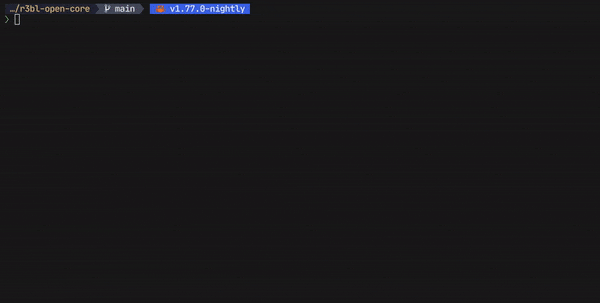
To run from binary:
- Run
cargo install r3bl-cmdr(detailed instructions above). This will installgitilocally to~/.cargo/bin. - Run
gitifrom anywhere on your system. - Try
giti --helpto see the available commands. - To delete one or more branches in your repo run
giti branch delete. - To checkout a branch run
giti branch checkout. - To create a new branch run
giti branch new.
To run from source:
- Clone the
r3bl-open-corerepo. - Go to the
cmdrfolder in your terminal. - Run
nu run installto installgitilocally to~/.cargo/bin. - Run
gitifrom anywhere on your system. - Try
giti --helpto see the available commands. - To delete one or more branches in your repo run
giti branch delete. - To checkout a branch run
giti branch checkout. - To create a new branch run
giti branch new. - If you want to generate log output for
giti, rungiti -l. For example,giti -l branch delete. To view this log output runnu run log.
Run edi binary target
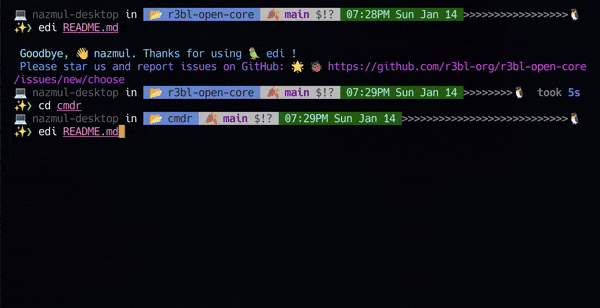
To run from binary:
- Run
cargo install r3bl-cmdr(detailed instructions above). This will installgitilocally to~/.cargo/bin. - Run
edifrom anywhere on your system. - Try
edi --helpto see the available commands. - To open an existing file, run
edi <file_name>. For example,edi README.md.
To run from source:
- Clone the
r3bl-open-corerepo. - Go to the
cmdrfolder in your terminal. - Run
nu run installto installedilocally to~/.cargo/bin. - Run
edifrom anywhere on your system. - Try
edi --helpto see the available commands. - To open an existing file, run
edi <file_name>. For example,edi README.md. - If you want to generate log output for
edi, runedi -l. For example,edi -l README.md. To view this log output runnu run log.
Build, run, test tasks
Prerequisites
🌠 In order for these to work you have to install the Rust toolchain, nu, cargo-watch, bat,
and flamegraph on your system. Here are the instructions:
- Install the Rust toolchain using
rustupby following the instructions here. - Install
cargo-watchusingcargo install cargo-watch. - Install
flamegraphusingcargo install flamegraph. - Install
batusingcargo install bat. - Install
nushell on your system usingcargo install nu. It is available for Linux, macOS, and Windows.
Nushell scripts to build, run, test etc.
| Command | Description |
|---|---|
nu run help |
See all the commands you can pass to the run script |
nu run install |
Install giti, edi, rc to ~/.cargo/bin |
nu run build |
Build |
nu run clean |
Clean |
nu run test |
Run tests |
nu run clippy |
Run clippy |
nu run log |
View the log output. This video has a walkthrough of how to use this. |
nu run docs |
Build docs |
nu run serve-docs |
Serve docs over VSCode Remote SSH session |
nu run rustfmt |
Run rustfmt |
The following commands will watch for changes in the source folder and re-run:
| Command | Description |
|---|---|
nu run watch-all-tests |
Watch all test |
nu run watch-one-test <test_name> |
Watch one test |
nu run watch-clippy |
Watch clippy |
nu run watch-macro-expansion-one-test <test_name> |
Watch macro expansion for one test |
There's also a run script at the top level folder of the repo. It is intended to be used in a
CI/CD environment w/ all the required arguments supplied or in interactive mode, where the user will
be prompted for input.
| Command | Description |
|---|---|
nu run all |
Run all the tests, linting, formatting, etc. in one go. Used in CI/CD |
nu run build-full |
This will build all the crates in the Rust workspace. And it will install all the required pre-requisite tools needed to work with this crate (what install-cargo-tools does) and clear the cargo cache, cleaning, and then do a really clean build. |
nu run install-cargo-tools |
This will install all the required pre-requisite tools needed to work with this crate (things like cargo-deny, flamegraph will all be installed in one go) |
nu run check-licenses |
Use cargo-deny to audit all licenses used in the Rust workspace |
License: Apache-2.0
Dependencies
~20–37MB
~561K SLoC