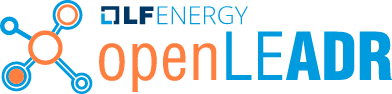4 releases
| 0.0.4 | Jan 29, 2025 |
|---|---|
| 0.0.3 | Nov 28, 2024 |
| 0.0.2 | Nov 5, 2024 |
| 0.0.1 | Oct 30, 2024 |
#269 in HTTP server
280 downloads per month
Used in openleadr-client
405KB
10K
SLoC
OpenADR 3.0 VTN server in Rust
This crate contains an OpenADR VTN implementation.
The following contains information specific to the VTN application, i.e., the server. If you are interested in information about the whole project, please visit the project level Readme.
Getting started
Your machine needs a recent version of Rust installed.
Please refer to the official installation website for the setup.
To apply the Database migrations, you also need the sqlx-cli installed.
Simply run cargo install sqlx-cli.
All the following commands are executed in the root directory of the Git repository.
Database setup
First, start up a postgres database. For example, using docker compose:
docker compose up -d db
Run the migrations:
cargo sqlx migrate run
How to use
Running the VTN using cargo:
RUST_LOG=trace cargo run --bin openleadr-vtn
Running the VTN using docker-compose:
docker compose up -d
Internal vs. external OAuth provider
The VTN implementation does feature an implementation of an OAuth provider including user management APIs to allow for an easy setup. The OpenADR specification does not require this feature but mentions that there must exist some OAuth provider somewhere. Generally, the idea of OAuth is to decouple the authorization from the resource server, here the VTN. Therefore, the OAuth provider feature is optional. You can either disable it during compile time or runtime.
During runtime The OAuth configuration of the VTN is done via the following environment variables:
OAUTH_TYPE(allowed values:INTERNAL,EXTERNAL. Defaults toINTERNAL)OAUTH_BASE64_SECRET(must be at least 256 bit long. Required ifOAUTH_KEY_TYPEisHMAC)OAUTH_KEY_TYPE(allows values:HMAC,RSA,EC,ED. Defaults toHMAC)OAUTH_PEM(path to a PEM encoded public key file. Required for allOAUTH_KEY_TYPEs, exceptHMAC)
The internal OAuth provider does only support HMAC.
During compiletime
If you already know that you don't need the internal OAuth feature,
you can disable it during compilation with the feature flag internal-oauth, which is enabled by default.
Therefore, run
cargo build/run --bin openleadr-vtn --no-default-features --features=postgres [--release]
Note on prepared SQL
This workspace uses SQLX macro to type check SQL statements. In order to build the crate without a running SQL server (such as in the docker), SQLX must be run in offline mode. In this mode type checking is done via a cached variant of the DB (the .sqlx directory). For this to work as intended, each time a change is made to SQL schemas or queries, please run
cargo sqlx prepare --workspace
This will update the cached SQL in the .sqlx directory which should be committed to GitHub.
Invalidating the docker build cache
To expedite the slow cargo release builds, the Dockerfile uses a multi-stage build. If changes have been made and are not being reflected in the binary running inside docker, try
docker compose up --force-recreate --build --no-deps vtn
This will force a rebuild
Dependencies
~18–41MB
~692K SLoC