2 releases
| 0.0.2 | Apr 24, 2023 |
|---|---|
| 0.0.1 | Oct 28, 2022 |
#404 in Graphics APIs
98KB
3K
SLoC
Mgart
Machine Generated Art, short Mgart and pronounced "em-gart" is a rust crate and CLI application for generating algorithmic art.
Table of Contents
Install
Cargo
Note that you need to have the rust toolchain installed on your
computer if you want to install Mgart using cargo.
Mgart is distributed via crates.io and can be installed with:
cargo install mgart
If you'd like to install a specific version of Mgart, use the
--version flag:
cargo install --version $VERSION
If you have an old version of Mgart already installed and wish to
update it to the newest version, use the --force flag:
cargo install --force mgart
Check that Mgart is successfully installed by running:
mgart -V
This should print mgart, followed by the version you have installed.
From Source
For development or if you would like to work with the latest, unstable version, you can install Mgart from source. Note that you need to have the rust toolchain installed on your computer, if you want to build Mgart from source.
First, clone the Mgart repository and enter it:
git clone https://github.com/jofas/mgart && cd mgart
If you want to work inside this directory, potentially because you wish to contribute to Mgart, you can execute the CLI application like this:
cargo run --release -- $FILE
$FILE being the path to the file containing your algorithms (see the
Example section).
Note that adding the --release flag to the command significantly
enhances the execution speed.
You can also install Mgart from source, rather than just working from the source directory. Do so by running the following command in the Mgart source directory:
cargo install --path .
This will compile Mgart and make the program available for your user to execute directly from the command line. Check installation by running:
mgart -V
Example
If you run mgart -h, you will find that Mgart takes a single file as
input argument.
The content of the file contains the configuration for the art
pieces you wish to generate.
Currently, Mgart supports Json and Jsonnet
input files.
The input file contains an array of algorithm objects where each one
describes an artwork you would like to create.
This is an example Json file that would generate a single artwork, a
rendering of a buddhabrot:
[
{
"algorithm": "buddhabrot",
"filename": "buddhabrot_20000.png",
"width": 3800,
"height": 2000,
"center": {
"im": -0.35,
"re": 0
},
"zoom": 0.45,
"exponent": 2,
"iter": 20000,
"rotation": 90,
"sample_count": 500000000,
"sampler": {
"r": 3,
"type": "uniform_polar"
},
"post_processing": [
{
"process": "normalize"
},
{
"bin_count": 256,
"contrast_limit": 500,
"process": "clahe",
"tile_size_x": 380,
"tile_size_y": 200
},
{
"h": 0.0005,
"n": 7,
"process": "smoothing",
"type": "non_local_means",
"window_size": 21
}
],
"color_map": {
"gradient": {
"factor": 1,
"type": "linear"
},
"map": [
{
"b": 0,
"g": 0,
"r": 0,
"type": "rgb"
},
{
"b": 255,
"g": 255,
"r": 255,
"type": "rgb"
}
]
}
}
]
You simply run mgart $FILE and Mgart does the rest for you.
The resulting image looks like:
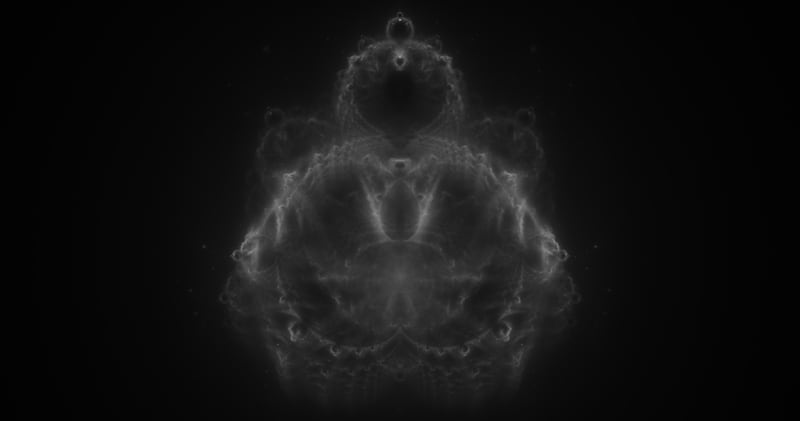
You can find more example artworks and their configuration in the
examples/ folder here.
Supported Algorithms
Below you will find a list of algorithms either already supported by Mgart or planned to be supported in a future release.
Fractals
Algorithms for creating various types of fractal art.
Mandelbrot and Julia Sets
- A lot of different rendering methods still to implement
Buddhabrot
-
Buddhabrot
-
Anti-Buddhabrot
-
Nebulabrot
Other
-
Fractal Flames
-
Newton Fractals
-
Strange Attractors
-
L-Systems
-
Turing patterns
AI Art
-
DeepDream-like filter
-
Text-to-image
Contributing
Contributions are very welcome! See CONTRIBUTING.md for details. When you contribute, make sure to follow the Contributor Covenant v2.1.
License
Mgart is licensed under the MIT license. See LICENSE for details.
Dependencies
~18MB
~303K SLoC