1 unstable release
| new 0.1.0 | May 7, 2025 |
|---|
#467 in Simulation
225KB
2K
SLoC
mesh-tools
A Rust library for creating, manipulating, and exporting 3D meshes with support for the glTF 2.0 format (including binary GLB).
Features
- Core mesh data structures for working with 3D geometry
- Primitive shape generators (box, plane, sphere, cylinder, cone, torus, icosahedron)
- Material creation with PBR properties (base color, metallic, roughness, emissive)
- Scene hierarchy and node transformation support
- Export to binary GLB format with Blender compatibility
- Comprehensive vertex attribute handling (positions, normals, UVs, tangents, colors)
Primitive Shapes
The library provides generators for these common 3D shapes:
- Box/Cube with configurable dimensions
- Plane with width and depth segments
- Sphere with configurable radius and segments
- Cylinder with top/bottom radii, height, and segment options
- Cone (special case of cylinder with zero top radius)
- Torus with main radius and tube radius settings
- Icosahedron (20-sided polyhedron)
Usage
Creating a Simple Box
use gltf_export::GltfBuilder;
fn main() -> Result<(), Box<dyn std::error::Error>> {
// Create a new glTF builder
let mut builder = GltfBuilder::new();
// Create a box mesh with a size of 1.0
let box_mesh = builder.create_box(1.0);
// Create a node referencing the box mesh
let box_node = builder.add_node(
Some("BoxNode".to_string()),
Some(box_mesh),
Some([0.0, 0.0, 0.0]), // translation
None, // rotation
None, // scale
);
// Create a scene with the box node
builder.add_scene(
Some("Scene".to_string()),
Some(vec![box_node]),
);
// Export the GLB file
builder.export_glb("box.glb")?;
println!("Successfully exported GLB file: box.glb");
Ok(())
}
Working with Materials
The library supports creating basic and PBR metallic materials:
// Create a basic colored material
let red_material = builder.create_basic_material(
Some("Red Material".to_string()),
[1.0, 0.0, 0.0, 1.0], // Red color
);
// Create a metallic material (e.g., gold)
let gold_material = builder.create_metallic_material(
Some("Gold Material".to_string()),
[1.0, 0.84, 0.0, 1.0], // Gold color
0.9, // High metallic factor
0.1, // Low roughness factor (shiny)
);
// Apply material to a mesh
let sphere_mesh = builder.create_sphere(
1.0, // radius
32, // width segments
16, // height segments
Some(gold_material)
);
Mesh Export
The library provides GLB (binary glTF) export functionality that is compatible with Blender and other 3D software:
- Proper handling of chunk types and alignment
- Binary data padding and structure according to glTF spec
- Support for all vertex attributes (positions, normals, UVs, etc.)
Building and Running
To build the library:
cargo build
To run one of the examples:
cargo run --example primitives_demo
Examples
The library includes several examples demonstrating different features:
simple_box.rs: Basic box creation and exportprimitives_demo.rs: All supported primitive shapes with different materialsmaterials_demo.rs: Various material types and propertiestexture_demo.rs: Texture mapping and image handlingcustom_mesh_demo.rs: Creating custom meshes from vertex datahierarchy_demo.rs: Building scene hierarchies with multiple nodes
Primitives Demo
Below is a screenshot of the primitives demo showing the various shapes with different materials that can be generated with the library:
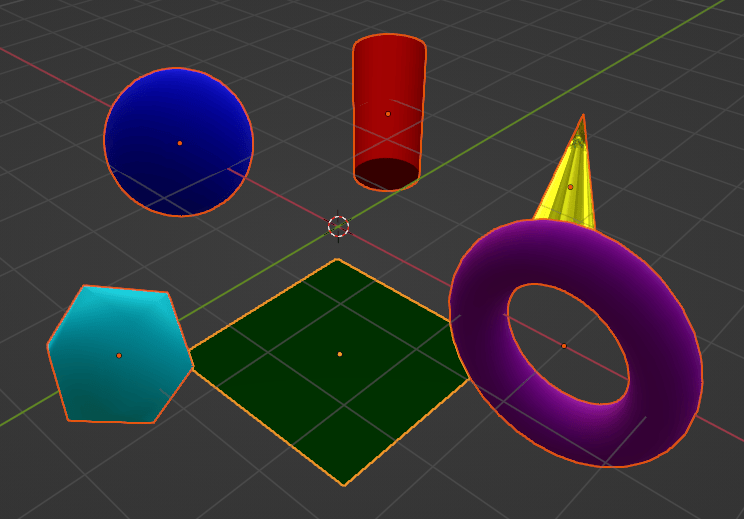
This image shows a plane (green), sphere (blue), cylinder (red), cone (gold), torus (purple), and icosahedron (cyan) arranged in a scene.
glTF 2.0 Specification Coverage
The following table shows the current coverage of the glTF 2.0 specification features in this library:
| Feature Category | Feature | Support Level | Notes |
|---|---|---|---|
| Core | |||
| Asset Information | ✅ Full | Version, generator, copyright metadata | |
| Scenes | ✅ Full | Multiple scenes, default scenes | |
| Nodes | ✅ Full | Hierarchies, transforms (TRS) | |
| Buffers | ✅ Full | Binary data handling, GLB chunks | |
| Buffer Views | ✅ Full | Stride, target support | |
| Accessors | ✅ Full | All types and component types | |
| Geometry | |||
| Meshes | ✅ Full | Multiple primitives per mesh | |
| Primitive Types | ⚠️ Partial | Triangles only, no points or lines | |
| Morph Targets | ❌ None | Not yet implemented | |
| Materials | |||
| PBR Materials | ✅ Full | Base color, metallic, roughness | |
| Alpha Modes | ✅ Full | Opaque, mask, blend modes | |
| Double Sided | ✅ Full | Flag for double-sided rendering | |
| Material Variations | ⚠️ Partial | No specular workflow, only metallic | |
| Textures | |||
| Samplers | ✅ Full | Filter modes, wrap modes | |
| Images | ✅ Full | Embedded and external references | |
| Texture Coordinates | ✅ Full | Multiple UV sets | |
| Animation | |||
| Animation | ❌ None | Not yet implemented | |
| Skinning | ❌ None | Not yet implemented | |
| Cameras | |||
| Cameras | ❌ None | Not yet implemented | |
| Extensions | |||
| KHR_materials_unlit | ❌ None | Not yet implemented | |
| KHR_texture_transform | ❌ None | Not yet implemented | |
| KHR_mesh_quantization | ❌ None | Not yet implemented | |
| Custom Extensions | ❌ None | Not yet implemented |
Legend
- ✅ Full: Complete implementation according to the spec
- ⚠️ Partial: Basic functionality implemented with some limitations
- ❌ None: Feature not implemented yet
License
This project is licensed under the MIT License - see the LICENSE file for details.
Dependencies
~10MB
~166K SLoC