34 releases
| 0.15.0 | Mar 28, 2025 |
|---|---|
| 0.14.0 | Sep 11, 2024 |
| 0.13.0 | Dec 13, 2023 |
| 0.12.6 | Dec 19, 2022 |
| 0.2.2 | Jul 16, 2019 |
#230 in Text processing
8,043 downloads per month
Used in mdbook-dtmo
2.5MB
3K
SLoC
mdbook-mermaid
A preprocessor for mdbook to add mermaid.js support.
It turns this:
```mermaid
graph TD;
A-->B;
A-->C;
B-->D;
C-->D;
```
into this:
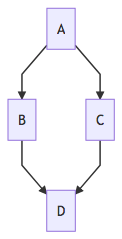
in your book. (Graph provided by Mermaid Live Editor)
Installation
From source
To install it from source:
cargo install mdbook-mermaid
This will build mdbook-mermaid from source.
Using cargo-binstall
If you have cargo-binstall already:
cargo binstall mdbook-mermaid
This will download and install the pre-built binary for your system.
Manually
Binary releases are available on the Releases page.
Download the relevant package for your system, unpack it, and move the mdbook-mermaid executable into $HOME/.cargo/bin:
Configure your mdBook to use mdbook-mermaid
When adding mdbook-mermaid for the first time, let it add the required files and configuration:
mdbook-mermaid install path/to/your/book
This will add the following configuration to your book.toml:
[preprocessor.mermaid]
command = "mdbook-mermaid"
[output.html]
additional-js = ["mermaid.min.js", "mermaid-init.js"]
It will skip any unnecessary changes and detect if mdbook-mermaid was already configured.
Additionally it copies the files mermaid.min.js and mermaid-init.js into your book's directory.
You find these files in the src/bin/assets directory.
You can modify mermaid-init.js to configure Mermaid, see the Mermaid documentation for all options.
Finally, build your book:
mdbook path/to/book
Development
Update the bundled mermaid.js
Find the latest version of mermaid on https://github.com/mermaid-js/mermaid/releases.
Then run:
cargo xtask <version>
This will fetch the minified mermaid.js file and commit it.
Note: mdbook-mermaid does NOT automatically update the mermaid.min.js file in your book. For that rerun
mdbook-mermaid install path/to/your/book
or manually replace the file.
License
MPL. See LICENSE.
Copyright (c) 2018-2024 Jan-Erik Rediger janerik@fnordig.de
Mermaid is MIT licensed.
The bundled assets (mermaid.min.js) are MIT licensed.
Dependencies
~15–27MB
~427K SLoC