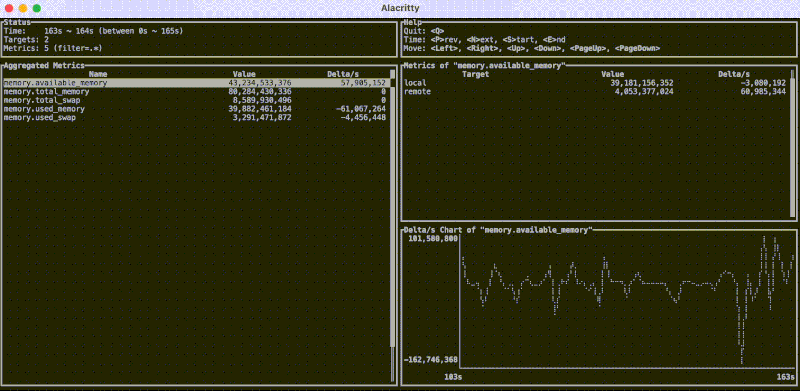1 unstable release
| 0.1.0 | Sep 23, 2024 |
|---|
#162 in Visualization
62KB
1.5K
SLoC
magpies
A command-line tool for polling and visualizing JSON-formatted time series metrics.
This tool does not require any schema definitions, making it ideal for quickly understanding an overview of JSON-formatted time series metrics.
For more detailed or complex analysis, it is recommended to use more feature-rich tools such as Prometheus and Grafana.
Examples
// Install.
$ cargo install magpies
// Print help.
$ magpies -h
Command-line tool for polling and visualizing JSON-formatted time series metrics
Usage: magpies <COMMAND>
Commands:
poll Poll the metrics of the specified targets and output the results in JSON Lines format to stdout
view Launch the TUI viewer to visualize the results of the `poll` command
target Generate a JSON object that defines a polling target
help Print this message or the help of the given subcommand(s)
Options:
-h, --help Print help
-V, --version Print version
// Collect memory metrics via sysinfojson command.
$ cargo install sysinfojson
$ sysinfojson system memory | jq .
{
"memory": {
"available_memory": 38591873024,
"total_memory": 68719476736,
"total_swap": 0,
"used_memory": 32941457408,
"used_swap": 0
}
}
$ LOCAL_TARGET=$(magpies target --name local -- sysinfojson system memory)
$ REMOTE_TARGET=$(magpies target --name remote -- ssh foo@bar sysinfojson system memory)
$ magpies poll $LOCAL_TARGET $REMOTE_TARGET | tee metrics.jsonl
{"target":"local","timestamp":1727066396.667561,"metrics":{"memory":{"available_memory":38727598080,"total_memory":68719476736,"total_swap":0,"used_memory":32796721152,"used_swap":0}}}
{"target":"remote","timestamp":1727066397.19239,"metrics":{"memory":{"available_memory":3853799424,"total_memory":11564953600,"total_swap":8589930496,"used_memory":7711154176,"used_swap":2966417408}}}
{"target":"local","timestamp":1727066397.68037,"metrics":{"memory":{"available_memory":38723633152,"total_memory":68719476736,"total_swap":0,"used_memory":32799850496,"used_swap":0}}}
{"target":"remote","timestamp":1727066398.052064,"metrics":{"memory":{"available_memory":3853238272,"total_memory":11564953600,"total_swap":8589930496,"used_memory":7711715328,"used_swap":2966417408}}}
...
// Launch the TUI viewer in a separate terminal.
$ magpies view metrics.jsonl --interval 5 --portable-chart
┏Status━━━━━━━━━━━━━━━━━━━━━━━━━━━━━━━━━━━━━━━━━━━━━━━━━━━━┓┏Help━━━━━━━━━━━━━━━━━━━━━━━━━━━━━━━━━━━━━━━━━━━━━━━━━━━━━┓
┃Time: 120s ~ 124s (between 0s ~ 124s) ┃┃Quit: <Q> ┃
┃Targets: 2 ┃┃Time: <P>rev, <N>ext, <S>tart, <E>nd ┃
┃Metrics: 5 (filter=.*) ┃┃Move: <Left>, <Right>, <Up>, <Down>, <PageUp>, <PageDown>┃
┗━━━━━━━━━━━━━━━━━━━━━━━━━━━━━━━━━━━━━━━━━━━━━━━━━━━━━━━━━━┛┗━━━━━━━━━━━━━━━━━━━━━━━━━━━━━━━━━━━━━━━━━━━━━━━━━━━━━━━━━┛
┏Aggregated Metrics━━━━━━━━━━━━━━━━━━━━━━━━━━━━━━━━━━━━━━━━┓┏Metrics of "memory.used_memory"━━━━━━━━━━━━━━━━━━━━━━━━━━┓
┃ Name Value Delta/s ║┃┃ Target Value Delta/s █┃
┃memory.available_memory 42,546,443,605 -353,293 ║┃┃local 32,797,085,696 -747,601 █┃
┃memory.total_memory 80,284,430,336 0 █┃┃remote 7,746,992,810 1,172,493 █┃
┃memory.total_swap 8,589,930,496 0 █┃┃ █┃
┃memory.used_memory 40,544,078,506 424,891 █┃┃ █┃
┃memory.used_swap 2,955,407,360 0 █┃┃ █┃
┃ █┃┃ ║┃
┃ █┃┗━━━━━━━━━━━━━━━━━━━━━━━━━━━━━━━━━━━━━━━━━━━━━━━━━━━━━━━━━┛
┃ █┃┏Delta/s Chart of "memory.used_memory"━━━━━━━━━━━━━━━━━━━━┓
┃ █┃┃ 2,629,345│ ••• •• •• ••• •••• ┃
┃ █┃┃ │ • •••• • • •• •• •• ••• ••┃
┃ █┃┃ │ • • • •• •• •• ┃
┃ █┃┃ │• • • •• ┃
┃ █┃┃-3,064,996│ • ┃
┃ █┃┃ └──────────────────────────────────────────────┃
┃ ║┃┃ 60s 120s┃
┗━━━━━━━━━━━━━━━━━━━━━━━━━━━━━━━━━━━━━━━━━━━━━━━━━━━━━━━━━━┛┗━━━━━━━━━━━━━━━━━━━━━━━━━━━━━━━━━━━━━━━━━━━━━━━━━━━━━━━━━┛
Viewer Terms
Aggregated Metricstable:Namecolumn:- The name of the metric.
Valuecolumn:- The aggregated value of the metric.
- For numeric metrics, the sum of the metric values of the targets is displayed.
- For non-numeric metrics, the union of the metric values of the targets is displayed.
Delta/scolumn:- If the metric is numeric,
({{ CURRENT_VALUE }} - {{ PREVIOUS_VALUE }}) / {{ INTERVAL_SECONDS }}is displayed.
- If the metric is numeric,
Metrics of "{{ METRIC_NAME }}"table:Targetcolumn:- The target name.
Valuecolumn:- The metric value of the target.
- If multiple values are collected within the same interval:
- For numeric metrics, the average of the values is displayed.
- For non-numeric metrics, the union of the values is displayed.
Delta/scolumn:- If the metric is numeric,
({{ CURRENT_VALUE }} - {{ PREVIOUS_VALUE }}) / {{ INTERVAL_SECONDS }}is displayed.
- If the metric is numeric,
Dependencies
~10–21MB
~311K SLoC