1 unstable release
| 0.1.0 | Sep 26, 2023 |
|---|
#13 in #k-means
170KB
4K
SLoC
k-means-gpu
Calculate the k average colors in an image using k-means clustering, leveraging your gpu to do the heavy lifting.
Totally 100% inspired by kmeans-colors.
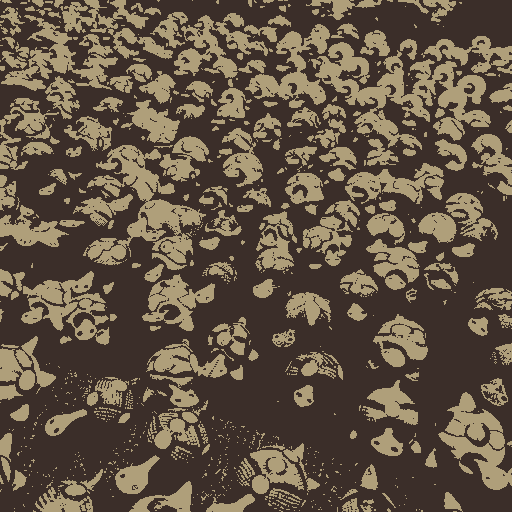
Limitation
As this loads an image as a texture to your graphic cards, it also comes with some limitation based on the GPU backends: It won't work if the original image is bigger than 8192x8192 pixels.
Sample

Create image with colors replaced by their kmeans variant:
cargo run --release -- reduce -i .\gfx\tokyo.png -c 8

Create a dithered image with colors reduced with kmeans:
cargo run --release -- reduce -i .\gfx\tokyo.png -c 8 -m dither
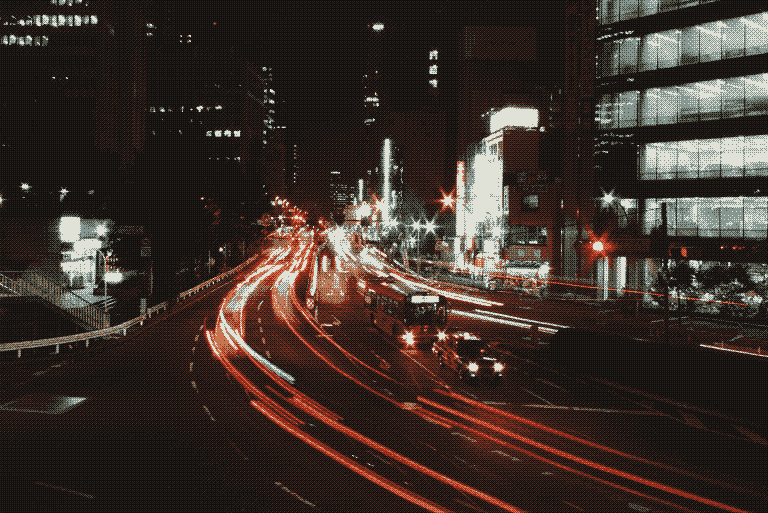
Output the palette:
cargo run --release -- palette -i .\gfx\tokyo.png -c 8 -s 40
![]()
Find colors and use them as replacement
cargo run --release -- find -i .\gfx\tokyo.png -p "#050505,#ffffff,#ff0000"
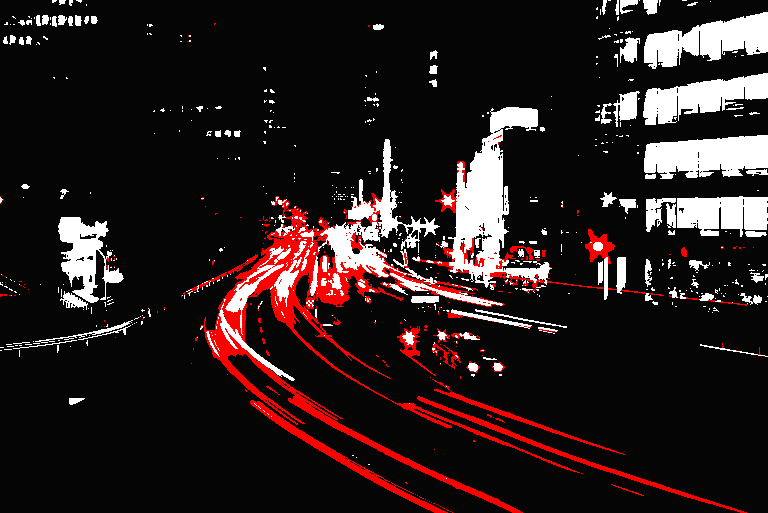
Find colors and use them to dither the image
cargo run --release -- find -i .\gfx\tokyo.png -p "#050505,#ffffff,#ff0000" -m dither
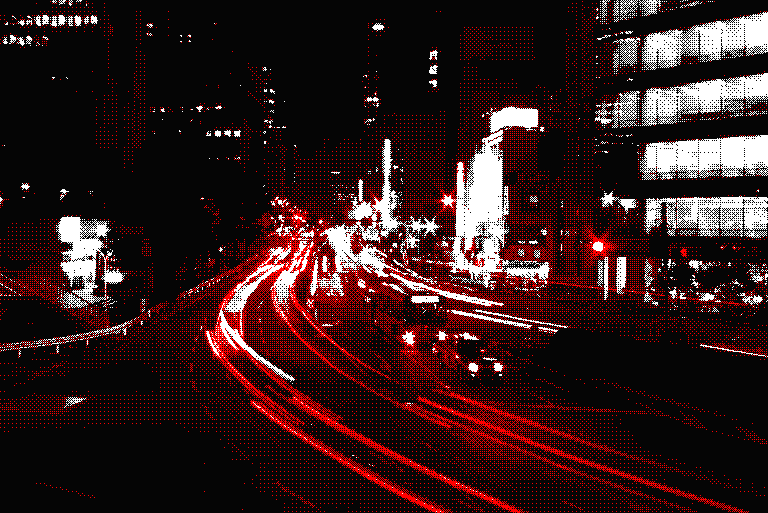
Find colors by loading a palette to dither the image
cargo run --release -- find -i .\gfx\tokyo.png -p .\gfx\apollo-1x.png -m dither

Sources
I had to read a bunch of stuff to even start to make sense of it all.
- First of all, the excellent kmeans-colors inspired this project.
- A few articles from Muthukrishnan:
- About prefix sum:
- About dithering:
- Resources:
- Resurrect 64 color palette by Kerrie Lake.
- Apollo palette by Adam C Younis
License
MIT
Dependencies
~11–42MB
~634K SLoC