12 releases
| 0.2.0 | Dec 6, 2024 |
|---|---|
| 0.1.10 | Jan 23, 2024 |
| 0.1.9 | Dec 15, 2023 |
| 0.1.8 | Nov 23, 2023 |
| 0.1.7 | Aug 12, 2023 |
#216 in Web programming
Used in next-rs
65KB
2K
SLoC
💡 Input Yew
⚠️ Warning: This crate has been moved to
input-rs.
Please useinput-rsinstead ofinput_yew.
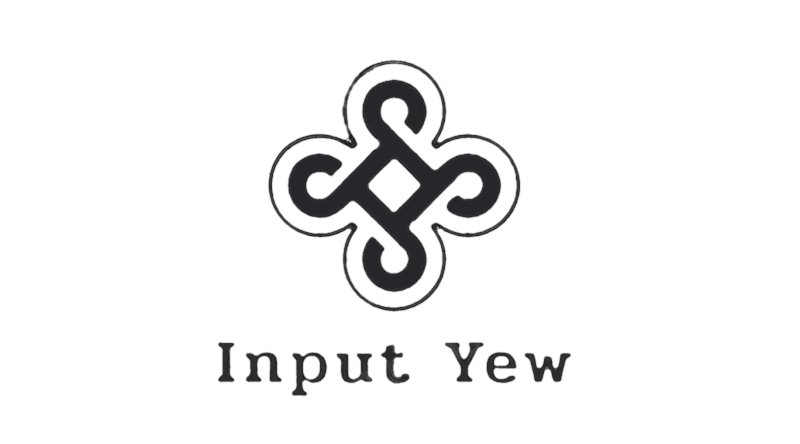
🎬 Demo
| Input Type | Demo |
|---|---|
| Text | 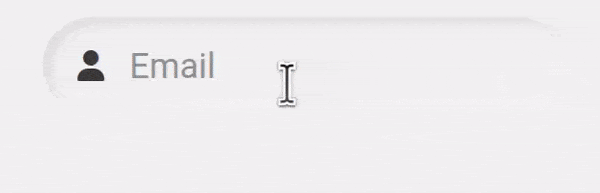 |
| Password | 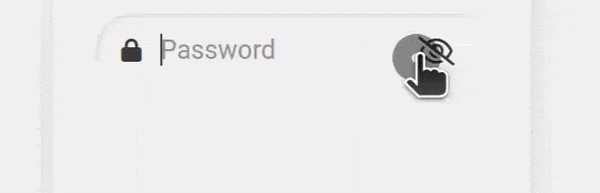 |
| Textarea | 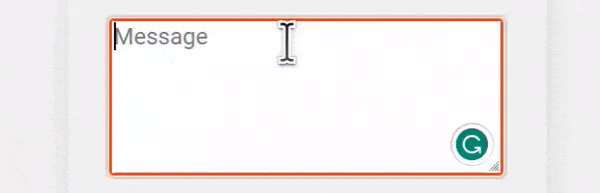 |
| Telephone | 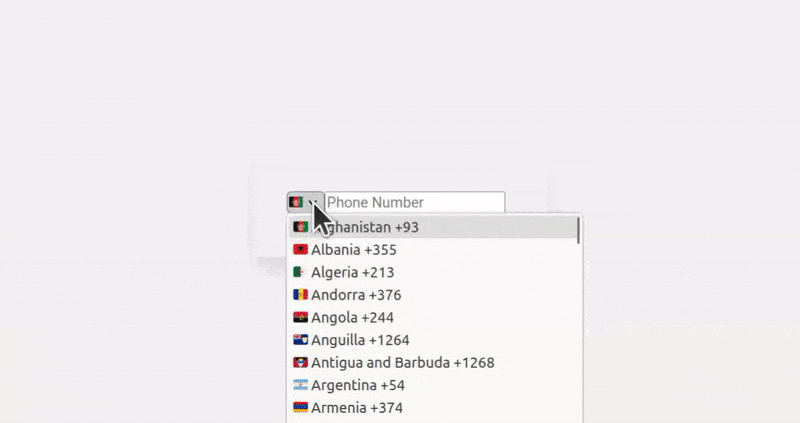 |
📜 Prologue
This custom reusable input functional component is a solution built exclusively for the Rust Yew framework. Seamlessly integrating into your Yew applications, it combines powerful functionality with comprehensive accessibility features. With a focus on reusability and customizability, this component empowers you to effortlessly create dynamic input fields that adapt to various forms of user input.
🤔 Why is this Component Useful?
The Yew Custom Reusable Input Component is a powerful tool designed to make your life as a Yew developer easier and more enjoyable. Let's explore some of the reasons why this component is an essential addition to your web development arsenal:
-
🔄 Reusability: No repetitive code! This component is built to be highly reusable, allowing you to sprinkle it across your application without any fuss.
-
🎨 Customizability: You can now fine-tune the appearance and behavior of the input component to fit your specific needs and aesthetics.
-
✔️ Validations: You can easily add your custom validation functions.
-
🎫 Event Handling: The component exposes the
oninputevent handler, making it super easy to implement dynamic behavior based on your interactions. -
♿ Accessibility: This component was designed with accessibility in mind, ensuring that it's user-friendly and perceivable by all, regardless of ability.
-
❌ Error Handling: When users provide invalid input, the component gracefully displays clear error messages, guiding them towards valid data entry and enhancing the overall user experience.
⚙️ Installation
You can quickly integrate the Yew Custom Reusable Input Component into your Yew project by following these simple steps:
-
First, make sure you have Yew set up in your project. If not, check out the Yew documentation for installation instructions.
-
Then, install the input component package using your preferred package manager:
$ cargo add input_yew -
Finally, import the component into your Yew application and start using it to power up your forms and user interactions.
🛠️ Usage
Using this custom reusable input component is a breeze! Simply follow these steps:
-
Import the component into your Yew application:
// Add these lines at the beginning of your file, make sure you have `regex` installed for input validation. use yew::prelude::*; use regex::Regex; use input_yew::CustomInput; -
Use the
CustomInputcomponent wherever you need an input field:fn validate_email(email: String) -> bool { let pattern = Regex::new(r"^[^ ]+@[^ ]+\.[a-z]{2,3}$").unwrap(); pattern.is_match(&email) } #[function_component(LoginForm)] pub fn login_form() -> Html { let input_email_ref = use_node_ref(); let input_email_handle = use_state(String::default); let email_valid_handle = use_state(|| true); let onsubmit = Callback::from(move |event: SubmitEvent| {}; html! { <form action="#" aria-label="Sign In Form" onsubmit={onsubmit}> <CustomInput input_type={"text"} input_handle={input_email_handle} name={"email"} input_ref={input_email_ref} input_placeholder={"Email"} icon_class={"fas fa-user"} icon={"fas fa-user"} error_message={"Enter a valid email address"} form_input_field_class={"form-one-field"} form_input_error_class={"error-txt"} required={true} input_valid_handle={email_valid_handle} validate_function={validate_email} /> </form> } } -
Customize the input component's appearance and behavior according to your project requirements.
🔧 Props
Input Properties
| Name | Type | Description | Example | Default Value |
|---|---|---|---|---|
| input_type | &'static str | The type of the input. | "text", "password", "tel, "textarea", "date". | "text" |
| label | &'static str | The label to be displayed for the input field. | "Username", "Email". | "" |
| name | &'static str | The name of the input field, used for form submission and accessibility. | "username", "email". | "" |
| required | bool | Indicates whether the input is required or not. | true, false. | false |
| input_ref | NodeRef | A reference to the DOM node of the input element. | use_node_ref(), |
- |
| error_message | &'static str | The error message to display when there is a validation error. | "Invalid input", "Field is required". | "" |
Styling Properties
| Name | Type | Description | Example | Default Value |
|---|---|---|---|---|
| form_input_class | &'static str | The CSS class to be applied to all inner elements. | "form-input-container", "input-group". | "" |
| form_input_field_class | &'static str | The CSS class to be applied to the inner input element and icon. | "form-input-field", "input-icon". | "" |
| form_input_label_class | &'static str | The CSS class to be applied to the label for the input element. | "form-input-label". | "" |
| form_input_input_class | &'static str | The CSS class to be applied to the input element. | "custom-input". | "" |
| form_input_error_class | &'static str | The CSS class to be applied to the error div element. | "input-error-message". | "" |
| icon_class | &'static str | The CSS class to be applied to the start icon element. | "input-icon". | "" |
State and Callback Properties
| Name | Type | Description | Example | Default Value |
|---|---|---|---|---|
| input_handle | UseStateHandle | The state handle for managing the value of the input. | use_state( | |
| input_valid_handle | UseStateHandle | The state handle for managing the validity state of the input. | use_state( | |
| validate_function | Callback<String, bool> | A callback function to validate the input value. It takes a String as input and returns a bool. |
Callback::from( | value: String |
Icon Properties
| Name | Type | Description | Example | Default Value |
|---|---|---|---|---|
| eye_active | &'static str | The icon when the password is visible. | "fa fa-eye" in case of using FontAwesome. | "fa fa-eye" |
| eye_disabled | &'static str | The icon when the password is not visible. | "fa fa-eye-slash" in case of using FontAwesome. | "fa fa-eye-slash" |
Accessibility and SEO Properties
| Name | Type | Description | Example | Default Value |
|---|---|---|---|---|
| input_id | &'static str | The ID attribute of the input element. | "input-username", "input-email". | "" |
| input_placeholder | &'static str | The placeholder text to be displayed in the input element. | "Enter your username", "Type your email". | "" |
| aria_label | &'static str | The aria-label attribute for screen readers, providing a label for accessibility. | "Username input", "Email input". | "" |
| aria_required | &'static str | The aria-required attribute for screen readers, indicating whether the input is required. | "true", "false". | "true" |
| aria_invalid | &'static str | The aria-invalid attribute for screen readers, indicating whether the input value is invalid. | "true", "false". | "true" |
| aria_describedby | &'static str | The aria-describedby attribute for screen readers, describing the input element's error message. | "error-message-username", "error-message-email". | "" |
📙 Examples
Lots of examples we built use it to create even more sophisticated forms like Contact Us forms, multi-step forms, and login forms. If you're curious about how to use it, you can check out the examples folder for more information.
🤝 Contribution
We welcome contributions from the community to make this input component even better! Feel free to open issues, submit pull requests, or provide feedback. Let's collaborate and create something amazing together!
📜 License
This Yew component is licensed under the Apache-2.0 License, giving you the freedom to use, modify, and distribute it as you see fit. Please check the LICENSE file for more details.
📝 Conclusion
Congratulations! You're now equipped with a Custom Reusable Input Component that will supercharge your Yew applications with its flexibility, user-friendliness, and robustness. Happy coding, and may your projects thrive with this powerful tool! 🎉
Dependencies
~11–20MB
~270K SLoC