14 releases
| 0.3.2 | Mar 3, 2024 |
|---|---|
| 0.2.39 | May 9, 2024 |
| 0.2.28 | Mar 7, 2024 |
#265 in Text editors
1,163 downloads per month
Used in papier
110KB
2.5K
SLoC
edtui
This crate is modified from the original to fit the needs of the project. See the list of changes below.
Changes
- Began implementing a command mode
- Switched to
KeyEventsin the keybinds to allow for more complex keybinds - Made all enums Serializable and Deserializable
- Added line numbers
- Improved the
ciwcommand to work with more delimiters
EdTUI
Overview
EdTUI is a text editor widget for the Ratatui ecosystem.
It is designed to provide a light-weight user experience inspired by Vim.
Features
- Vim-like keybindings and editing modes for efficient text manipulation.
- Normal, Insert and Visual mode.
- Clipboard: Uses the
arboardclibpboard by default which allows copy pasting between the system clipboard and the editor.
Keybindings
EdTUI offers a set of keybindings similar to Vim. Here are some of the most common keybindings:
Normal/Visual Mode:
| Keybinding | Description |
|---|---|
i |
Enter Insert mode |
v |
Enter Visual mode |
h, j, k, l |
Navigate left, down, up, and right |
w, b |
Move forward or backward by word |
x |
Delete the character under the cursor |
Del |
Delete the character left of the cursor |
u, r |
Undo/Redo last action |
Esc |
Escape Insert mode or Visual mode |
0 |
Move cursor to start of line |
^ |
Move cursor to first non-blank character |
$ |
Move cursor to end of line |
a |
Append after the cursor |
A |
Append at the end of the line |
o |
Add a new line below and enter Insert mode |
O |
Add a new line above and enter Insert mode |
Backspace |
Delete the previous character |
d |
Delete the selection |
dd |
Delete the current line |
ciw |
Select between delimiters. Supported: ["] |
u |
Undo the last change |
r |
Redo the last undone action |
y |
Copy the selected text |
p |
Paste the copied text |
Insert Mode:
| Keybinding | Description |
|---|---|
Esc |
Return to Normal mode |
For more keybindings and customization options, refer to the code.
Demo
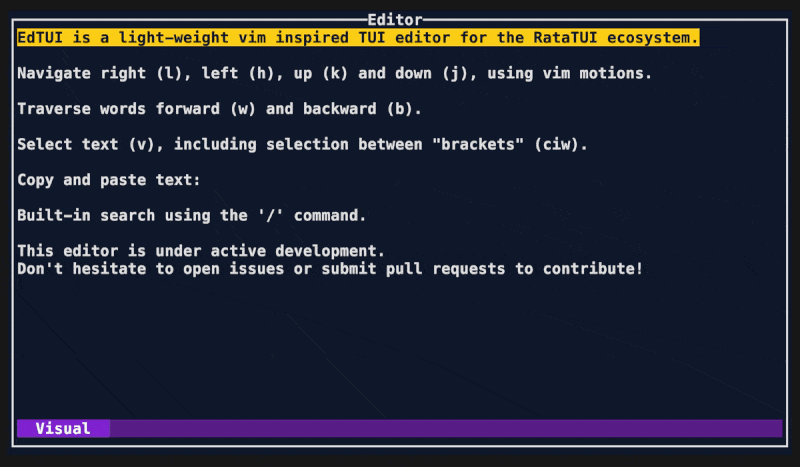
Roadmap
-
Clipboard
-
Search
-
Vims
f/tgo to first -
Support termwiz and termion
-
Display line numbers
-
Remap keybindings
-
Soft-wrap lines
License: MIT
Dependencies
~9–23MB
~347K SLoC