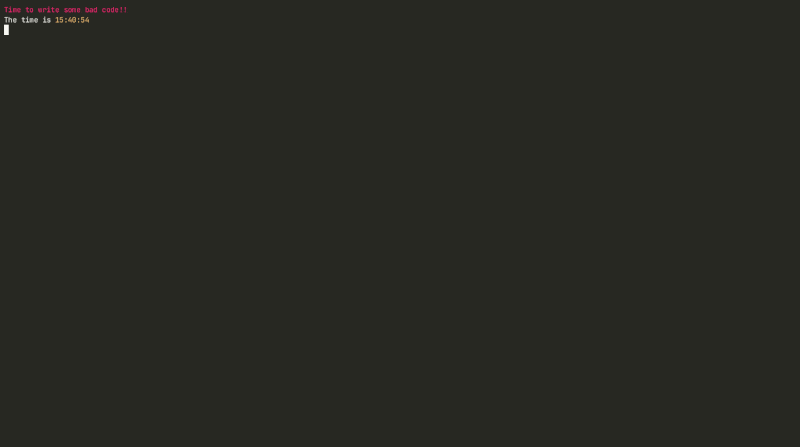4 releases
| 0.4.0 | Mar 1, 2024 |
|---|---|
| 0.3.3 | Jan 15, 2024 |
| 0.3.2 | Jan 15, 2024 |
| 0.3.1 | Jan 15, 2024 |
#2695 in Command line utilities
180KB
4.5K
SLoC
DoTodo
Do your todos! A todo list to organise your needs :)
Be sure to backup your data!
Installation
From crates.io
- Run
cargo install dotodo
From source
- Run
git clone git@github.com/SleepySwords/do_todo.git - Run
cd do_todo - Run
cargo install --path ./
Configuration
The config.yml contains your configuration and allows you to customise colours, keys and string components!
Data paths
For the following, replace YOUR_USERNAME with your username.
| Files | Windows | Linux | MacOS |
|---|---|---|---|
| Config | C:\Users\YOUR_USERNAME\AppData\Local\dotodo\config.yml |
/home/YOUR_USERNAME/.config/dotodo/config.yml |
/Users/YOUR_USERNAME/Library/Application Support/dotodo/config.yml |
| Tasks | C:\Users\YOUR_USERNAME\AppData\Local\dotodo\data.json |
/home/YOUR_USERNAME/.local/share/dotodo/data.json |
/Users/YOUR_USERNAME/Library/Application Support/dotodo/data.json |
Colours
Colours can be customised with either hex (eg: #121212), names (eg: red) or indexes (eg: 12).
Keys
Keybinds are also able to be customised to something other than the default binds below. This can be done using any character or through the use of keywords, such as space or enter. This can be further customised by appending modifiers at the start seperated by a dash (eg: alt-space).
String components
String components are able to be customised by using quotation marks and placing the desired string between them.
This allows customisation of things, such as the cursor within the fuzzy finder.
Keybindings
Universal default binds
| Key | Action |
|---|---|
a |
Adds a task |
1 |
Select tasklist |
2 |
Select completed tasklist |
k |
Move up |
j |
Move down |
s |
Sorts tasks (by priority) |
S |
Toggles automatic task sort |
Ctrl + n |
Move up in the fuzzy list |
Ctrl + p |
Move down in the fuzzy list |
x |
Open the help menu |
q |
Quit do_todo |
Task list default binds
| Key | Action |
|---|---|
A |
Adds a subtask to the selected task |
c |
Completes the selected task |
d |
Delete the selected task |
e |
Edits the selected task |
t |
Add or remove the tags from this task or project |
p |
Gives selected task lower priority |
J |
Moves the task down on the task list |
K |
Moves the task up on the task list |
enter |
Open/closes the subtask |
L |
Make the selected task a subtask of above |
H |
Make the selected task not a subtask of the parent |
Completed list default binds
| Key | Action |
|---|---|
r |
Restores the selected task |
More pictures
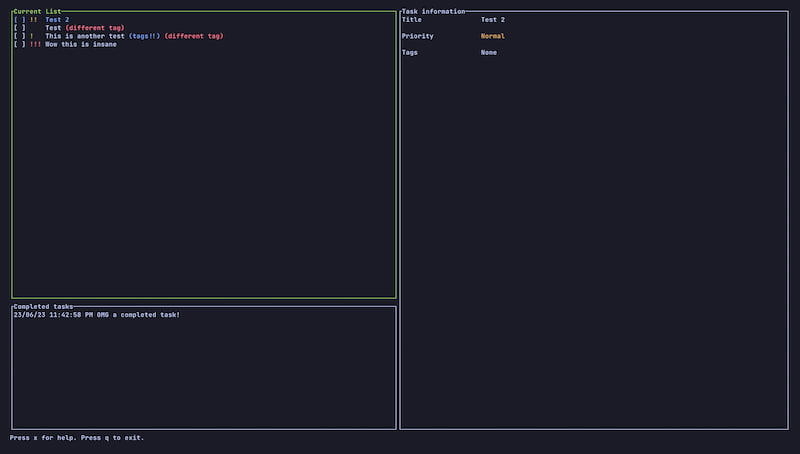 Tags Tags |
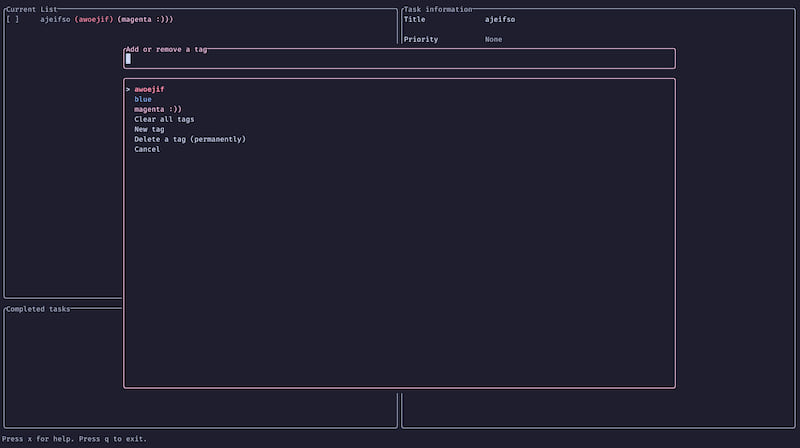 Fuzzy finder Fuzzy finder |
|---|---|
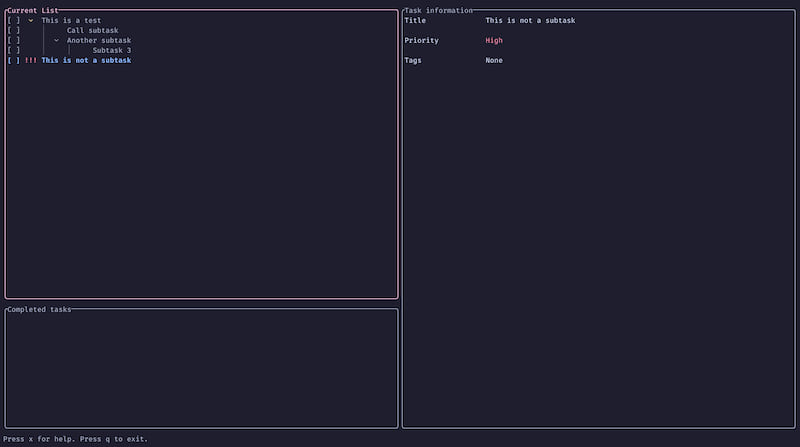 Subtasks Subtasks |
Dependencies
~10–20MB
~304K SLoC