3 releases (breaking)
| 0.3.0 | Apr 25, 2025 |
|---|---|
| 0.2.0 | Mar 8, 2025 |
| 0.1.0 | Jan 8, 2025 |
#429 in Game dev
578 downloads per month
Used in 2 crates
2.5MB
1.5K
SLoC
bevy_rich_text3d
Mesh based raster rich text implementation for bevy.
Overview
This crate is similar to bevy_text but aims to be more user friendly and powerful.
Unlike bevy_text, this crate renders text as a Mesh and an Image atlas. This not only works
with StandardMaterial but also can be empowered by user defined shaders.
We render each glyph as a separate quad, meaning in shaders, we can easily manipulate
individual glyphs for different effects. Additionally we support exporting specific values
like glyph count, glyph position or user defined magic numbers via the uv1 field.
Getting Started
Add plugins:
app.add_plugins(Text3dPlugin{
default_atlas_dimension: (1024, 1024),
load_system_fonts: true,
load_font_directories: vec!["assets/fonts".to_owned()]
..Default::default()
})
Spawn a Text3d.
commands.spawn(
Text3d::new("Hello, World!"),
// Mesh2d also works
Mesh3d::default(),
MeshMaterial3d(materials.add(
StandardMaterial {
base_color_texture: Some(TextAtlas::DEFAULT_IMAGE.clone()),
alpha_mode: AlphaMode::Blend,
..Default::default()
}
))
)
Rich Text
Rich text can be created from a string using the Text3d::parse function. We support a
simple syntax like {style:value} which is equivalent to <style>value</style> in html,
and {value}, which acts as a dynamic value that can be fetched from the world.
See documentation on Text3d::parse for up-to-date syntax.
Dependencies
cosmic_text
Cosmic text is used for layout.
zeno
Used for tesselation, this is the same render engine as bevy_text, cosmic_text and swash.
We use this crate directly since we do not use swash.
bevy
Bevy's asset system functions as an alternative to swash.
Glyph Atlas
We store rendered glyphs inside a texture atlas in the component TextAtlasHandle.
If you did not create a new one, all glyphs will be cached inside the same
default texture, and you can use the convenient TextAtlas::DEFAULT_IMAGE as the image in your materials.
However, if you need more control over where your glyphs are stored, you can manually
create a TextAtlas and Image alongside your Text3d, they can be managed the same way
as other assets.
FAQ
- How do I add fonts?
Add them to the LoadFonts resource before the app starts.
- Some characters are missing when text changes
You must add TouchTextMaterial*dPlugin to get around a change detection issue in bevy.
This is a band-aid solution intended to be removed later as we wait for a fix upstream.
Showcase
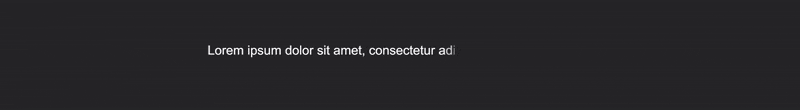
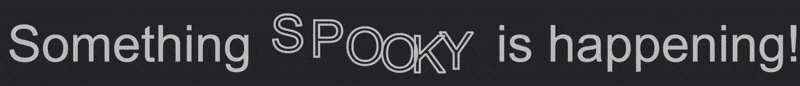
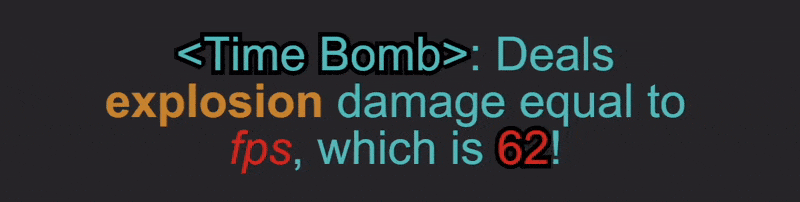
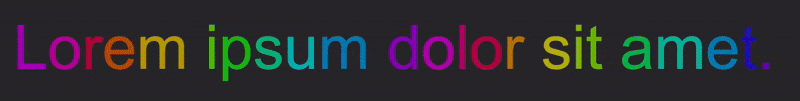
Versions
| bevy | bevy_rich_text3d |
|---|---|
| 0.15 | 0.1-0.2 |
| 0.16 | 0.3-latest |
License
Licensed under either of
- Apache License, Version 2.0 (LICENSE-APACHE or http://www.apache.org/licenses/LICENSE-2.0)
- MIT license (LICENSE-MIT or http://opensource.org/licenses/MIT)
at your option.
Contribution
Unless you explicitly state otherwise, any contribution intentionally submitted for inclusion in the work by you, as defined in the Apache-2.0 license, shall be dual licensed as above, without any additional terms or conditions.
Dependencies
~55–87MB
~1.5M SLoC