15 releases (5 stable)
| 1.2.1 | Nov 28, 2024 |
|---|---|
| 1.1.2 | Mar 28, 2022 |
| 1.1.1 | Nov 29, 2021 |
| 0.3.2 | Feb 24, 2021 |
| 0.1.1 | Aug 25, 2018 |
#61 in Unix APIs
111 downloads per month
55KB
1.5K
SLoC
systemd-zram-setup@.service generator for zram devices
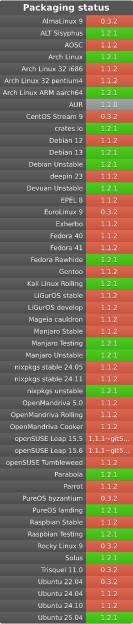
This generator provides a simple and fast mechanism to configure swap on /dev/zram* devices.
The main use case is create swap devices, but devices with a file system can be created too, see below.
Configuration
A default config file may be located in /usr. This generator checks the following locations:
/run/systemd/zram-generator.conf/etc/systemd/zram-generator.conf/usr/local/lib/systemd/zram-generator.conf/usr/lib/systemd/zram-generator.conf
… and the first file found in that list wins.
In addition, "drop-ins" will be loaded from .conf files in
/etc/systemd/zram-generator.conf.d/,
/usr/lib/systemd/zram-generator.conf.d/, etc.
The main configuration file is read before any of the drop-ins and has the lowest precedence; entries in the drop-in files override entries in the main configuration file.
See systemd.unit(5) for a detailed description of this logic.
See zram-generator.conf.example for a list of available settings.
Swap devices
Create /etc/systemd/zram-generator.conf:
# /etc/systemd/zram-generator.conf
[zram0]
zram-size = ram / 2
A zram device will be created for each section. No actual
configuration is necessary (the default of zram-size = min(ram / 2, 4096) will be
used unless overriden), but the configuration file with at least one
section must exist.
Mount points
# /etc/systemd/zram-generator.conf
[zram1]
mount-point = /var/compressed
This will set up a /dev/zram1 with ext2 and generate a mount unit for /var/compressed.
In case you want this path to be user-writable, since util-linux v2.39 you can use
[zram1]
options = X-mount.mode=1777
(and/or the relevant X.mount.{owner,group}= arguments, cf. mount(8)).
Otherwise, you can use the following "high-quality hack":
for the above example, create an
override for systemd-zram-setup@zram1.service, for example with systemctl edit,
containing the following (note the sticky bit as required for /var/tmp):
[Service]
ExecStartPost=/bin/sh -c 'd=$(mktemp -d); mount "$1" "$d"; chmod 1777 "$d"; umount "$d"; rmdir "$d"' _ /dev/%i
Rust
The second purpose of this program is to serve as an example of a systemd generator in rust.
Installation
It is recommended to use an existing package:
- Fedora:
sudo dnf install zram-generator-defaults(orsudo dnf install zram-generatorto install without the default configuration) - Debian: packages provided by nabijaczleweli, see https://debian.nabijaczleweli.xyz/README.
- Arch:
sudo pacman -S zram-generator(or https://aur.archlinux.org/packages/zram-generator-git/ for the latest git commit)
To install directly from sources, execute make build && sudo make install NOBUILD=true:
zram-generatorbinary is installed in the systemd system generator directory (usually/usr/lib/systemd/system-generators/)zram-generator(8)andzram-generator.conf(5)manpages are installed into/usr/share/man/manN/, this requiresronn.units/systemd-zram-setup@.serviceis copied into the systemd system unit directory (usually/usr/lib/systemd/system/)zram-generator.conf.exampleis copied into/usr/share/doc/zram-generator/You need though create your own config file at one of the locations listed above.
To install and configure with puppet puppet-zram_generator is available.
tl;dr
- Install
zram-generatorusing one of the methods listed above. - Create a
zram-generator.confconfig file. - Run
systemctl daemon-reloadto create new device units. - Run
systemctl start /dev/zram0(adjust the name as appropriate to match the config). - Call
zramctlorswaponto confirm that the device has been created and is in use.
Once installed and configured, the generator will be invoked by systemd early at boot, there is no need to do anything else.
Testing
The tests require either the zram module to be loaded, or root to run modprobe zram.
Set the ZRAM_GENERATOR_ROOT environment variable to use that
instead of / as root.
The "{generator}" template in units/systemd-zram-setup@.service.d/binary-location.conf
can be substituted for a non-standard location of the binary for testing.
Authors
Written by Zbigniew Jędrzejewski-Szmek <zbyszek@in.waw.pl>, Igor Raits <i.gnatenko.brain@gmail.com>, наб <nabijaczleweli@nabijaczleweli.xyz>, and others. See https://github.com/systemd/zram-generator/graphs/contributors for the full list.
Dependencies
~3MB
~44K SLoC