53 stable releases
Uses new Rust 2024
| new 1.24.2 | May 10, 2025 |
|---|---|
| 1.20.1 | Mar 29, 2025 |
| 1.6.2 | Dec 31, 2024 |
| 1.3.1 | Nov 29, 2024 |
| 0.1.5 | Jul 26, 2024 |
#26 in Unix APIs
1,137 downloads per month
625KB
16K
SLoC
SysD Manager
Description
This application exists to easily allow user to manage their systemd units via a GUI. Not only are you able to make changes to the enablement and running status of each of the units, but you will also be able to view and modify their unit files and check the journal logs.
Disclaimer
This application is not intended to professional system administrator audience. It has the purpose to expose unit management functionalities to less experienced users.
If you consider yourself an administrator, please refer to systemctl and journalctl documentation.
Features
Here are SysD Manager main features:
- Unit file browser with search and filtering
- Enable or disable a unit
- Enable or disable a unit in runtime
- Activate or deactivate a unit
- View and modify unit file
- View and navigate unit's dependencies
- Unit file syntax highlighting
- Journal file syntax highlighting
- List of all running units, ordered by the time they took to initialize systemd-analyze blame
- Follow Dark and Light style switching
- Select a unit at program opening by passing a unit name as cli argument (see --help)
- Clean unit like
systemctl clean - Freeze unit like
systemctl freeze - Thaw unit like
systemctl thaw - Multi languages
- Journal events updated automaticaly at realtime
- Retreive list of boot ids
- ...
Note if you need a feature communicate with the author or contribute to the project. If you're stuck take a look at systemctl.
Changelogs
All notable changes to this project are documented in CHANGELOG.
Requirement
Any Linux distribution that has adopted systemd.
Screenshots
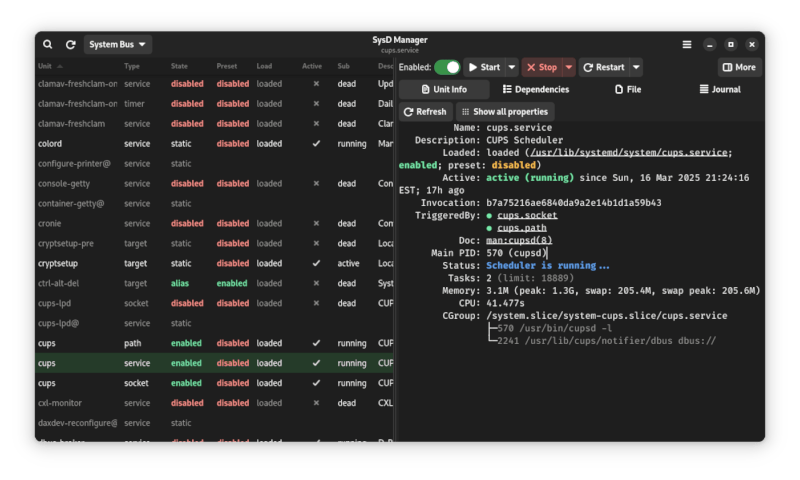
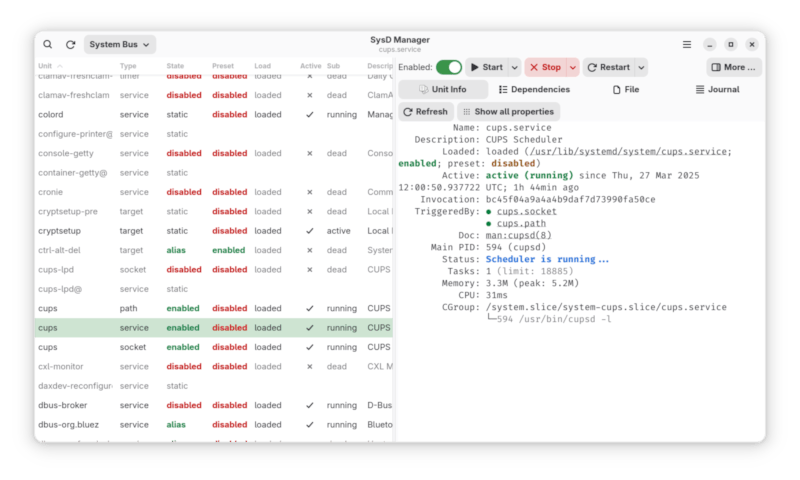
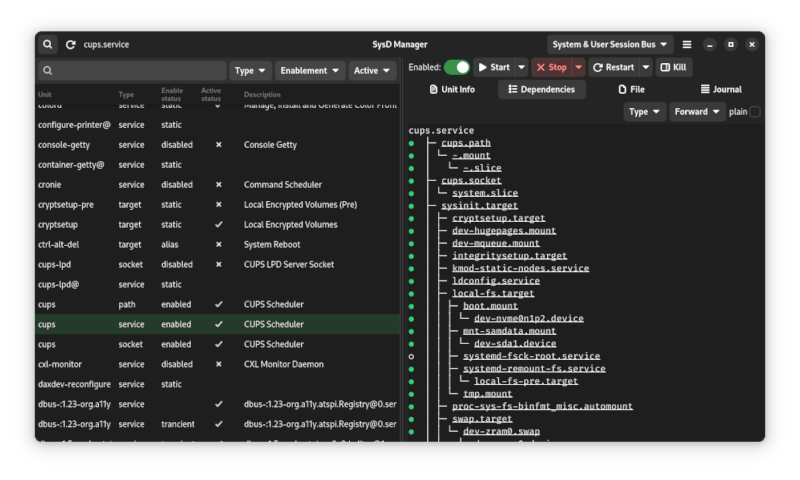
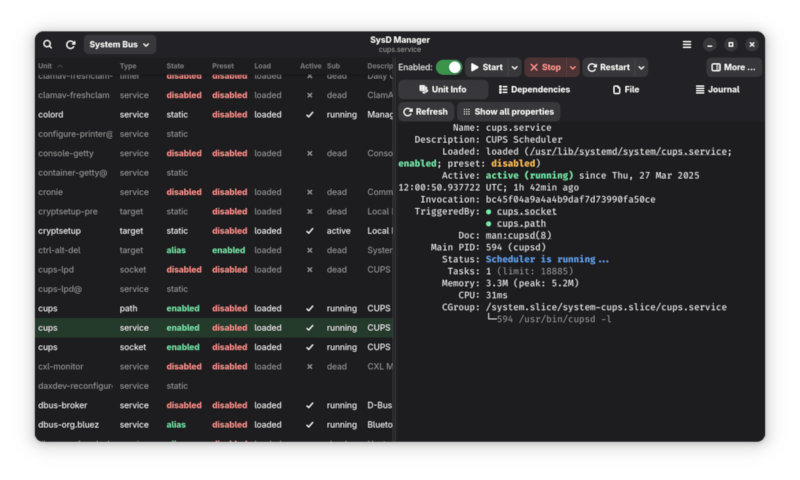
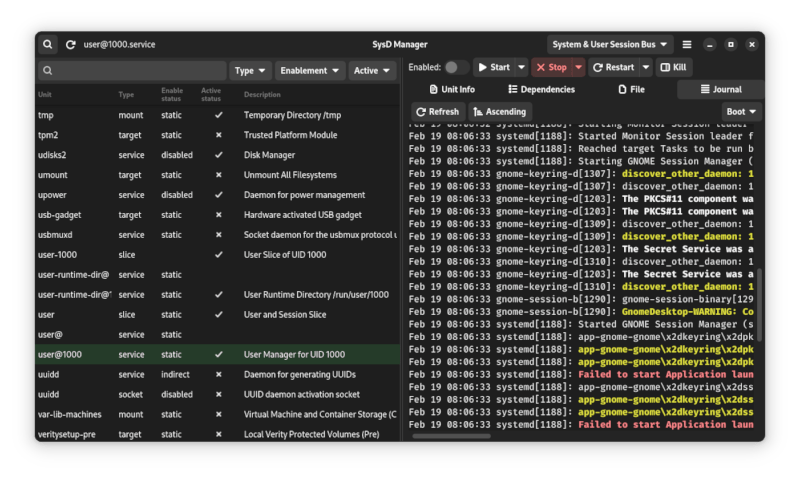
Credit
This project is inspired by the work of Guillaume Gomez https://github.com/GuillaumeGomez/systemd-manager/
Contributing
Contact me on my GitHub if you want to contribute to this project.
Project Roadmap
For now new features are planned to be added, such as:
- Non-blocking calls (in progress)
- Always administrator mode
- Improve UX (continuously)
Installation
Flathub
Arch
A Arch package has been made for SysD Manager. It can be found at https://aur.archlinux.org/packages/sysd-manager
yay -S sysd-manager
From your computer
- Download and install rust https://www.rust-lang.org/tools/install
- Install the build essentials
- Download sources
git clone https://github.com/plrigaux/sysd-manager - Go to the newly created sysd-manager directory
cd sysd-manager - Compile and install
sh install.sh - Run
sysd-managerand VOILA!
Note for a clean remove, execute the following ```sh uninstall.sh``
APT
Later waiting for a contributor or when I will reinstall a Debian like distro
Testing
If you want to test SysD Manager without risking to shutdown important services, you can do it with tiny_daemon. tiny_daemon is a service provided with the project as a simple web server that you can safely play with.
To install tiny_daemon, in the project directory, just run this python script.
cd packaging
python install_tiny
Dependencies
~32–46MB
~878K SLoC
