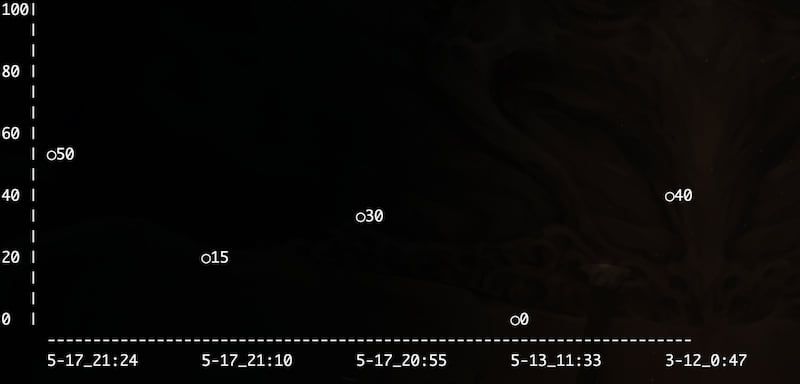3 stable releases
| 1.1.0 | May 19, 2023 |
|---|---|
| 1.0.2 | May 18, 2023 |
| 1.0.1 | May 17, 2023 |
#30 in #typing
52 downloads per month
5.5MB
786 lines
Welcome to TypeBuddy!

This CLI will help you improve your typing accuracy and speed! Improve your personal bests and look back on your previous records in a graph. All in the convenience of your own terminal!
Quickstart
- Run the following command to install with cargo:
cargo install type_buddy
- Open your terminal and run:
type_buddy start
- Have fun improving your typing skills :)
Download Binary
if you do not want to compile the binary with cargo you can also download the binary itself for Intel chip MacOS and x86_64 Linux systems
Head over to the latest GitHub release and download the artifact.
Additional settings
If you want to start saving your stats and being able to plot them in a graph, your will need to set up an ENV variable in your machine:
TB_STATS_DIR=<PATH TO A DIRECTORY>
This directory will be used to save a JSON file called type_buddy_stats.json.
TypeBuddy will use this to read from and write to in order to save your stats.
Commands
type_buddy starttype_buddy start --max-minutes <minutes>typing with a deadline :)type_buddy plot --wpmto plot your WPMtype_buddy plot --accuracyto plot your accuracy
Demo's
Training

Plotter