12 releases
| 0.2.2 | Jan 30, 2025 |
|---|---|
| 0.2.1 | Jan 30, 2025 |
| 0.1.5 | Jan 6, 2025 |
| 0.1.4 | Dec 26, 2024 |
| 0.0.4 | Nov 19, 2024 |
#189 in Machine learning
77 downloads per month
350KB
1.5K
SLoC
Tukai
Terminal based touch typing application
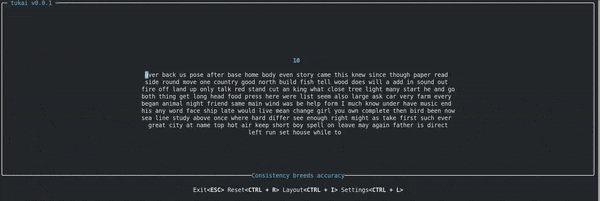
A terminal-based touch typing application built in Rust using the Ratatui library. The app provides an interactive typing experience with switchable templates, designed to help users improve their typing speed and accuracy.
Features
- Terminal-Based: Simple, lightweight, and runs in the terminal for easy accessibility on any platform
- Rust-Based: Built with Rust for performance and reliability
- Switchable Templates: Choose between different templates to customize the typing practice experience
- Stats preview: A built-in stats preview of already done tests
- Multi-Language Support: Supports multiple languages for typing practice
Getting Started
To get a local copy up and running follow these simple example steps.
Arch Linux
tukai is available in the Arch Linux extra repository.
pacman -S tukai
Installation from the Cargo
cargo install tukai
Installation
Step 1. Install Rust
If you don't have Rust installed, follow the instructions on the official Rust website to install Rust.
Step 2: Clone the repository
Clone this repository to your local machine:
git clone https://github.com/hlsxx/tukai
cd tukai
Step 3: Run or build the application
cargo run
cargo build --release
Usage / Shortcuts
| Key | Alternate Key | Action |
|---|---|---|
| ctrl-c | esc | Exit the application |
| ctrl-r | Restart and generate a new text | |
| ctrl-s | Switch between templates | |
| ctrl-t | Switch transparent background | |
| ctrl-h | ← | Switch to the typing screen |
| ctrl-l | → | Switch to the stats screen |
| ctrl-p | Switch the language |
License
Distributed under the MIT License. See LICENSE for more information.
Dependencies
~11–23MB
~327K SLoC