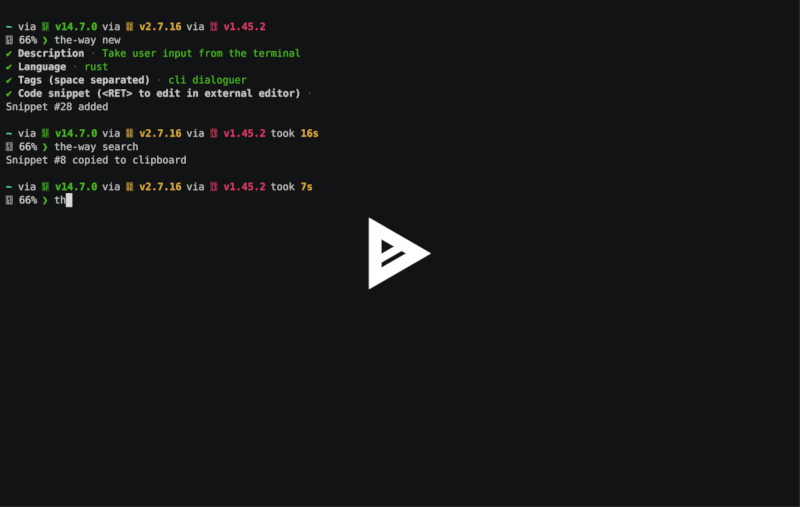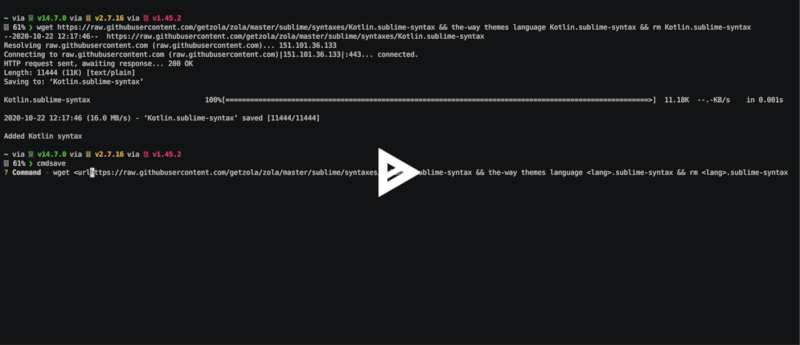39 releases
| 0.20.3 | Jan 31, 2024 |
|---|---|
| 0.20.2 | Dec 27, 2023 |
| 0.19.2 | Mar 12, 2023 |
| 0.18.0 | Aug 24, 2022 |
| 0.6.1 | Jul 23, 2020 |
#1473 in Command line utilities
251 downloads per month
1.5MB
3K
SLoC
The Way
A code snippets manager for your terminal.
Record and retrieve snippets you use every day, or once in a blue moon,
without having to spin up a browser. Just call the-way new to add a snippet with a
description, a language, and some tags attached.
the-way search fuzzy searches your snippets library (with optional filters on language and tags) and
lets you
- edit a snippet with Shift-Right
- delete a snippet with Shift-Left
- copy a particular snippet to your clipboard (with Enter), so you can paste it into whatever editor or IDE you're working with.
See it in action with some self-referential examples (click to open in asciinema):
Table of Contents
Install
Requirements
xclip on Linux and pbcopy on OSX (see here for more
options)
Binaries
See the releases
- OSX - allow
the-wayvia System Preferences (necessary in Catalina at least) - Linux -
chmod +x the-way - Currently doesn't work on Windows (waiting on this issue)
- Can work on Windows Subsystem for Linux by changing the copy command as described here
With brew
brew tap out-of-cheese-error/the-way && brew install the-way
With cargo
cargo install the-way
With yay
yay -S the-way-git
On Android
Needs Termux, Termux:API and pkg install termux-api
Clone the repository, run cargo build --release, and use target/release/the-way
Upgrading
Some upgrades need a database migration (mentioned in the release notes):
- Before upgrade
the-way export > snippets.json
the-way clear
- After upgrade
the-way import snippets.json
Usage
A code snippets manager for your terminal
Usage: the-way [OPTIONS] <COMMAND>
Commands:
new Add a new code snippet
cmd Add a new shell snippet
search Fuzzy search to find a snippet and copy, edit or delete it
sync Sync snippets to a Gist
list Lists (optionally filtered) snippets
import Imports code snippets from JSON
export Saves (optionally filtered) snippets to JSON
clear Clears all data
complete Generate shell completions
themes Manage syntax highlighting themes
config Manage the-way data locations
edit Change snippet
del Delete snippet
cp Copy snippet to clipboard
view View snippet
tags Lists (optionally filtered) tags
languages Lists (optionally filtered) languages
help Print this message or the help of the given subcommand(s)
Options:
-c, --colorize Force colorization even when not in TTY mode
-p, --plain Turn off colorization
-h, --help Print help information (use `--help` for more detail)
-V, --version Print version information
Features
Main features
- Add code and shell snippets
- Interactive fuzzy or exact search with edit, delete and copy to clipboard functionality
- Filter by tag, date, language and/or regex pattern
- Import / export via JSON
- Import from Gist (with
the-way import -g <gist_url>) - Sync to gist
- Syntax highlighting
Shell commands
the-way cmd (inspired by pet) makes it easier to save single-line bash/shell
snippets with variables that can be filled in whenever the snippet is needed.
Add the following function according to your shell of choice. Every time you spend ages hand-crafting the perfect
command: run it, close all the stackoverflow tabs, and run cmdsave to save it to the-way. You can then
use cmdsearch to search these shell snippets and have the selected one already pasted into the terminal, ready to run.
bash
function cmdsave() {
PREV=$(echo `history | tail -n2 | head -n1` | sed 's/[0-9]* //')
sh -c "the-way cmd `printf %q "$PREV"`"
}
function cmdsearch() {
BUFFER=$(the-way search --stdout --languages="sh")
bind '"\e[0n": "'"$BUFFER"'"'; printf '\e[5n'
}
zsh
function cmdsave() {
PREV=$(fc -lrn | head -n 1)
sh -c "the-way cmd `printf %q "$PREV"`"
}
function cmdsearch() {
BUFFER=$(the-way search --stdout --languages="sh")
print -z $BUFFER
}
fish
function cmdsave
set line (echo $history[1])
the-way cmd $line
end
function cmdsearch
commandline (the-way search --languages=sh --stdout)
end
You'll usually want different parameters each time you need a shell command: save variables in a shell snippet
as <param> or <param=default_value> and every time you select it you can interactively fill them in (or keep the
defaults). Parameters can appear more than once, just use the same name and write in the default the first time it's
used.
Here's another self-referential example that saves a shell command to add new language syntaxes:
(todo: Use cmdsearch instead of search)
Sync to Gist
the-way sync date syncs snippets to a Gist, each named snippet_<index>.<extension>, with an index.md file linking
each snippet's description and tags.
Local updates and deletions are uploaded to the Gist and Gist updates are downloaded.
the-way sync local uploads all local changes, additions, and deletions to the Gist.
This is useful after upgrading to a new version of the-way if the Gist format has changed, or something gets messed up
in the Gist.
the-way sync gist downloads all Gist changes, additions, and deletions to the local database.
This is useful to sync snippets across computers, as it uses the Gist as the source of truth.
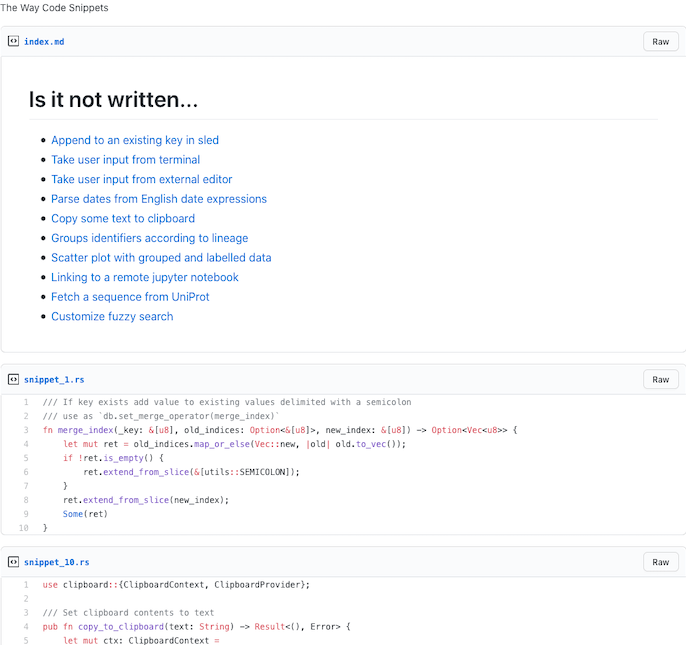
This functionality needs a GitHub access token with the "gist" scope.
Either enter this token on running sync for the first time or set it to the environment
variable $THE_WAY_GITHUB_TOKEN.
You can also import snippets from a Gist created by the-way using the-way import -w <gist_url>.
Shell completions
Generate for your shell of interest and save to the appropriate completions folder
the-way complete bash > the-way-completion.bash
source the-way-completion.bash
E.g for oh-my-zsh
the-way complete zsh > .oh-my-zsh/completions/_the-way
exec zsh
Syntax highlighting
The Way maps languages to their extensions and uses this to
- Enable syntax highlighting in
$EDITOR(if the editor supports it), - Upload snippets to Gist with the correct extension,
- Add a small colored language indicator (GitHub-flavored)
- Syntax highlight code in the terminal
The last point can be customized via the-way themes.
Use the-way themes set to see available themes and enable a theme.
Default themes:
Darcula
InspiredGitHub
Solarized (dark)
Solarized (light)
base16-eighties.dark
base16-mocha.dark
base16-ocean.dark
base16-ocean.light
base16-tomorrow.dark
base16-twilight.dark
Use the-way themes add <theme.tmTheme> to add a new theme to your themes folder.
Theme files need to be in Sublime's .tmTheme format.
Searching GitHub for .tmTheme pulls up some examples.
Use the-way themes language <language.sublime-syntax> to add highlight support for a new language
(many languages are supported by default).
Syntax files need to be in Sublime's sublime-syntax format.
Zola has a nice collection of such files.
Here's how it looks before and after adding Kotlin.sublime-syntax:
- Before:
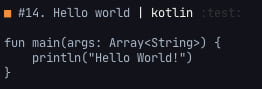
- After:
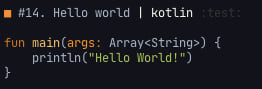
To get syntax highlighting for code blocks in markdown files, download and add the patched Markdown.sublime-syntax
file in this repository,
taken from bat
(the default syntax file doesn't do this anymore)
Configuration
The default config TOML file is located in
- Linux:
/home/<username>/.config/the-way - Mac:
/Users/<username>/Library/Preferences/rs.the-way
This file contains locations of data directories, which are automatically created and set according to XDG and Standard
Directories guidelines.
Change this by creating a config file with the-way config default > config.toml and then setting the environment
variable $THE_WAY_CONFIG to point to this file.
Copy command
By default xclip is used on Linux, pbcopy on OSX and termux-clipboard-set on Android.
You can override the default command by setting the copy_cmd field in the configuration file.
For example to use wl-copy as a copy command on Wayland, set the copy_cmd field as follows:
copy_cmd = 'wl-copy --trim-newline'
Why "The Way"?
The name is a reference to the Way of Mrs.Cosmopilite, kōans for every situation.
Dependencies
~23–35MB
~526K SLoC