20 releases (13 stable)
| 3.3.1 | Apr 29, 2024 |
|---|---|
| 3.2.0 | Mar 30, 2024 |
| 2.2.1 | Jan 20, 2024 |
| 2.2.0 | Dec 31, 2023 |
| 0.5.0 | Mar 27, 2023 |
#114 in Video
25 downloads per month
Used in tqdm_show
63KB
1K
SLoC
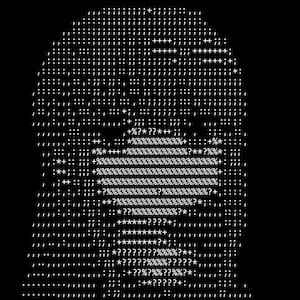
Tapciify
CLI tool that can let you view images in terminal as ASCII art
Requirements
-
CC linker (Windows - Microsoft Visual Studio with C++ Support) (Linux - gcc)
Installation
cargo install tapciify
Converting image
-
Run:
tapciify -i imagePath -w imageWidthfor image. -
Run:
tapciify -i imagePath -w imageWidth -rfor reversed colors.
Converting video
In this example I set framerate to 24 (but you can use any another)
Requires ffmpeg
-
Make frames from video into dir:
mkdir frames; ffmpeg -i bad_apple.mkv frames/%08d.jpeg -
Run:
tapciify -i frames/* -w videoWidth -f 24
Examples
| Original | ASCII | ASCII colored | Pixels | Braille | Braille colored | Background string |
|---|---|---|---|---|---|---|
 |
 |
 |
 |
 |
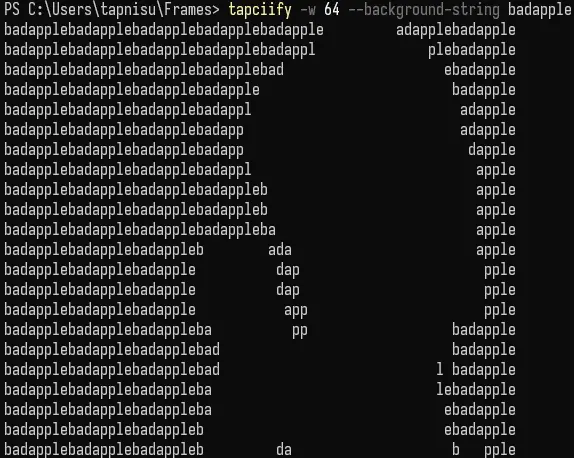 |
|
Original image |
tapciify -i ./assets/examples/ferris.webp -w 64 |
tapciify -i ./assets/examples/ferris.webp -w 64 -c |
tapciify -i ./assets/examples/ferris.webp -w 64 --pixels |
tapciify -i ./assets/examples/ferris.webp -w 64 -b |
tapciify -i ./assets/examples/ferris.webp -w 64 -bc |
tapciify -i ./assets/examples/bad-apple.webp -w 64 --background-string badapple |
Dependencies
~3–11MB
~131K SLoC