20 releases (10 stable)
| 5.0.0 | Apr 5, 2024 |
|---|---|
| 4.1.0 | Nov 15, 2023 |
| 3.3.0 |
|
| 3.2.0 | May 22, 2023 |
| 0.6.2 | Nov 30, 2018 |
#42 in Command-line interface
16,521 downloads per month
Used in 91 crates
(68 directly)
27KB
517 lines
Colored JSON output for Rust 


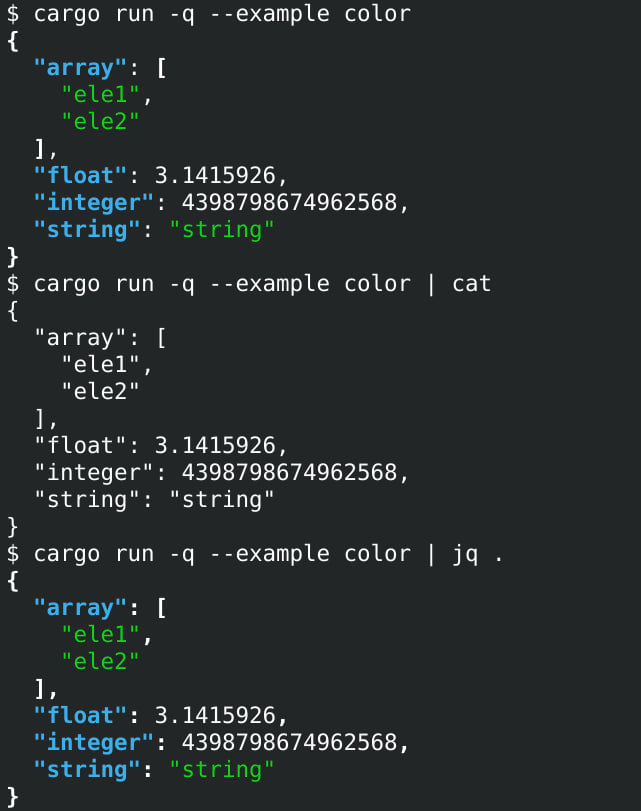
Using
Add it to your project:
[dependencies]
colored_json = "4"
And then color your JSON output:
use colored_json::prelude::*;
fn main() -> ::std::result::Result<(), Box<::std::error::Error>> {
println!(
"{}",
r#"
{
"array": [
"ele1",
"ele2"
],
"float": 3.1415926,
"integer": 4398798674962568,
"string": "string"
}
"#.to_colored_json_auto()?
);
Ok(())
}
Or directly write it out:
use serde_json::{from_str, Value};
use std::io::stdout;
use std::io::Write;
pub fn main() -> ::std::result::Result<(), Box<::std::error::Error>> {
let value: Value = from_str(r#"
{
"array": [
"ele1",
"ele2"
],
"float": 3.1415926,
"integer": 4398798674962568,
"string": "string"
}
"#)?;
let out = stdout();
{
let mut out = out.lock();
colored_json::write_colored_json(&value, &mut out)?;
out.flush()?;
}
Ok(())
}
Dependencies
~0.5–1MB
~21K SLoC