24 stable releases
| 1.3.6 | Mar 24, 2025 |
|---|---|
| 1.3.5 | Jun 18, 2023 |
| 1.3.3 | Mar 21, 2023 |
| 1.3.0 | Aug 30, 2022 |
| 1.1.0 | Jul 4, 2021 |
#12 in #sway
57 downloads per month
625KB
679 lines
Swayest Workstyle
Map workspace name to icons defined depending on the windows inside of the workspace.
An executable similar to workstyle.
Differences between sworkstyle and workstyle:
-
Plug-and-play solution, build-in matching config, you can extend this config by creating/modifying
.config/sworkstyle/config.tomlor you can make a PR for your package manager or this repository with new matchers. -
Way better matching: using regex, exact app names and generic app titles.
-
Specifically meant for Sway and Wayland
-
Fallback Icon
-
Deduplication
Your workspace shall never contain an empty icon again!
An example of what it does (using waybar which also hides the workspace index):
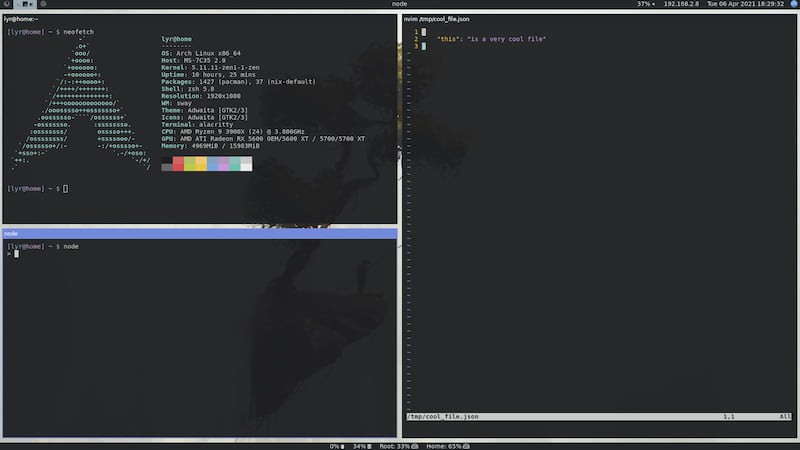
Installation
Cargo
cargo install sworkstyle
Arch Linux
You can install it manually or use a aur helper like Yay.
yay -S sworkstyle
Usage
sworkstyle
Sway Configuration
Add the follow line to your sway config file (~/.config/sway/config).
exec sworkstyle &> /tmp/sworkstyle.log
NOTE: When using the cargo install make sure to add the
.cargo/binto thePATHenvironment variable before executing sway. You can do this by addingexport PATH="$HOME/.cargo/bin:$PATH"to.zprofileor.profile
You should configure anything mentioning a workspace (assign, keybinding) to use numbered workspaces. This is because sworkstyle will rename your workspaces many times so it needs a constant number that doesn't change in order to work correctly.
Prefer
assign [class="^Steam$"] number 1
bindsym $mod+1 workspace number 1
over
assign [class="^Steam$"] 1
bindsym $mod+1 workspace 1
Sworkstyle Configuration
The main configuration consists of deciding which icons to use for which applications.
The config file is located at ${XDG_CONFIG_HOME}/sworkstyle/config.toml. Its values will take precedence over the defaults. The syntax is in TOML and should be pretty self-explanatory.
When an app isn't recognized in the config, sworkstyle will log the application name as a warning.
Simply add that string to your config file, with an icon of your choice.
Note that the crate find_unicode can help find a unicode character directly from the command line. It now supports all of nerdfonts unicode space.
For a reference to the regex syntax see the regex crate
Matching
Standard
'{pattern}' = '{icon}'
# pattern: Can either be the exact "app_name" (app_id/class) of the window or a regex string in the format of `"/{regex}/"` which will match the window "title".
# icon: Your beautiful icon
Verbose
'{pattern}' = { type = 'generic' | 'exact', value = '{icon}' }
Note: You'll only have to use the verbose format when matching generic with a case insensitive text. 'case insensitive title' = { type = 'generic', value = 'A' }
Troubleshooting
If it couldn't match something it will print:
WARN [sworkstyle:config] No match for '{app_name}' with title '{title}'
You can use {title} to do a generic matching
You can use {app_name} to do an exact match
Default Config
The default config uses font-awesome for icon mappinigs.
The default config is always appended to whatever custom config you define. You can overwrite any matching or make a PR if you feel like a matching should be a default.
fallback = ''
separator = ' '
[matching]
'discord' = ''
'balena-etcher' = ''
'Chia Blockchain' = ''
'Steam' = ''
'vlc' = ''
'org.qbittorrent.qBittorrent' = ''
'Thunderbird' = ''
'thunderbird' = ''
'Postman' = ''
'Insomnia' = ''
'Bitwarden' = ''
'Google-chrome' = ''
'google-chrome' = ''
'Chromium' = ''
'Slack' = ''
'Code' = ''
'code-oss' = ''
'jetbrains-studio' = ''
'Spotify' = ''
'GitHub Desktop' = ''
'/(?i)Github.*Firefox/' = ''
'firefox' = ''
'Nightly' = ''
'firefoxdeveloperedition' = ''
'/nvim ?\w*/' = ''
'/npm/' = ''
'/node/' = ''
'/yarn/' = ''
'Alacritty' = ''
Package Maintainers
If you want to change the build-in config, change src/default_config.toml with your config and install the project.
You might also want font-awesome as a dependency depending on your config.
You can also make a PR to add a badge and add your install method under #Installation or to add matchers to the build-in config.
See aur for an example build.
Roadmap
- An
--uniqueparam where you only have a single icon per workspace based on the matching with biggest priority.
Known Issues
- Using sway's alt-tab behavior can cause a workspace to be not named
- Does not work on hyprland, use this instead: https://github.com/hyprland-community/hyprland-autoname-workspaces
Dependencies
~11–22MB
~344K SLoC