4 releases (2 stable)
| 1.0.1 | Jan 11, 2021 |
|---|---|
| 0.4.8 | Jan 2, 2021 |
| 0.4.7 | Dec 26, 2020 |
#403 in Games
200KB
5K
SLoC
Table of Contents
Intro
SolKit is a solitaire construction kit and a lot of playable solitaires out of the box.
The application contains 26 built-in solitaires (23 distinct ones and 3 modifications).
Moreover, you can create a new solitaire with your own rules and test it.
If a new solitaire looks good to you, please, send me its rules(the file you passed to solkit) or open an PR and I'll include it into a new release.
The built-in set of rules is limited, but you can experiment with different rule combinations and modifications:
- mix of
Free cellandKlondike, orAmerican ToadandKlondike Klondikewith fewer or greater number of columnsKlondikewith two decks and 4 foundations with ascending order starting from Ace, and other 4 foundations in descending order starting from King- brand new solitaires, like included
Pile'em up - and many more another ways to have fun with solitaires.
Look and feel
The application provides two themes. The dark one(default one) that looks like a regular terminal application with black background:
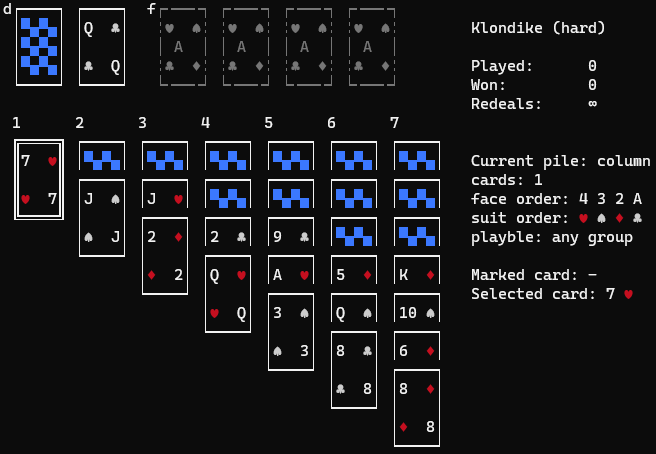
dark theme with four suit colors enabled:
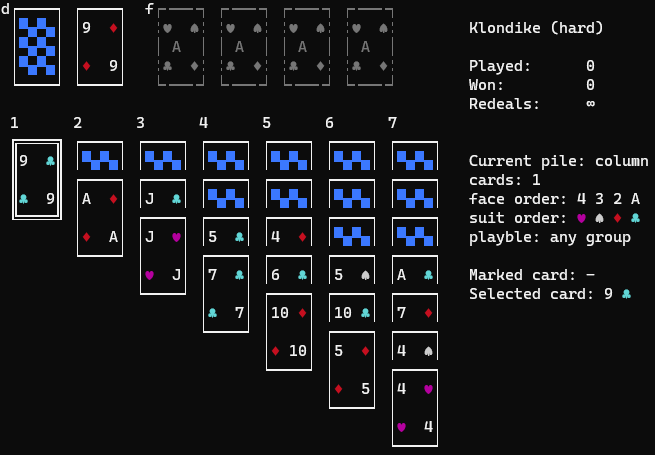
and Classic theme that looks like a table to play card games with green background:
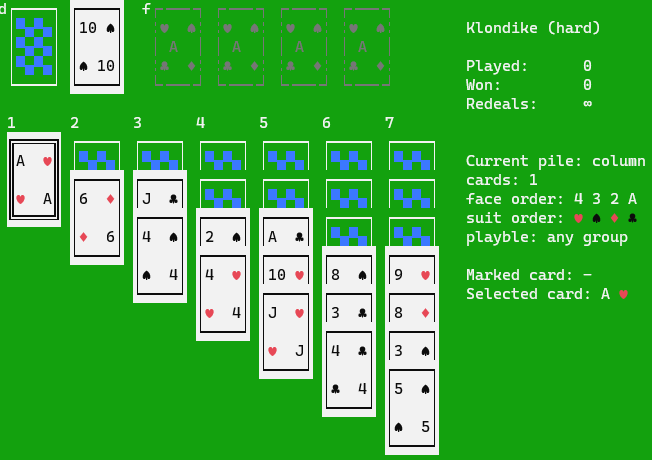
The game is optimized for playing with keyboard, but mouse can be used as well(few terminals still do not support mouse, including new Windows Terminal, but it works in Windows cmd.exe terminal).
Keyboard and mouse controls are describes in details in user's manual.
Installation
The application can be compiled from source, or installed using cargo:
$ cargo install solkit
You need Rust compiler that supports Rust 2018 edition to do it. If you want to upgrade existing SolKit, execute the following command:
$ cargo install solkit --force
Pre-compiled binaries
For Windows and Linux(musl-based build) you can download pre-compiled 64-bit binaries from Release page.
Portable mode
By default, solkit saves all settings and statistics to user's configuration directory:
- Windows:
%APPDATA%\rionnag\solkit - Linux:
~/.config/rionnag/solkit
If you create an empty file config.toml(or copy it from user's configuration directory) in the same directory where solkit executable binary is,
the application turns a portable one and since the next launch it will save its settings and your statistics local to the binary.
Note: if you played for a while and want to keep you statistics after making the application portable, do not forget to copy both files:
config.toml: various application settings, including the last played solitairestats.toml: detailed statistics for each played solitaire
License
MIT or Apache 2.0
Credits
Thank you all who play Solkit and send me new solitaires, report bugs, and propose new features.
Feel free to send bugs, suggestions, and pull requests.
Dependencies
~4.5–6.5MB
~109K SLoC