3 unstable releases
| 0.2.0 | Jun 25, 2024 |
|---|---|
| 0.1.0 | Mar 17, 2024 |
#610 in Embedded development
146 downloads per month
185KB
2.5K
SLoC
Contains (Zip file, 66KB) sketch/ft232h.fzz
Rust SCD4x Crate
A Rust crate to query CO₂ concentration, temperature and humidity from sensor SCD4x
https://gitlab.com/claudiomattera/scd4x-rs/
This crate supports both embedded-hal and embedded-hal-async.
See the changelog for this project.
Usage
Add the dependency to Cargo.toml.
[dependencies.scd4x-rs]
version = "0.2.0"
Optionally enable the desired features.
| Feature | Description |
|---|---|
blocking (default) |
Enable the blocking sensor Scd4x |
async (default) |
Enable the async sensor AsyncScd4x |
std |
Implement std::error::Error for errors |
uom |
Use uom for measurement types |
A Scd4x structure can be created from an I²C interface and a delay function.
use scd4x_rs::Scd4x;
let i2c = ...
let delay = ...
let sensor = Scd4x::new(i2c, delay);
let mut sensor = sensor.stop_periodic_measurement()?;
sensor.reinit()?;
let serial_number = sensor.get_serial_number()?;
println!("Serial number: 0x{serial_number:x}");
let mut sensor = sensor.start_periodic_measurement()?;
for _ in 0..5 {
println!("Waiting before next measurement");
delay.delay_ms(5_000);
let sample = sensor.read_measurement()?;
println!("Sample: ┳ CO₂: {} ppm", sample.co2);
println!(" ┣ Temperature: {} C", sample.temperature);
println!(" ┗ Humidity: {} %", sample.humidity);
Ok(sample)
}
let sensor = sensor.stop_periodic_measurement()?;
An AsyncScd4x structure can be used with asynchronous HALs.
Its API is completely identical to Scd4x, just with .await at the end of function calls.
use scd4x_rs::AsyncScd4x;
let i2c = ...
let delay = ...
let sensor = AsyncScd4x::new(i2c, delay);
let mut sensor = sensor.stop_periodic_measurement().await?;
sensor.reinit().await?;
let serial_number = sensor.get_serial_number().await?;
println!("Serial number: 0x{serial_number:x}");
let mut sensor = sensor.start_periodic_measurement().await?;
for _ in 0..5 {
println!("Waiting before next measurement");
delay.delay_ms(5_000);
let sample = sensor.read_measurement().await?;
println!("Sample: ┳ CO₂: {} ppm", sample.co2);
println!(" ┣ Temperature: {} C", sample.temperature);
println!(" ┗ Humidity: {} %", sample.humidity);
Ok(sample)
}
let sensor = sensor.stop_periodic_measurement().await?;
Examples
The examples in directory examples show how to use this crate with an Adafruit FT232H board.
Connect the board to the sensor as shown (yes, D1 and D2 must be shorted for I²C to work).
| Adafruit FT232H | SCD4x |
|---|---|
| 3v | VIN |
| Gnd | GND |
| D0 | SCL |
| D1 and D2 | SDA |
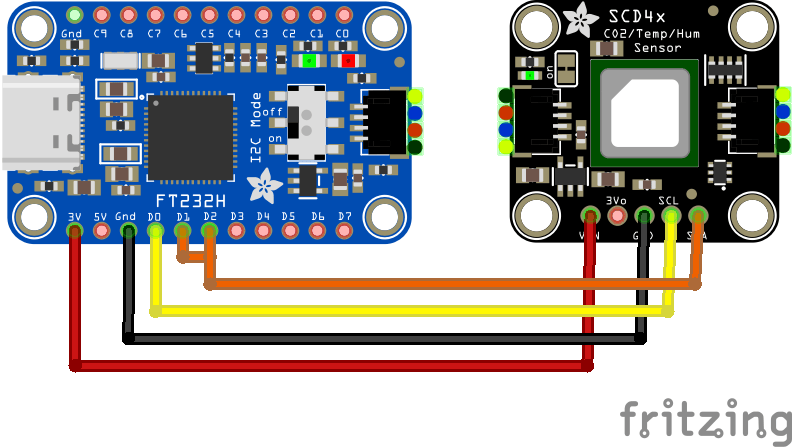
And run the examples:
just run-example continuous
just run-example low-power
Sensor State
The sensor is implemented using the type-state pattern, i.e. its state is part of the type Scd4x<..., State>.
The sensor can be in two states: idle or measuring.
Functions that can only be executed when the sensor is idling are only implemented on type Scd4x<..., Idle>, and functions that can only be executed when the sensor is actively measuring are only implemented on type Scd4x<..., Measuring>.
The sensor is normally created in idle state with Scd4d::new().
Calling functions such as start_periodic_measurement(), start_low_power_periodic_measurement(), measure_single_shot() or measure_single_shot_rht_only() will consume the variable and return an new one of type Scd4x<..., Measuring>.
Function stop_periodic_measurement() will again consume the variable and return an new one of type Scd4x<..., Idle>.
Alternatively, the sensor can be created directly in measuring state with Scd4d::new_in_measuring().
This is useful, for instance, when the sensor is left measuring while the controller is put to sleep.
When the controller awakes again, it should not call start_periodic_measurement() again, but instead it should create the sensor directly in measuring state and start reading samples.
Unit of Measurements
By default, this crate uses f32 values for all the measurements CO₂ concentration, temperature and humidity, and the operating quantities altitude and pressure.
When instead enabling the Cargo feature uom, it uses quantities from crate uom.
CO₂ concentration values have type uom::si::f32::Ratio, temperature values have type uom::si::f32::ThermodynamicTemperature, humidity values have type uom::si::f32::Ratio, altitude values have type uom::si::f32::Length, and pressure values have type uom::si::f32::Pressure.
License
Copyright Claudio Mattera 2024
You are free to copy, modify, and distribute this application with attribution under the terms of either
- Apache License, Version 2.0
(file
LICENSE-APACHE-2.0.txtor https://opensource.org/licenses/Apache-2.0) - MIT license
(file
LICENSE-MIT.txtor https://opensource.org/licenses/MIT)
at your option.
This project is entirely original work, and it is not affiliated with nor endorsed in any way by Sensirion.