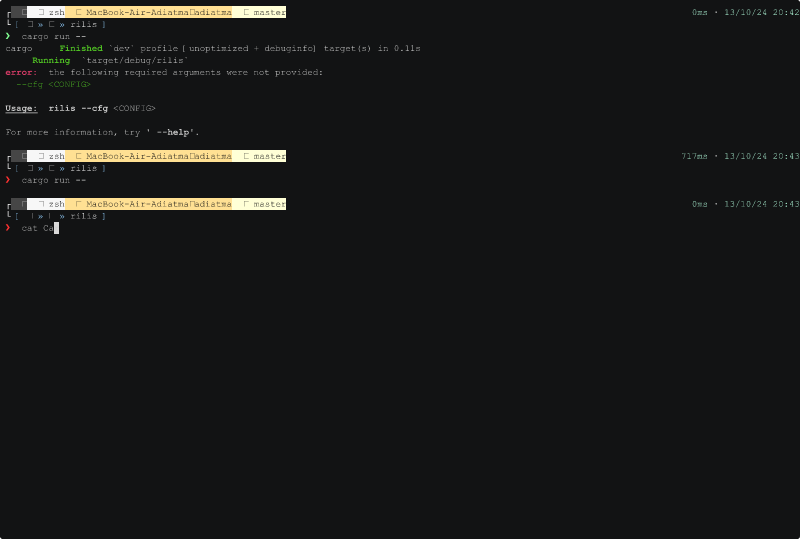5 releases
| 0.1.4 | Nov 6, 2024 |
|---|---|
| 0.1.3 | Oct 27, 2024 |
| 0.1.2 | Oct 24, 2024 |
| 0.1.1 | Oct 24, 2024 |
| 0.1.0 | Oct 13, 2024 |
#1795 in Command line utilities
282 downloads per month
24KB
324 lines
Rilis
Why?
I created this tool to streamline my workflow, allowing seamless communication with my server and automating the deployment process from my local machine to a virtual server. This tool is tailored to address my specific needs for efficient and automated deployments.
Key Features
- Effortless VM (Virtual Machine) Deployment
- Simply configure with a file
deploy.tomloranything.tomland usedocker-compose.yamllocally.
Installation
# download from crates
cargo install rilis
# download latest version from git
cargo install --git https://github.com/ak9024/rilis
Please see the examples here
Configuration
Create configuration named deploy.toml.
[ssh]
# required IPv4 address can be define here.
address = ""
# optional, by default is "root"
username = ""
# You can choose one using "password" or "private_key"
password = ""
# optional if do you want to connect via private_key
private_key = "/Users/adiatma/.ssh/id_ed25519"
# optional by default port 22, but you can customize by your self.
port = 22
[server]
# scp is optional, if do you want to copy file from local to the server, can be define here.
scp = [ "docker-compose.yaml" ]
# ssh commands if do you want to exec script or anything on the server.
commands = [
"sudo docker compose -f docker-compose.yaml up -d",
"sudo docker ps",
]
# optional support tunneling from server to your local
# [[port_forward]]
# remote_addr = "your.ip.public:80"
# local_addr = "127.0.0.1:3000"
# [[port_forward]]
# remote_addr = "your.ip.public:4000"
# local_addr = "127.0.0.1:4000"
You can define multiple configuration for multiple use case for automation, examples to provision VM using
setup.toml, then for deployment usingdeploy.toml.
Docker
Prepare your docker-compose.yaml
version: "3.8"
services:
home:
container_name: home
image: httpd:latest
ports:
- "3000:80"
Then start rilis --cfg deploy.toml
More
rilis -h
Star History

License
MIT & Apache 2.0
Dependencies
~19–30MB
~450K SLoC