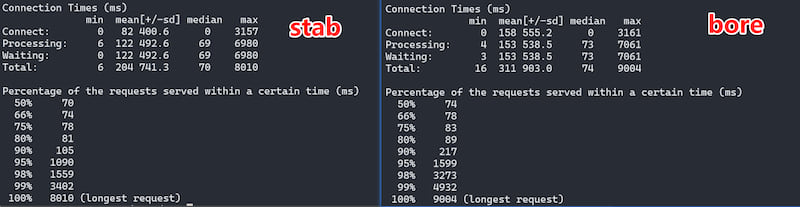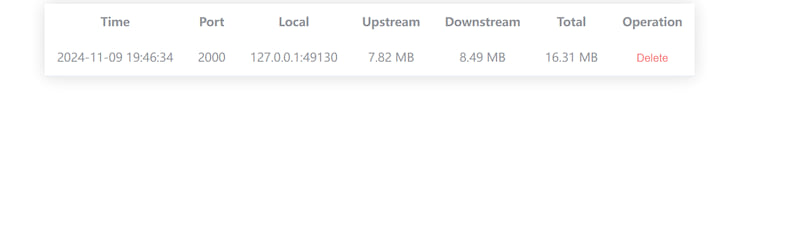8 releases
| 0.3.0 | Nov 9, 2024 |
|---|---|
| 0.2.8 | Nov 6, 2024 |
| 0.2.7 | Oct 15, 2024 |
| 0.2.6 | Jun 25, 2024 |
| 0.1.0 | Mar 31, 2024 |
#1446 in Network programming
462 downloads per month
49KB
1K
SLoC
中文 • English
stab
这是一个现代、简单、小巧的高性能 TCP 隧道工具,可轻松将本地端口暴露给远程服务器。
主要特点:
- 人性化
- 性能极高
- 心跳检测
- 流量统计
- 允许手动断开链接
- 允许暴露多个本地端口
下图为stab与bore之间的性能对比:
环境为wsl ubuntu 24.04,压测命令为:
ab -n 100000 -c 5000 http://127.0.0.1:2000/
1.安装
如果你安装了 rust 开发环境,那么使用 cargo 命令是最简单的方式:
cargo install stab
如果没有 cargo,那么你可以直接去release下载已经编译好的程序使用。
2.服务器
你可以在你的服务器上运行下面这个命令:
stab server
这将启动 stab 的服务器模式,其默认的控制端口为 5746,但您可以修改:
stab server -c 7777
运行成功后,你将看到下面这样的输出:
15:52:21 [INFO] stab::server:62 => server listening 0.0.0.0:5656
15:52:21 [INFO] stab::web:29 => web server:http://localhost:3400
其中0.0.0.0:5656代表控制端口,而http://localhost:3400则代表 web 服务,你可以打开该链接查看当前所有连接到本服务器的客户端信息,并可以主动手动断开该链接:
3.本地
然后你可以在本地运行下面这条命令:
stab local -l 8000=server.com
上面命令为简写形式,其完整的格式为:
stab local --link 127.0.0.1:8000=server.com:0
该命令会把你的本地127.0.0.1:8000端口与你的server.com:0进行链接,这是默认行为,此时端口将由服务器自动分配。
当然你也可以指定服务器需要暴露端口:
stab local --link 127.0.0.1:8000=server.com:7878
如果你的服务器更改了默认的控制端口,那么这里也应该更改:
stab local -c 7777 --link 8000=server.com
4.示例
假设你在server.com中启动了 stab 服务器模式:
stab server
并且你在本地端口 8000 启动了一个 web 服务器,之后你就可以通过stab连接到服务器来暴露本地的 web 服务:
stab local -l 8000=server.com
当你成功连接到服务器后,你将得到类似下面这样的日志输出:
15:54:59 [INFO] stab::client:101 => 127.0.0.1:8000 link to server.com:1024
此时,你就能通过 server.com:1024 访问到你的本地 web 服务。
5.密钥
为了防止被别人滥用,你可以添加一个密钥:
stab server -s test
此时客户端就必须填入密钥才能连接到服务器:
stab local -l 8000=your.server.com -s test
6.Toml 配置(推荐)
除了使用命令行参数外,你可以通过 toml 配置文件的方式配置所有选项。
服务器配置文件实例server.toml:
mode = "Server" # 选择服务器模式
port = 5959 # 设置控制端口
secret = "test secret" # 设置密钥
log = 5 # 设置日志等级:1-5,默认为5
log_path = "logs" # 设置日志保存位置,默认为当前目录下的logs目录
[server]
web_port = 80 # 设置web端口
port_range = "2000-3000" # 设置允许使用的端口范围
pool_size = 8 # 设置连接池大小,默认8个
应用该配置文件:
stab -f server.toml
本地配置文件实例local.toml:
mode = "Local" # 选择本地模式
port = 5959 # 设置控制端口
secret = "test secret" # 设置密钥
log = 5 # 设置日志等级:1-5,默认为5
log_path = "logs" # 设置日志保存位置,默认为当前目录下的logs目录
[local]
to = "server.com" # 设置默认服务器
links = [
"127.0.0.1:8080=server.com:2000", # 完整写法
"8080=server.com:1900", # 等价于:127.0.0.1:8080=server.com:1900
"8081=server.com", # 等价于:127.0.0.1:8081=server.com:0
"8082=2001", # 等价于:127.0.0.1:8082={to}:2001
"8083", # 等价于:127.0.0.1:8083={to}:0
] # 设置将要与服务器建立的链接,支持同时建立多个链接
应用该配置文件:
stab -f local.toml
Dependencies
~11–19MB
~253K SLoC