1 unstable release
Uses new Rust 2024
| new 0.2.0 | Apr 18, 2025 |
|---|
#195 in Configuration
132 downloads per month
540KB
883 lines
REPO Save Manager
Repo save manager (RSM) is a GUI application, built in rust. It allows you to view, backup and restore your saves.
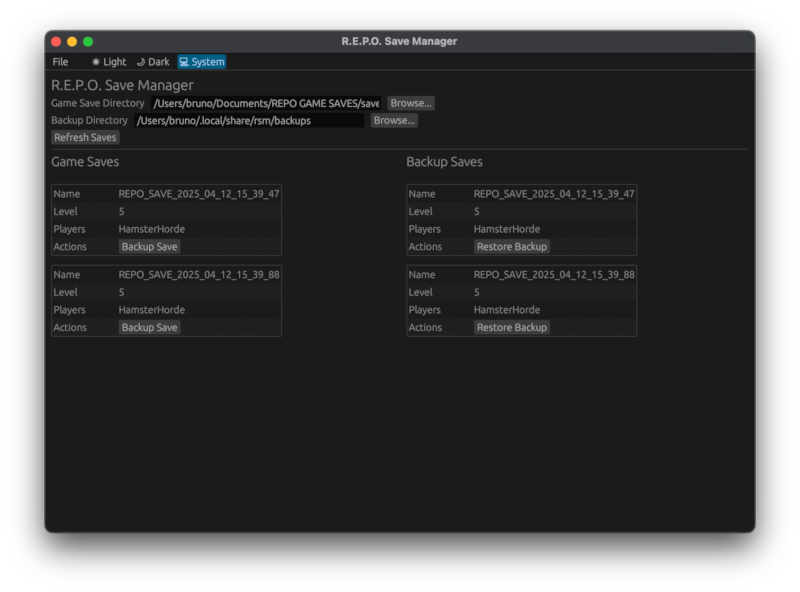
Currently supported platforms are
- Windows (x86)
- Linux (x86)
- MacOS (apple silicon)
Installing
Installing from package manager
Coming soon ;)
Compiling from source
pre-requisites
- Rust (cargo) installed on your system. See installing rust.
Instructions
- clone the project to your computer with
git clone https://github.com/bruno-robert/repo-save-manager.git - inside the project directory, run
cargo build --release - locate the executable in
$project_dir/target/release/rsm.exe(windows) or$project_dir/target/release/rsm(linux/macos) - run the executable
Manual Install
- Go to the releases page
- Download the release for your platform
- (linux/macos) Make the binary executable
- Run the binary
Usage
First, you should make sure the "Game Save Directory" field is set to point to the directory where your game saves are stored. See the Common Save File Locations section for more information.
Then, you can click the "Refresh Saves" button to refresh the list of game saves and backup saves.
In the left pane - the "Save" pane - you have a list of game saves you can backup. In the right pane - the "Backup" pane - you have a list of backup saves you can restore.
Each save has a buttons you can click to perform actions such as backing-up, restoring, etc.
Common Save File Locations
These are the default locations of save files depending on the platform you are on.
Windows
C:\User\username\AppData\LocalLow\semiwork\Repo\savesYou can find the above path by pressingWin + Rto open the run dialog. Then entering%USERPROFILE%\AppData\LocalLow\semiwork\Repo
linux
~/.steam/debian-installation/steamapps/compatdata/3241660/pfx/drive_c/users/steamuser/AppData/LocalLow/semiwork/Repo/saves/
Contributing
Cross-Compiling from M1 MacOS
For linux
rustup target add x86_64-unknown-linux-gnu
brew install SergioBenitez/osxct/x86_64-unknown-linux-gnu
Add to ~/.cargo/config.toml
[target.x86_64-unknown-linux-gnu]
linker = "x86_64-unknown-linux-gnu-gcc"
Build
cargo build --release --target x86_64-unknown-linux-gnu
For Windows
Install cargo-xwin and use it.
cargo install --locked cargo-xwin
rustup target add x86_64-pc-windows-msvc
cargo xwin build --release --target x86_64-pc-windows-msvc
Dependencies
~12–51MB
~851K SLoC