1 unstable release
| 0.1.0 | Aug 7, 2024 |
|---|
#1544 in Command line utilities
46KB
213 lines
rendercsv
Command line tool to quicky get picture from CSV file, manually specifyig cell dimensions. Main use case is to create create animated tables from a series of CSV files (obtained e.g. using qsv partition --drop).
Features
- Rotating specific cells (to economize horizontal space in header row)
- Setting colour of specific cells (to emulate conditional formatting)
Limitations
- Table geometry is not calculated. You need to specify a number of command line parameters for the table to looks OK.
- Text alignment is fixed.
- Default font is lean. Specify custom font to render more text.
Cell text prefixes
Text in a cell is parsed for the following prefixes:
rot:- rotate this celll=N:- set cell background colour lightness to Ns=N:- set cell background colour saturation to Nh=N:- set cell background colour hue to N
Example
$ cat test.csv
row,rot:Alpha Bravo,rot:Charlie Delta,rot:Echo Foxtrot
row1,1,2,3
row2,2,3,h=30:s=40:19
row3,l=90:0,l=90:0,l=90:0
$ rendercsv test.csv test2.png --first-column-width 40 --column-width 16 --first-row-height 90 -W 100 -H 150
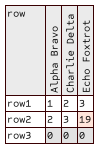
Installation
Download a pre-built executable from Github releases or install from source code with cargo install --path . or cargo install rendercsv.
CLI options
rendercsv --help output
Usage: rendercsv [OPTIONS] <INPUT_CSV> <OUTPUT_PNG>
Arguments:
<INPUT_CSV>
<OUTPUT_PNG>
Options:
-W, --width <WIDTH>
[default: 1280]
-H, --height <HEIGHT>
[default: 720]
--font <FONT>
font file (ttf) to render legend text. Default is embedded font Dharma Type Sometype Mono
-s, --font-scale <FONT_SCALE>
Text size [default: 12.0]
-Y, --first-row-height <FIRST_ROW_HEIGHT>
[default: 60]
-y, --row-height <ROW_HEIGHT>
[default: 16]
-X, --first-column-width <FIRST_COLUMN_WIDTH>
[default: 80]
-x, --column-width <COLUMN_WIDTH>
[default: 60]
-h, --help
Print help
Dependencies
~15MB
~279K SLoC