7 releases
| 0.10.5 | Jan 22, 2024 |
|---|---|
| 0.10.3 | Dec 7, 2023 |
| 0.10.1 | Jul 19, 2023 |
| 0.9.2 | Jul 6, 2023 |
#59 in Finance
57 downloads per month
105KB
2K
SLoC
punchcard
A simple program to keep track of working hours.
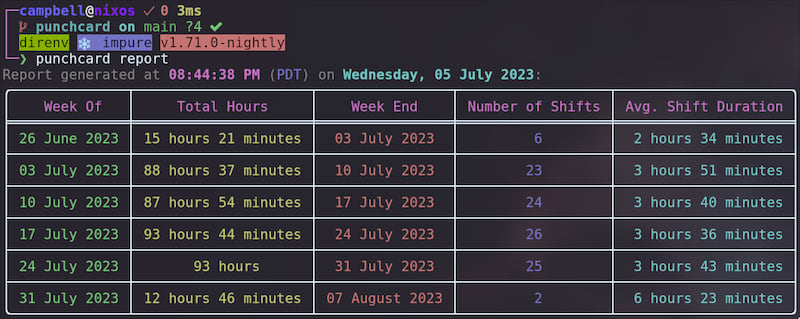 Colors are customizable through arguments on the
Colors are customizable through arguments on the report command. Installing completions is highly recommended to customize the table as there are a lot of options.
Installation
By default, punchcard requires nightly to support SIMD. Must be compiled using the nightly version defined in the toolchain file.
# on stable Rust
cargo install punchcard --no-default-features --features stable
# on nightly Rust
cargo install punchcard
If you are using stable Rust, compile with --no-default-features --features stable. The MSRV for stable builds is 1.71.1. There is no MSRV policy because this program mainly targets nightly, so the MSRV can change at any time.
Completions
Print the completions file with punchcard completions <your shell> and pipe it to the appropriate folder for your shell.
Development/Debug builds
cargo run --no-default-features --features debug -- <args>
# or use the helper script which does exactly this:
./dev.sh -- <args>
Usage
$ punchcard --help
A CLI tool for tracking work-from-home hours.
Usage: punchcard [OPTIONS] <COMMAND>
Commands:
in Clock in
out Clock out
toggle Clock either in or out
status Check the current status
report Interpret the times and generate a report
completions Generate completions for the given shell
generate-data Generate test data
help Print this message or the help of the given subcommand(s)
Options:
-d, --data-folder <DATA_FOLDER> [env: PUNCHCARD_DATA_FOLDER=.] [default: /home/campbell/.local/share/punchcard]
-t, --timezone <TIMEZONE> [env: PUNCHCARD_TIMEZONE=] [default: America/Los_Angeles]
-h, --help Print help
-V, --version Print version
NOTE: The generate-data subcommand is only available with the feature flag generate_test_data.
This flag is enabled by the debug feature flag, but can be enabled in release builds as well.
When using the in, out, toggle, and status subcommands, the -o option can be used to specify an offset from the current time.
Some examples of valid inputs:
- "in 1h 30m" -> add 1h 30m to the current time
- "1h 30m" -> add 1h 30m to the current time
- "1h 30m ago" -> subtract 1h 30m from the current time
The in prefix is optional; by default, the offset is added to the current time.
The offset is parsed by the humantime crate. It accepts a variety of formats. The suffixes do not have to be single letters, but they must be separated by whitespace. For example, you may use 1hours, 1hour, 1hr, or 1h to specify 1 hour.
For a list of all the suffixes, see the documentation for the humantime crate:
https://docs.rs/humantime/latest/humantime/fn.parse_duration.html
Screenshots
Clocking In / Out
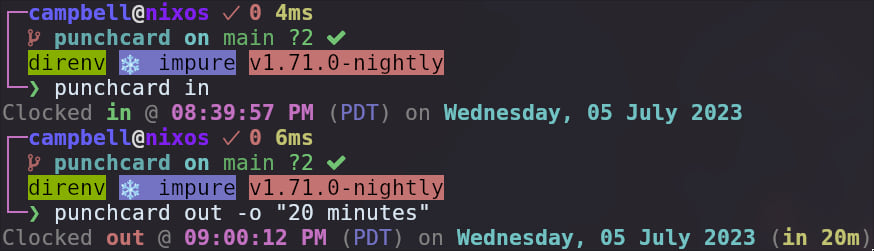
Status Checking
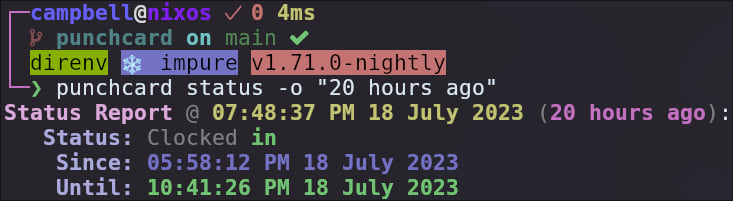
Reports
Using the above clock entries
Weekly (default)
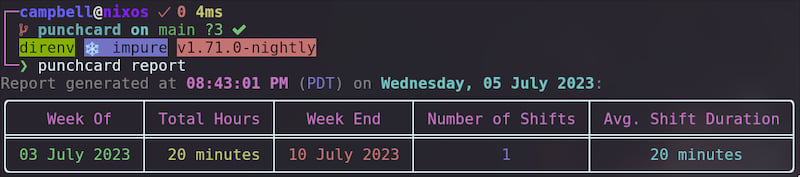
Daily
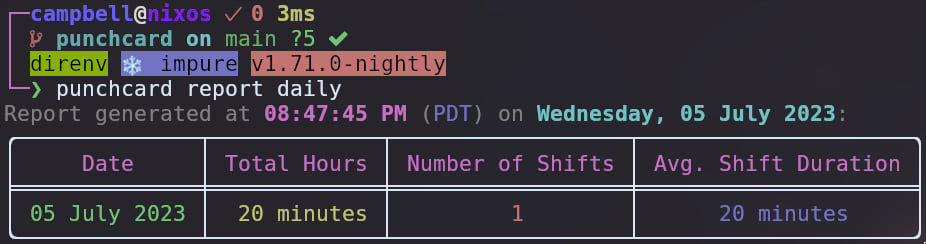
Using generated test data
Weekly (default)
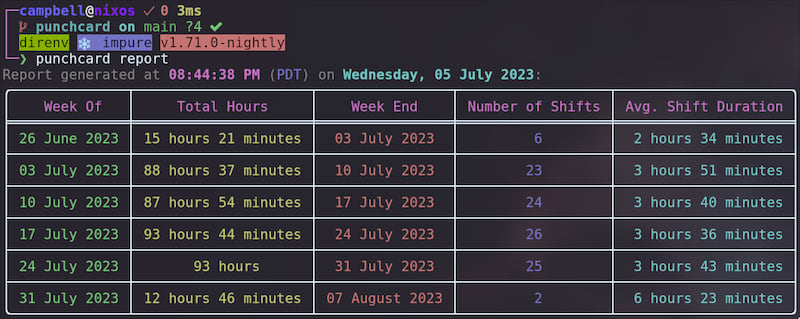
Daily
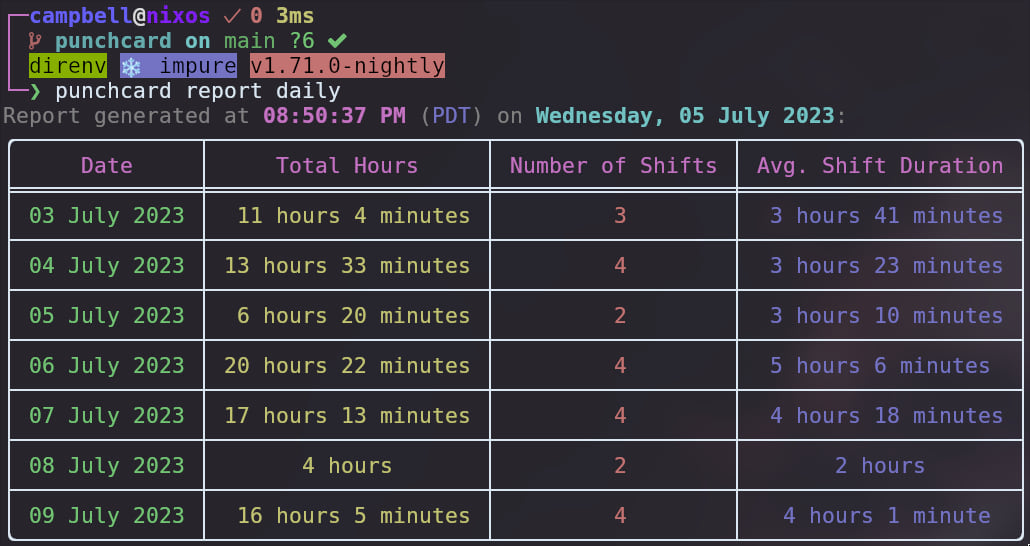
Dependencies
~39–68MB
~1M SLoC