4 releases
| 0.2.2 | Jan 14, 2023 |
|---|---|
| 0.2.1 | Dec 29, 2022 |
| 0.2.0 | Sep 4, 2022 |
| 0.1.0 | Mar 21, 2021 |
#1102 in Hardware support
76KB
1.5K
SLoC
Brother P-Touch Raster Driver (and utility)
Brother P-Touch Label-Maker Raster Driver for PT-E550W/P750W/P710BT devices.
Status
Extremely alpha, tested only on the PT-P710BT, API subject to change
Usage
Utility
Install with cargo install ptouch or grab the latest release here.
The utility supports a set of basic subcommands:
ptouch-util [SUBCOMMAND] --helpto show help optionsptouch-util [--media MEDIA] render --file=[OUTPUT] [OPTIONS]to render to anOUTPUTimage fileptouch-util [--media MEDIA] preview [OPTIONS]to render to a preview window (not available on all platforms)ptouch-util print [OPTIONS]to print
The --media argument sets the default media type when the printer is unavailable, otherwise this is loaded from the printer.
Each of render, preview, and print take a set of [OPTIONS] to configure the output, these options are:
text VALUE [--font=FONT]to render text in the specified font, use\nfor newlinesqr CODEto render a QRCode with the provided valueqr-text CODE VALUE [--font=FONT]to render a QRCode followed by textimage FILEto render an image directlytemplate FILEto load a.tomlrender template (see example.toml)barcode CODEto render a barcode (experimental, missing config options)
These CLI options are a subset of those available using the library intended to provide the basics. If you think there's something missing, feel free to open an issue / PR!
API
This needs cleaning up before it's reasonable to use... for usage see src/util.rs.
Examples
ptouch-util --media tze24mm preview qr-text \
'https://github.com/ryankurte/rust-ptouch' \
'Rust PTouch Driver\n@ryankurte' --font=24x32`
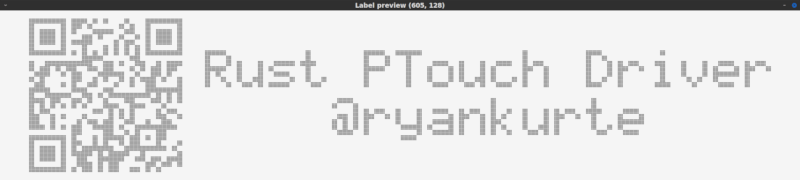
ptouch-util print qr-text \
"https://github.com/ryankurte/rust-ptouch" \
"Rust PTouch Driver\n@ryankurte" --font=24x32
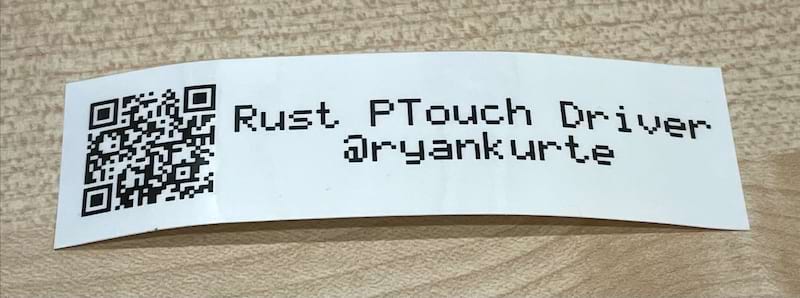
Resources
Dependencies
~12–20MB
~236K SLoC