6 releases
| 0.1.3 | Mar 23, 2023 |
|---|---|
| 0.1.2 | Mar 11, 2023 |
| 0.0.1 | Dec 24, 2022 |
#1123 in GUI
34 downloads per month
500KB
10K
SLoC
ontv
Reimagining of my old Python-based CLI application for tracking show progress and what to watch next.
Still in the experimental stage. Users beware!
Features
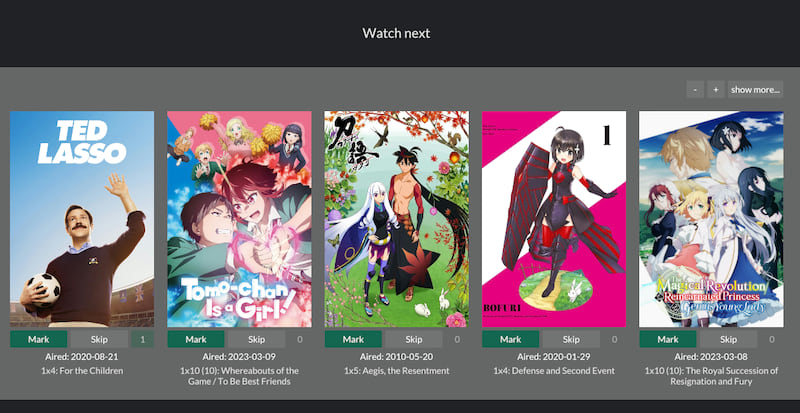
A friendly dashboard of what's next |

Schedule of upcoming shows |
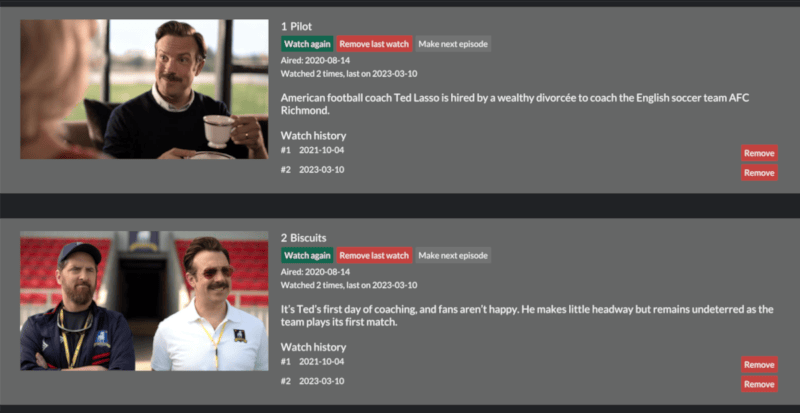
Detailed watch history |
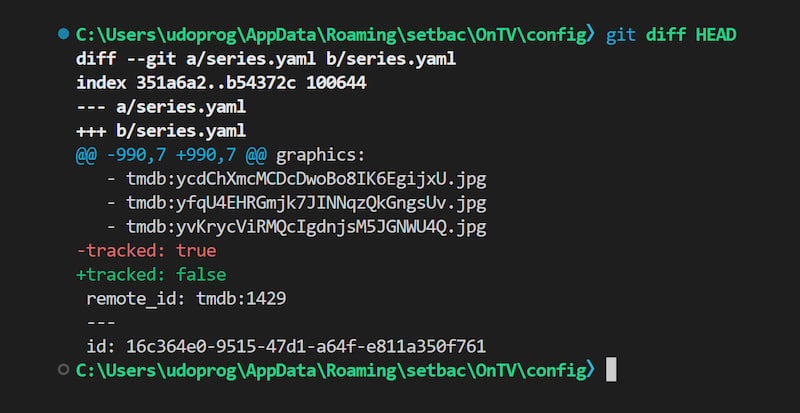
Git friendly storage |
Running ontv in read-only mode
If you for some reason want to run ontv in read-only mode you can do that
with the --test switch. I personally use this during development to make
sure I don't accidentally save bad data to my local database.
$ RUST_LOG=ontv=debug ontv --test
Importing history from trakt.tv
You must run the application at least once, and go into Settings to
configure your themoviedb.com API key. Unfortunately I cannot help you with
this.
Next you'll need to export your existing history it using this very helpful service by Darek Kay.
After you've unpacked the file, import the history by starting ontv like
this:
$ RUST_LOG=ontv=debug ontv --import-trakt-watched C:\Downloads\watched_shows.txt --import-missing
The process is incremental, so don't worry if you have to abort it. If any episode already has a watch history it will simply skip over that episode.
This will take a while, so go get a ☕.
Storing your database in git
Make sure that whatever repository you're using is private, since
config.yamlwill contain your API keys.
OnTV is designed to store its state in a human-readable, filesystem-friendly text format, and will probably continue to do so until it turns out to not be a great idea any longer.
If you want to store the configuration directory in git you'll have to find them first:
- Windows:
%APPDATA%/setbac/ontv/config - Linux:
~/.config/ontv(I think).
After this, you'll want to use a .gitignore file which excludes
sync.yaml and queue.yaml, unless you want to be plagued by frequent
changes:
/sync.yaml
/queue.yaml
Dependencies
~36–64MB
~1M SLoC