2 releases
| 0.1.1 | Mar 21, 2020 |
|---|---|
| 0.1.0 | Mar 21, 2020 |
#664 in Compression
200KB
372 lines
NutShell
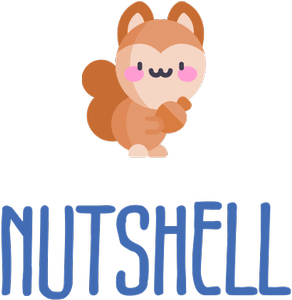
Create a judge environment in a nutshell!
Nutshell is a part of Project Polya. This project means to provide a CLI helper for teachers/students to set up their own sandboxed environment, so that they can work together smoothly in later grading.
How to use?
Why not check the help page first?
nutshell 0.1.0
USAGE:
nutshell <SUBCOMMAND>
FLAGS:
-h, --help Prints help information
-V, --version Prints version information
SUBCOMMANDS:
create-root create an arch chroot environment
help Prints this message or the help of the given subcommand(s)
init-overlay initialize an overlay file system
make-squashfs create a squashfs
create-root
nutshell-create-root 0.1.0
create an arch chroot environment
USAGE:
nutshell create-root [FLAGS] [OPTIONS] --target-dir <target-dir>
FLAGS:
-h, --help Prints help information
-s, --shell enter the chroot environment after basic setups
-V, --version Prints version information
OPTIONS:
-d, --download-backend <download-backend> downloader [default: aria2c] [possible values: aria2c, wget, pacstrap]
-m, --mirror <mirror> image download mirror [default: https://mirrors.kernel.org/archlinux/]
-l, --mirror-list <mirror-list> pacman mirror list
-p, --pacman-config <pacman-config> pacman config file
-t, --target-dir <target-dir> target directory to create the root
This command helps you to create an Arch Linux chroot environment. You can set your own download backend:
aria2c, wget, pacstrap are all available.
This command will download the bootstrap tar of Arch and then extract it into the target directory. Using systemd-nspawn,
it will populate GPG keys and run some basic updates. It will also prepare the base and base-devel environment.
For Users from Mainland China
You are highly recommeneded to set a download mirror at mainland, such as https://mirrors.tuna.tsinghua.edu.cn/archlinux/.
As for the mirrorlist, you may want some configurations like the following:
# mirrorlist
Server = https://ftp.sjtu.edu.cn/archlinux/$repo/os/$arch
Server = https://mirrors.ustc.edu.cn/archlinux/$repo/os/$arch
Server = https://mirrors.tuna.tsinghua.edu.cn/archlinux/$repo/os/$arch
init-overlay
nutshell-init-overlay 0.1.0
initialize an overlay file system
USAGE:
nutshell init-overlay [FLAGS] [OPTIONS] --base-dir <base-dir> --data-dir <data-dir> --mount-dir <mount-dir>
FLAGS:
-h, --help Prints help information
-p, --print-result print the result in json format
-s, --shell enter the chroot environment after mount
-V, --version Prints version information
OPTIONS:
-b, --base-dir <base-dir> the path to the lowerdir
-d, --data-dir <data-dir> the path store workdir and upperdir
-m, --mount-dir <mount-dir> the path to mount the merged root
-t, --tmp-size <tmp-size> create and bind a tmpfs with the given size
This command helps to mount a squashfs file with an overlay layer. data-dir and base-dir are the temporary storage path needed for overlay layer.
make-squashfs
nutshell-make-squashfs 0.1.0
create a squashfs
USAGE:
nutshell make-squashfs [FLAGS] --source <source> --target <target>
FLAGS:
-f, --faster make the process faster by disabling high quality compression
-h, --help Prints help information
-V, --version Prints version information
OPTIONS:
-s, --source <source> source directory
-t, --target <target> target path
This command is just a wrapper of mksquashfs. It will help to create a squashfs file that can be used
in the Project Polya.
By default, it uses -comp lz4 -Xhc as the compression args.
BTW, we use Arch Linux
 We find that Arch Linux enjoy lots of up to date packages and a very lighweight design principle,
which make it a very ideal Linux distro for Project Polya.
We find that Arch Linux enjoy lots of up to date packages and a very lighweight design principle,
which make it a very ideal Linux distro for Project Polya.
Dependencies
~8–20MB
~283K SLoC