1 unstable release
| 0.1.0 | Aug 9, 2022 |
|---|
#2463 in Algorithms
61KB
1K
SLoC
Optical Flow Processing Stack
OFPS is a generic optical flow processing library, and OFPS Suite is an accopanying app demonstating its functionality.
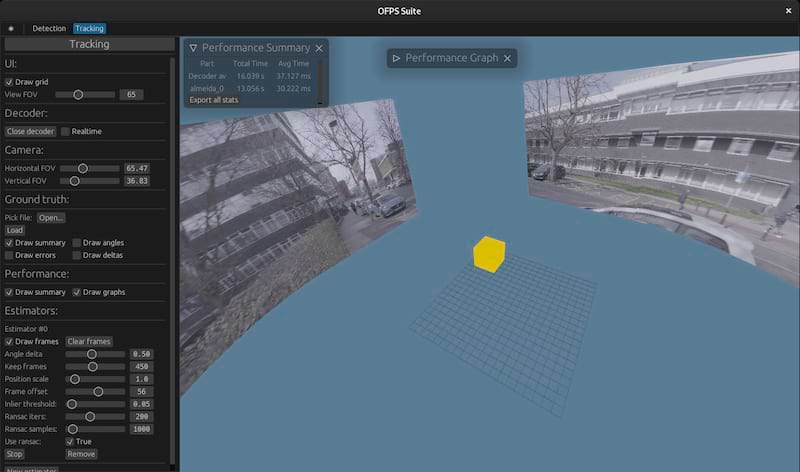
Running OFPS Suite
-
Install the latest stable Rust toolchain (version 1.60.0) through https://rustup.rs/.
-
Install dependencies (see dedicated subsection).
-
Build default plugins with
cargo build --release -
Optionally, build libmv estimator (more involved, see its subsection).
-
Run OFPS suite with
cargo run --release --bin ofps-suite
Installing dependencies
Ubuntu/Debian:
sudo apt-get install atk1.0 libgtk-3-dev ffmpeg libavutil-dev libavcodec-dev libavformat-dev libavfilter-dev libavdevice-dev libopencv-dev libclang-dev clang libxcb-shape0-dev libxcb-xfixes0-dev
Fedora:
sudo dnf -y install https://download1.rpmfusion.org/free/fedora/rpmfusion-free-release-$(rpm -E %fedora).noarch.rpm
sudo dnf install gtk3-devel clang clang-devel opencv-devel ffmpeg-devel
Windows/macOS:
Good luck :)
Building libmv estimator
First, make sure libmv submodule is initialised:
git submodule update --init
Then, source the environment at the root of the repo
source env
Then, install extra dependencies:
Ubuntu/Debian:
sudo apt-get install cmake libceres-dev libjpeg-dev
Fedora:
sudo dnf install cmake ceres-solver-devel libjpeg-turbo-devel
Go to libmv-rust/libmv directory. Run make. Not everything will compile. That is okay - we only need libmultiview.so and its dependencies.
Go back to root of the repo, run cargo build --release --workspace.
Troubleshooting
Set log level to see errors better:
export RUST_LOG=<trace,debug,info,warn,error>
If it is a graphics issue, try forcing OpenGL backend:
export WGPU_BACKEND=gles
Documentation
Assuming the workspace compiles, following steps 1-3 of OFPS Suite section, run cargo doc --open.
Unit tests
Assuming the workspace compiles, run cargo test.
Example configurations
Download core samples from Google Drive, and extract samples.zip (sha256 - c1a27a0716b5633792afca7c1a032dcc9c15c8f7153a03e8d5206e1d86379896) in the project root under samples directory. Raw detection sample was large, thus it has been separated into cctv.h264 file (sha256 - 9fd17d015924538c140f9ee478bdbfc5233f6c948ff134d2f31415e795da9b66). Place it in samples/detection directory. Locations are important, because predefined configs reference paths relative to current working directory.
Detection Configurations
Load predefined configuration files from the paths given (by clicking on the large detection title button).
-
Scenario from Results -
samples/scenario_detect.json(requires raw sample). -
Basic motion -
samples/basic_detect.json. -
Live TCP stream (webcam) -
samples/tcp_detect.json.
For V4L webcam through TCP, first run the following command in another terminal:
ffmpeg -i /dev/video1 -c:v libx264 -r 30 -preset ultrafast -tune zerolatency -x264-params "" -f mpegts tcp://0.0.0.0:3333\?listen
Adjust /dev/video1 to correct V4L device. The command needs to be re-run after each connection instance.
Tracking Configurations
Load predefined configuration files from the paths given (by clicking on the large tracking title button).
-
Synthetic videos, all estimators, ground truth comparisons -
samples/synthetic_all_gt.json. -
Synthetic videos, single estimator, ground truth -
samples/synthetic_almeida_gt.json. -
Real-world videos -
samples/real_world.json. -
Real-world videos (cropped, slowmo) -
samples/real_world_crop.json. -
Live TCP stream (webcam) -
samples/tcp_track.json.
The preloaded samples can be replaced with different ones. See samples/synthetic and samples/real_world directories. Cropped config is needed to account for 1.2x sensor crop applied on slow motion video.
For TCP configuration, refer to the previous subsection for setup steps. In addition, camera's horizontal and vertical field of view must be set correctly for tracking to be accurate.
lib.rs:
Motion estimator built on the 5-point algorithm.
This estimator uses OpenCV's implementation of the 5-point correspondance algorithm for finding essential camera matrix, and attempts to keep consistent translational scale throughout the invokations.
Dependencies
~5.5–8MB
~125K SLoC